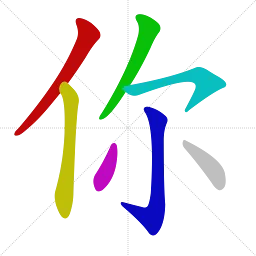<svg version="1.1" viewBox="0 0 1024 1024" xmlns="http://www.w3.org/2000/svg">
<g stroke="lightgray" stroke-dasharray="1,1" stroke-width="1" transform="scale(4, 4)">
<line x1="0" y1="0" x2="256" y2="256"></line>
<line x1="256" y1="0" x2="0" y2="256"></line>
<line x1="128" y1="0" x2="128" y2="256"></line>
<line x1="0" y1="128" x2="256" y2="128"></line>
</g>
<g transform="scale(1, -1) translate(0, -900)">
<style>
.stroke1 {fill: #BF0909;}
.stroke2 {fill: #BFBF09;}
.stroke3 {fill: #09BF09;}
.stroke4 {fill: #09BFBF;}
.stroke5 {fill: #0909BF;}
.stroke6 {fill: #BF09BF;}
.stroke7 {fill: #BFBFBF;}
.stroke8 {fill: #090909;}
</style>
<path class="stroke1" d="M 272 567 Q 306 613 342 669 Q 370 718 395 743 Q 405 753 400 769 Q 396 782 365 808 Q 337 827 316 828 Q 297 827 305 802 Q 318 769 306 741 Q 267 647 207 560 Q 150 476 72 385 Q 60 375 58 367 Q 54 355 70 358 Q 82 359 109 384 Q 155 421 213 493 Q 226 509 241 527 L 272 567 Z" fill="#BF0909"></path>
<path class="stroke2" d="M 241 527 Q 262 506 258 375 Q 258 374 258 370 Q 254 253 221 135 Q 215 114 224 80 Q 236 44 248 32 Q 267 16 279 44 Q 294 86 294 134 Q 303 420 314 485 Q 321 515 295 543 Q 289 549 272 567 C 251 589 227 553 241 527 Z" fill="lightgray"></path>
<path class="stroke3" d="M 521 560 Q 561 621 602 708 Q 620 751 638 773 Q 645 786 639 799 Q 633 811 602 830 Q 572 846 554 843 Q 535 839 546 817 Q 561 795 552 757 Q 513 619 407 448 Q 398 436 397 430 Q 394 418 409 423 Q 439 432 503 532 L 521 560 Z" fill="lightgray"></path>
<path class="stroke4" d="M 503 532 Q 527 510 555 520 Q 795 608 782 549 Q 783 543 743 468 Q 736 458 741 453 Q 745 447 756 459 Q 852 532 894 549 Q 904 552 905 561 Q 906 574 876 592 Q 852 605 828 621 Q 800 637 783 630 Q 686 590 521 560 C 492 555 479 550 503 532 Z" fill="lightgray"></path>
<path class="stroke5" d="M 568 72 Q 531 81 494 91 Q 482 94 483 86 Q 484 79 494 71 Q 569 7 596 -33 Q 611 -49 626 -36 Q 659 -3 661 82 Q 655 149 655 345 Q 656 382 667 407 Q 676 426 659 439 Q 634 461 604 470 Q 585 477 577 469 Q 571 462 582 447 Q 619 384 603 127 Q 597 82 589 74 Q 582 67 568 72 Z" fill="lightgray"></path>
<path class="stroke6" d="M 444 320 Q 419 262 385 208 Q 364 180 381 144 Q 388 128 409 139 Q 460 181 468 264 Q 472 295 467 319 Q 463 328 456 328 Q 449 327 444 320 Z" fill="lightgray"></path>
<path class="stroke7" d="M 738 307 Q 789 249 847 168 Q 860 146 876 139 Q 885 138 893 146 Q 908 159 900 204 Q 891 264 743 338 Q 734 345 731 332 Q 728 319 738 307 Z" fill="lightgray"></path>
</g>
</svg>
每张图片都有一个坐标列表,需要在上面绘制数字(请参见以下svg代码的文本元素)。问题是:当我添加所需的文本元素时,它们会垂直和水平翻转:
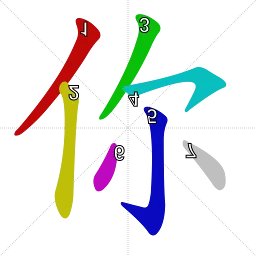
<svg version="1.1" viewBox="0 0 1024 1024" xmlns="http://www.w3.org/2000/svg">
<g stroke="lightgray" stroke-dasharray="1,1" stroke-width="1" transform="scale(4, 4)">
<line x1="0" y1="0" x2="256" y2="256"></line>
<line x1="256" y1="0" x2="0" y2="256"></line>
<line x1="128" y1="0" x2="128" y2="256"></line>
<line x1="0" y1="128" x2="256" y2="128"></line>
</g>
<g transform="scale(1, -1) translate(0, -900)">
<style>
.stroke1 {fill: #BF0909;}
.stroke2 {fill: #BFBF09;}
.stroke3 {fill: #09BF09;}
.stroke4 {fill: #09BFBF;}
.stroke5 {fill: #0909BF;}
.stroke6 {fill: #BF09BF;}
.stroke7 {fill: #BFBFBF;}
.stroke8 {fill: #090909;}
text {
font-family: Helvetica;
font-size: 80px;
fill: #FFFFFF;
paint-order: stroke;
stroke: #000000;
stroke-width: 4px;
stroke-linecap: butt;
stroke-linejoin: miter;
font-weight: 800;
}
</style>
<path class="stroke1" d="M 272 567 Q 306 613 342 669 Q 370 718 395 743 Q 405 753 400 769 Q 396 782 365 808 Q 337 827 316 828 Q 297 827 305 802 Q 318 769 306 741 Q 267 647 207 560 Q 150 476 72 385 Q 60 375 58 367 Q 54 355 70 358 Q 82 359 109 384 Q 155 421 213 493 Q 226 509 241 527 L 272 567 Z" fill="#BF0909"></path>
<path class="stroke2" d="M 241 527 Q 262 506 258 375 Q 258 374 258 370 Q 254 253 221 135 Q 215 114 224 80 Q 236 44 248 32 Q 267 16 279 44 Q 294 86 294 134 Q 303 420 314 485 Q 321 515 295 543 Q 289 549 272 567 C 251 589 227 553 241 527 Z" fill="lightgray"></path>
<path class="stroke3" d="M 521 560 Q 561 621 602 708 Q 620 751 638 773 Q 645 786 639 799 Q 633 811 602 830 Q 572 846 554 843 Q 535 839 546 817 Q 561 795 552 757 Q 513 619 407 448 Q 398 436 397 430 Q 394 418 409 423 Q 439 432 503 532 L 521 560 Z" fill="lightgray"></path>
<path class="stroke4" d="M 503 532 Q 527 510 555 520 Q 795 608 782 549 Q 783 543 743 468 Q 736 458 741 453 Q 745 447 756 459 Q 852 532 894 549 Q 904 552 905 561 Q 906 574 876 592 Q 852 605 828 621 Q 800 637 783 630 Q 686 590 521 560 C 492 555 479 550 503 532 Z" fill="lightgray"></path>
<path class="stroke5" d="M 568 72 Q 531 81 494 91 Q 482 94 483 86 Q 484 79 494 71 Q 569 7 596 -33 Q 611 -49 626 -36 Q 659 -3 661 82 Q 655 149 655 345 Q 656 382 667 407 Q 676 426 659 439 Q 634 461 604 470 Q 585 477 577 469 Q 571 462 582 447 Q 619 384 603 127 Q 597 82 589 74 Q 582 67 568 72 Z" fill="lightgray"></path>
<path class="stroke6" d="M 444 320 Q 419 262 385 208 Q 364 180 381 144 Q 388 128 409 139 Q 460 181 468 264 Q 472 295 467 319 Q 463 328 456 328 Q 449 327 444 320 Z" fill="lightgray"></path>
<path class="stroke7" d="M 738 307 Q 789 249 847 168 Q 860 146 876 139 Q 885 138 893 146 Q 908 159 900 204 Q 891 264 743 338 Q 734 345 731 332 Q 728 319 738 307 Z" fill="lightgray"></path>
<text x="317" y="812">1</text>
<text x="273" y="558">2</text>
<text x="556" y="828">3</text>
<text x="513" y="532">4</text>
<text x="586" y="463">5</text>
<text x="455" y="316">6</text>
<text x="742" y="326">7</text>
</g>
</svg>
我无法想出一种方法,使文字在不水平垂直翻转的情况下显示在正确的位置。我已经尝试将文本放入另一个g标签中并重新进行转换,以便恢复其状态,但文本会消失。我还试图将文本移出原始g标记,但此时我的坐标不再有效...
编辑:我正在寻找一种生成SVG的方式,以使它们与Safari(Windows上)、Chrome和Firefox兼容。
编辑2:不幸的是,我不能使用transform-box,因为需要支持不支持此功能的基于Safari的浏览器。