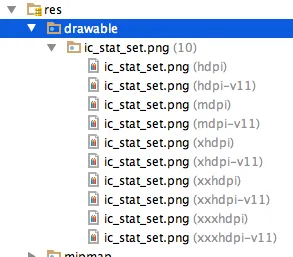FCM 并且已经成功向我的应用发送推送通知。我希望使用自定义通知图标,但它总是显示白色图标。我正在运行 Lollipop。根据文档,它说:
(我不确定它确切的含义)。但这是我所做的。icon 可选,字符串 指示通知图标。将值设置为 myicon 表示可绘制资源 myicon。
我从 这里 生成了图标。其中有只有白色文本和透明背景的图标。图标的示例截图如下:

我编辑了 AndroidManifest 并在 <Application 中添加了这个
android:icon="@drawable/ic_stat_set"我尝试在设备上运行项目,新的应用程序图标 ic_stat_set 被用作应用程序启动器。
从控制台发送通知,我确实收到了通知,但不是我刚刚设置的图标。
我还尝试通过 API 发送。我确实收到了通知,但没有设置的图标。
curl -X POST --header "Authorization: key=SERVERKEY" --Header "Content-Type: application/json" https://fcm.googleapis.com/fcm/send -d "{\"to\":\"REGISTERATION-TOKEN-ID\",\"notification\":{\"body\":\"Yellow\" , \"icon\" : \"ic_stat_set\"} \"priority":\"10"}"
更新:我的可绘制图标文件在 https://drive.google.com/open?id=0B5Fi1l7EbQ_BOERUMzNuQy1OWXM。
我需要在控制台的自定义数据文件中放置一些东西吗?我的图标?我缺少什么?
谢谢。