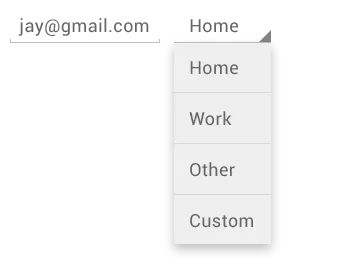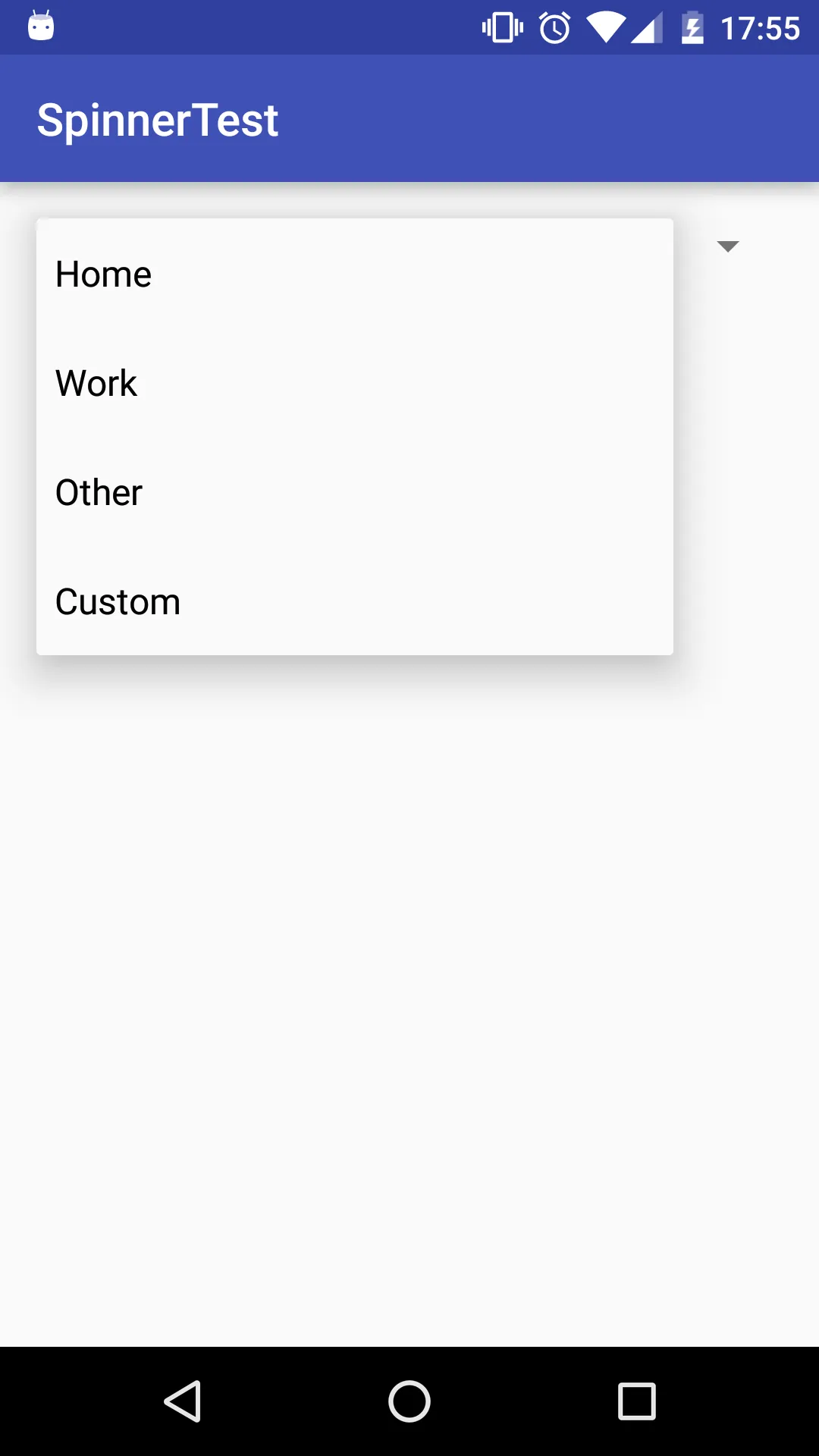首先请查看这张图片:
它展示了一个美观而漂亮的Spinner,我的Spinner看起来像这样:
以下是我所有的源代码。
Activity xml:
<?xml version="1.0" encoding="utf-8"?>
<RelativeLayout xmlns:android="http://schemas.android.com/apk/res/android"
xmlns:tools="http://schemas.android.com/tools"
android:layout_width="match_parent"
android:layout_height="match_parent"
android:paddingBottom="@dimen/activity_vertical_margin"
android:paddingLeft="@dimen/activity_horizontal_margin"
android:paddingRight="@dimen/activity_horizontal_margin"
android:paddingTop="@dimen/activity_vertical_margin"
tools:context="amaz1ngc0de.com.br.spinnertest.MainActivity">
<Spinner
android:id="@+id/sp_paymentType"
android:layout_width="fill_parent"
android:layout_height="wrap_content"
>
</Spinner>
</RelativeLayout>
我的问题是:如何实现教程中展示的相同布局?
PS:我已经查看了这个主题:Correct usage of a Spinner, following material design guidelines,它提到了主题,但我无法使其工作,我正在遵循的教程是这个:Spinners。