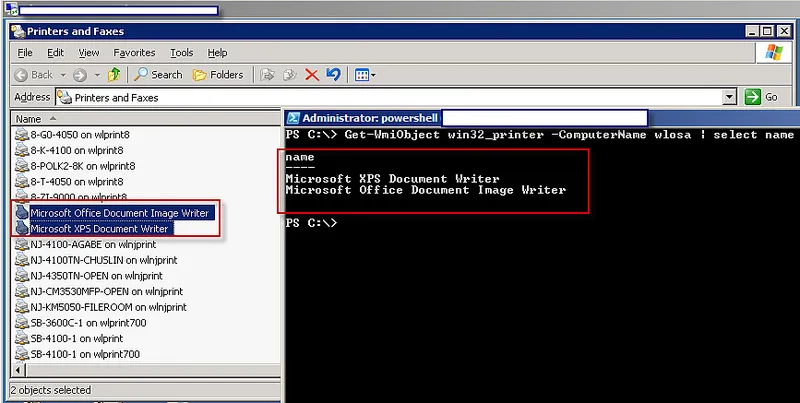如下图所示,当我尝试检索所有打印机时,只得到了2个打印机。是否有一种方法可以使用PowerShell WMI或C#返回所有打印机(以便我可以将其翻译为powershell)?我已经尝试过System.Drawing.Printing.PrinterSettings.InstalledPrinters(参见
how to get the list of all printers in computer - C# Winform),但也仅显示了2个条目。