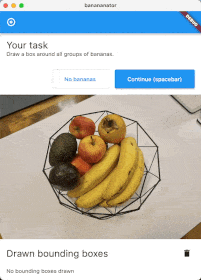假设我已经在我的pubspec.yaml中声明了图片,像这样:
Assume I have declared my image in my pubspec.yaml like this:
assets:
- assets/kitten.jpg
我的Flutter代码如下:
void main() {
runApp(
new Center(
child: new Image.asset('assets/kitten.jpg'),
),
);
}
现在我有一个 new Image.asset(),我该如何确定该图像的宽度和高度?例如,我只想打印出图像的宽度和高度。
(看起来 dart:ui 的 Image 类 有宽度和高度,但不确定如何从小部件的 Image 转到 dart:ui 的 Image。)
谢谢!