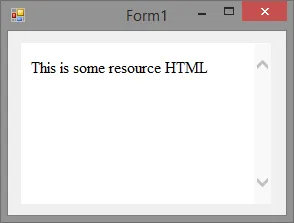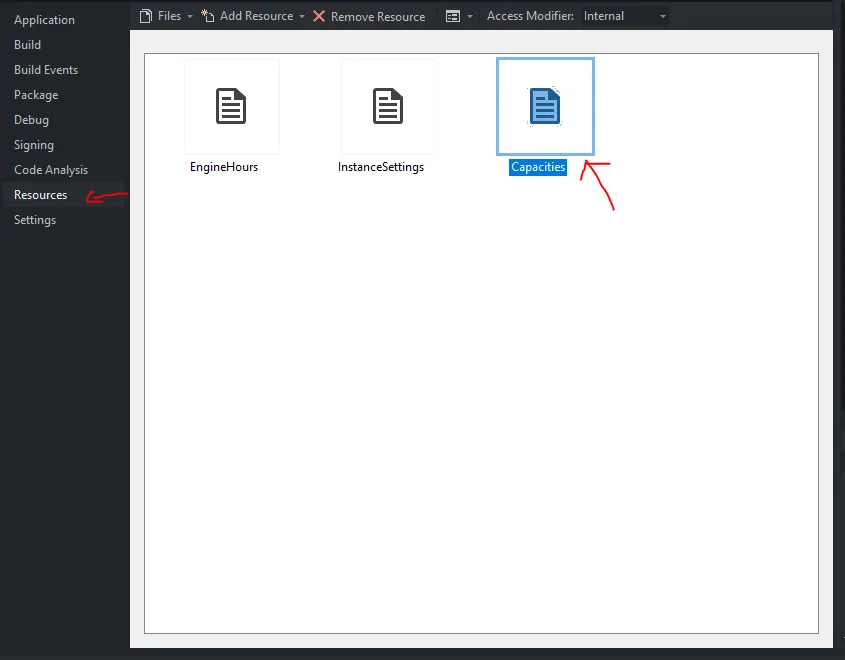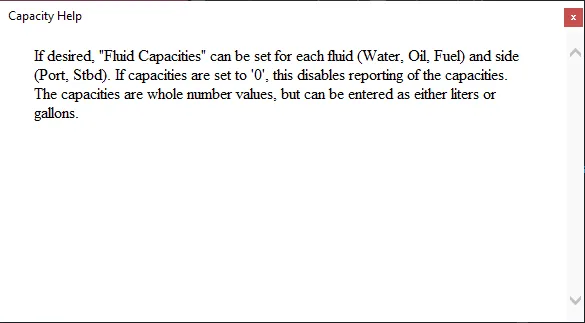我有一个名为test.html的文件,它是一个带有一些文本的基本html文件。 test.html是我的 c#项目中的资源,我有一个名为webbrowser1的 webbrowser需要加载我的 html文件。
那么如何将test.html加载到我的webbrowser中呢?
我尝试了这个方法,但它不起作用:
有什么解决方案吗?
那么如何将test.html加载到我的webbrowser中呢?
我尝试了这个方法,但它不起作用:
private void button1_Click(object sender, EventArgs e)
{
webBrowser1.DocumentStream =
Properties.Resources.ResourceManager.GetStream("test.html");
}
有什么解决方案吗?