我正在尝试获取所有位于活动目录“Standard”组中的计算机名称。AD树的结构如下:
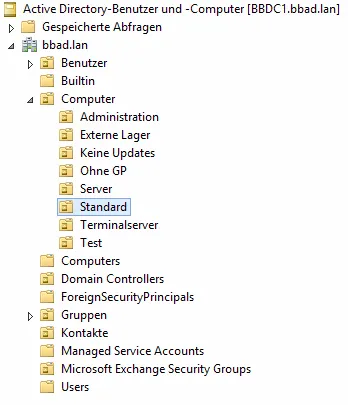
我尝试使用“memberOf”属性获取计算机(我在这个页面上找到了属性:http://www.kouti.com/tables/userattributes.htm)。所以我有这段代码:
using (var context = new PrincipalContext(ContextType.Domain, "bbad.lan"))
{
using (var searcher = new PrincipalSearcher(new UserPrincipal(context)))
{
foreach (var result in searcher.FindAll())
{
DirectoryEntry entry = result.GetUnderlyingObject() as DirectoryEntry;
if (entry.Properties["memberOf"].Value == "Computer")
{
MessageBox.Show("aaa: " + entry.Properties["Name"].Value.ToString());
}
}
}
}
在调试这段代码时,因为它没有显示任何消息框,我发现"memberOf"属性返回了一些奇怪的字符串。我使用MessageBox.Show(entry.Properties["memberOf"].Value.ToString());来获取"memberOf"属性的值。这是我得到的结果:
1. MsgBox: CN=Gäste,CN=Builtin,DC=bbad,DC=lan
2. MsgBox: System.Object[]
etc.
还有很多类似的MsgBox,但每个框都是这样的。
在查看我们的活动目录后,我无法弄清条目显示的顺序。我注意到像“计算机”(见图像)这样的东西没有出现。
结论:我只想获取bbad.lan > 计算机 > 标准中的计算机,但我的代码结果让我感到困惑,所以我现在非常困惑。
欢迎提供建议 :)
LDAP://OU=Standard,OU=Computer,DC=my,DC=domain。或者容器应该长什么样子? - roemelSystem.DirectoryServices.AccountManagement.PrincipalOperationException: 未知错误 (0x80005000)。你知道这个异常吗?它说异常发生在这一行:PrincipalSearcher searcher = new PrincipalSearcher(new ComputerPrincipal(ctx));。 - roemel