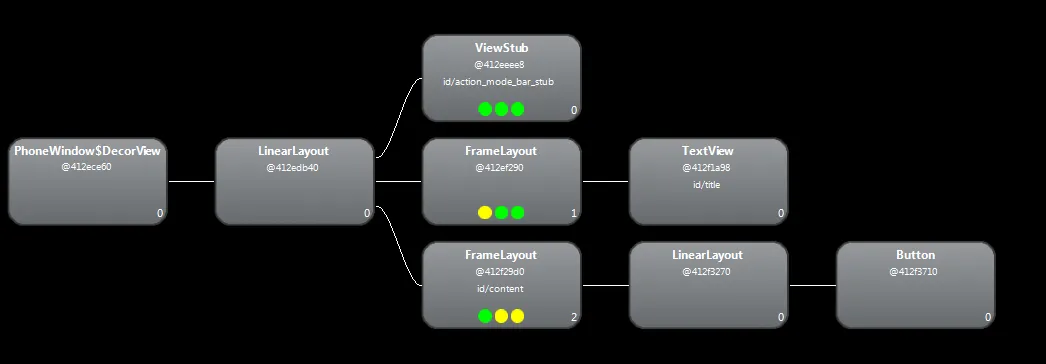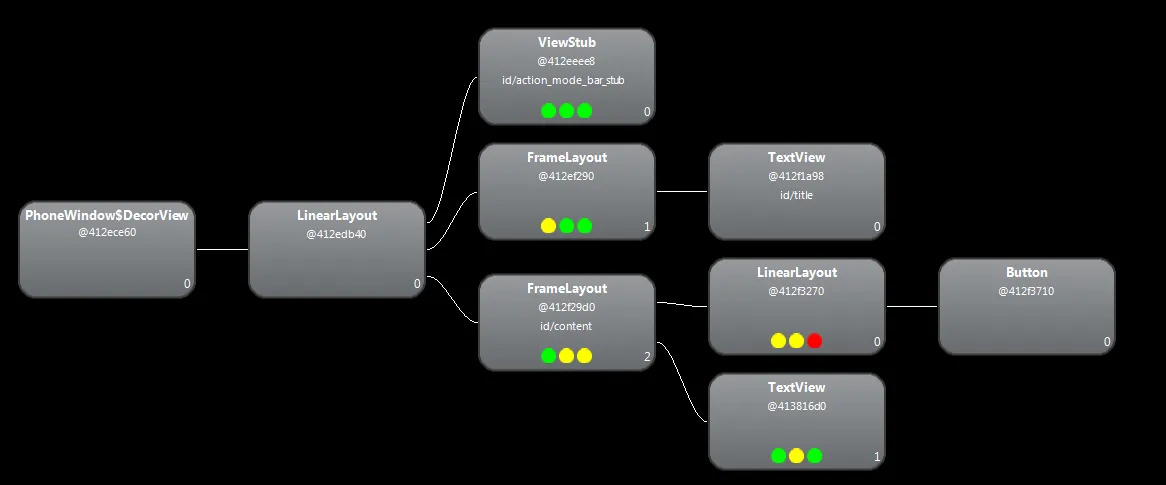我有关于Android Activity的一个问题:
一个Activity有一个方法
不幸的是,文档没有说明
如果我深入源代码,我会看到
一个Activity有一个方法
addContentView(View),而一个ViewGroup有一个(类似的?)addView(View)方法。不幸的是,文档没有说明
addContentView中的View放置在哪里。它是否像LinearLayout一样只将View添加到底部,还是更像FrameLayout,将其视图添加到“onTop”?这取决于由setContentView设置的ViewGroup吗?如果我深入源代码,我会看到
addContentView将调用Window的抽象方法addContentView。不幸的是,我看不到实现此方法的类。那么Activity的addContentView的行为究竟如何?