我在尝试屏幕上找图片时遇到了问题,我尝试了两种不同的方法,但似乎都不起作用。 我正在使用运行在IOS模拟器上的Appium,它显示在屏幕上,所以我不认为这是截图被拍摄的问题。
我正在运行MAC OSX El Capitan 我已经在我的项目中导入了Sikuli X Java API
我需要同时导入MAC Sikuli Library jar吗?
这是我尝试过的:
1.
Screen s = new Screen();
Pattern test = new Pattern("/Users/ealiaj/Desktop/Automation/workspace/WheelsUp - IOS/screenshot.jpg");
try {
s.find(test);
} catch (FindFailed e) {
}
2.
->2.
Screen s = new Screen();
try {
s.find("screenshot.jpg");
} catch (FindFailed e) {
}
我一直收到“找不到”错误。
错误信息:
FindFailed: can not find /Users/ealiaj/Desktop/Automation/workspace/WheelsUp - IOS/screenshot1.jpg in S(0)[0,0 1440x900] Line 2189, in file Region.java
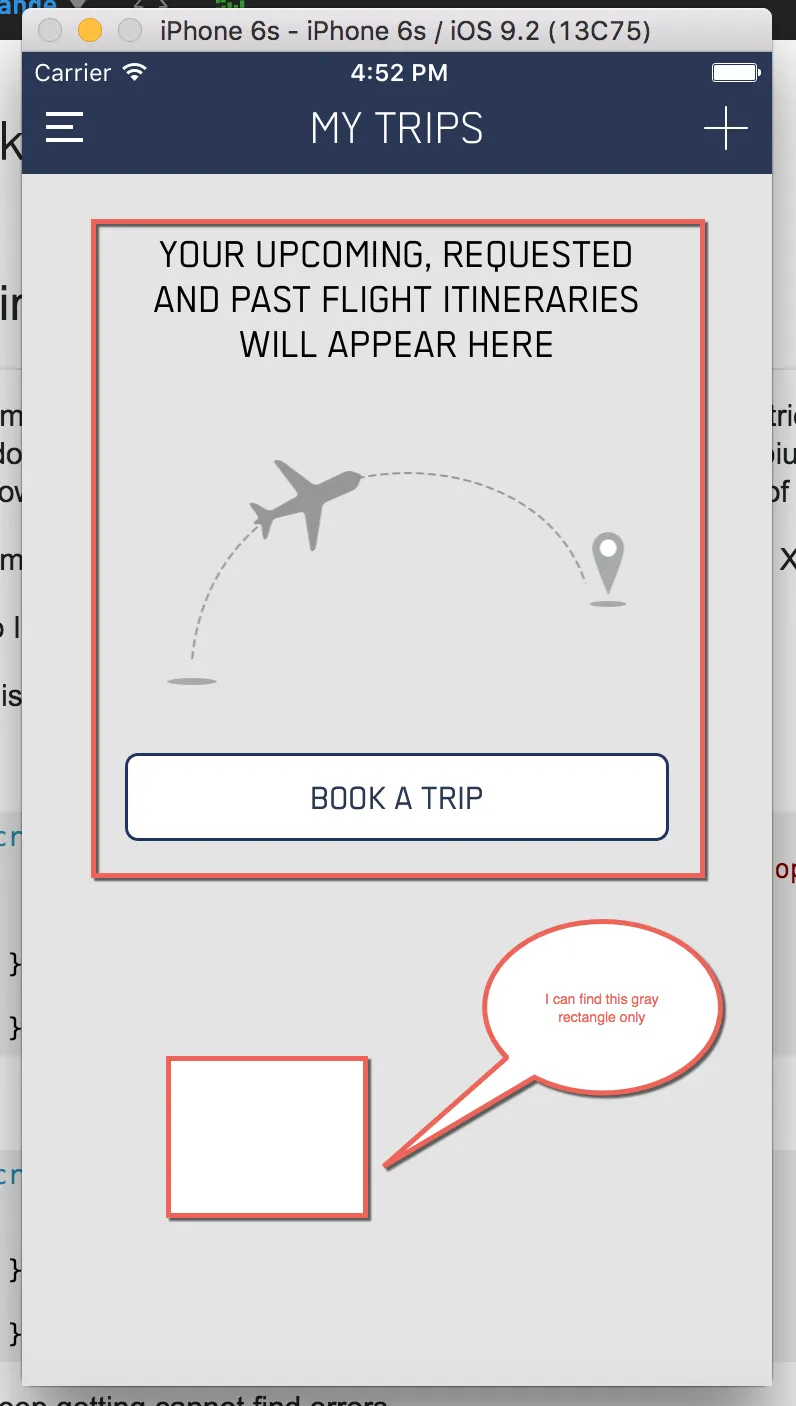 这是屏幕上的图像,大的红色矩形是我创建截图并尝试查找的图像,但出现了那个错误。
这是屏幕上的图像,大的红色矩形是我创建截图并尝试查找的图像,但出现了那个错误。
我唯一能成功找到的就是那个灰色矩形,或者至少它没有报错。