我想创建如下图所示的输入文本框:
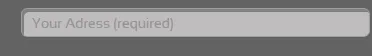
一开始我使用了 CSS3,并参考了像 这个 jsfiddle。但由于旧版浏览器兼容问题,我决定不再使用 CSS3。
现在我的代码是这样的:
input[type=text]
{
color: #979797;
height: 28px;
padding-left: 10px;
text-decoration: none;
background-image: url('Pictures/Input-BG.png');
background-repeat: repeat-x;
}
<input id="txtScrictAddress" value="Your Adress (required)" type="text" />
Input-BG.png是这张图片:

并且这里是结果。
- 我是否正确地切割了输入图像?
- 输入框左侧有一个边框颜色,我应该如何在CSS中设置输入框样式以匹配图像?
border: 0;来禁用默认的边框样式。 - kapex