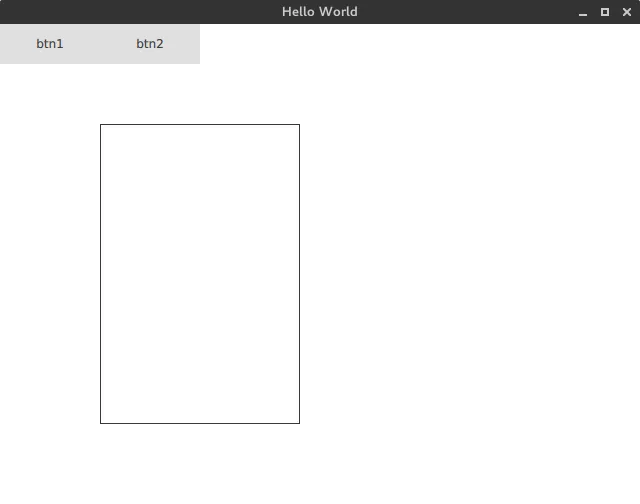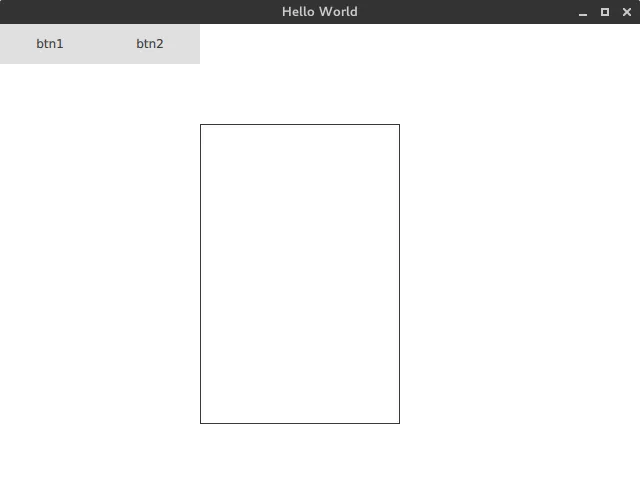当我尝试使用 Qt.createQmlObject(...) 或 Qt.createComponent(...) 动态创建弹出窗口时,我遇到了异常:
QML 弹出窗口:找不到任何可以打开弹出窗口的窗口。
这是我的代码:
var popup1 = Qt.createQmlObject('import QtQuick 2.8; import QtQuick.Controls 2.1; Popup { id: popup; x: 100; y: 100; width: 200; height: 300; modal: true; focus: true; closePolicy: Popup.CloseOnEscape | Popup.CloseOnPressOutsideParent; visible: false }',
window,
"DynamicPopup");
popup1.open()
var popupComponent = Qt.createComponent("qrc:/TestPopup.qml")
var popup2 = popupComponent.createObject(window);
popup2.open()
TestPopup.qml:
import QtQuick.Window 2.2
import QtQuick.Controls 2.1
Popup {
x: 100
y: 100
width: 200
height: 300
modal: true
focus: true
closePolicy: Popup.CloseOnEscape | Popup.CloseOnPressOutsideParent
visible: false
}