需要您的帮助(我在寻找中卡住了)。我正在使用Delphi Seattle,尝试使我的窗体底部平滑调整大小。在我的情况下,“调整大小”只是像这样的小折叠/展开:
我该如何实现这一点?
我尝试使用TTimer:
procedure TForm1.Timer1Timer(Sender: TObject);
var
h, t: integer;
begin
t := Button10.Top + Button10.Height + 10; //slide TForm from/to this point
if t > h then
begin
h := h + 1;
Form1.Height := h;
end
else
begin
Timer1.Enabled := false;
end;
end;
...但它看起来非常简单(没有加速/减速),即使使用小间隔也运行缓慢。
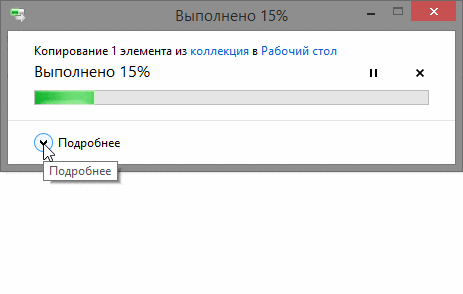
h和t)在调用之间不是持久的(这里是计时器事件)。它们分配在堆栈上,并在过程退出时停止存在。在重复调用中,您可能会很幸运地重用相同的内存,但依赖于此是错误的。TTimer 分辨率为 10ms - 15ms,尽管您可以将其设置为 1ms。它也是基于消息的,计时器消息是低优先级的。对于更准确和更高性能的计时器,请使用 winapi 多媒体计时器。最后,简单的代码可能看起来简单,为什么您希望它显示加速/减速呢? - Tom Brunberg