问题描述
我尝试创建一个JavaFX ComboBox,其中下拉菜单中包含复选框。
ComboBox应该是可编辑的,并由一个简单的类(称为CheckItem)提供数据。CheckItems列表应该是可勾选的,选择后不应关闭下拉菜单。
最终,ComboBox中的文本应该是可用的,选择的项目也应该是可用的。
已完成的工作
(1) ComboBox将CheckItem呈现为CheckedBox并正确选择
(2) 从ComboBox中获取文本
出现的问题
(1) 单击一项后,下拉菜单会关闭,但项目的选择状态不会更改。
(2) 据我所知,每次只能选择一个项目?
以下是测试代码:
测试程序
public class ComboButtonSample extends Application {
@Override
public void start(Stage stage) {
final ObservableList<CheckItem> items = fetchItems();
ComboBox<CheckItem> combo = createComboBox(items);
combo.setPromptText("enter searchstring here");
combo.setEditable(true);
// order the components vertically
VBox vBox = new VBox();
vBox.getChildren().add(combo);
// Button to write out the text and the items of the combobox
Button btn = new Button();
btn.setText("combo text to console");
btn.setOnAction((event) -> {
System.out.println("Text is: "+combo.getEditor().getText());
System.out.println("Content is: ");
for (Iterator<CheckItem> iterator = combo.getItems().iterator(); iterator.hasNext();) {
CheckItem ci = (CheckItem) iterator.next();
System.out.println(String.format("[%s] %s -> %s", ci.selected ? "X" : " ",ci.getDisplayName(), ci.getInternalName()));
}
});
vBox.getChildren().add(btn);
// show you do not need any code to change the selection of the box.
CheckBox checkBox = new CheckBox();
checkBox.setText("test box");
vBox.getChildren().add(checkBox);
stage.setScene(new Scene(vBox));
stage.show();
}
private ComboBox<CheckItem> createComboBox(ObservableList<CheckItem> data) {
ComboBox<CheckItem> combo = new ComboBox<>();
combo.getItems().addAll(data);
combo.setCellFactory(listView -> new CheckItemListCell());
return combo;
}
class CheckItemListCell extends ListCell<CheckItem> {
private final CheckBox btn;
CheckItemListCell() {
setContentDisplay(ContentDisplay.GRAPHIC_ONLY);
btn = new CheckBox();
}
@Override
protected void updateItem(CheckItem item, boolean empty) {
super.updateItem(item, empty);
if (item == null || empty) {
setGraphic(null);
} else {
btn.setText(item.getDisplayName());
btn.selectedProperty().setValue(item.selected);
setGraphic(btn);
}
}
}
private ObservableList<CheckItem> fetchItems() {
final ObservableList<CheckItem> data = FXCollections
.observableArrayList();
for (int i = 1; i < 15; i++) {
CheckItem chkItem = new CheckItem();
chkItem.selected = i%3==0;
chkItem.setDisplayName("DisplayName" + i);
chkItem.setInternalName("InternalName" + i);
data.add(chkItem);
}
return data;
}
public static void main(String[] args) {
launch(args);
}
CheckItem
public class CheckItem {
boolean selected;
String displayName;
String internalName;
public boolean isChecked() {
return selected;
}
public void setChecked(boolean checked) {
this.selected = checked;
}
public String getDisplayName() {
return displayName;
}
public void setDisplayName(String displayName) {
this.displayName = displayName;
}
public String getInternalName() {
return internalName;
}
public void setInternalName(String internalName) {
this.internalName = internalName;
}
}
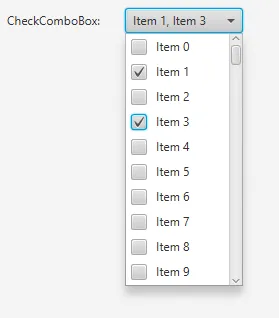 。
。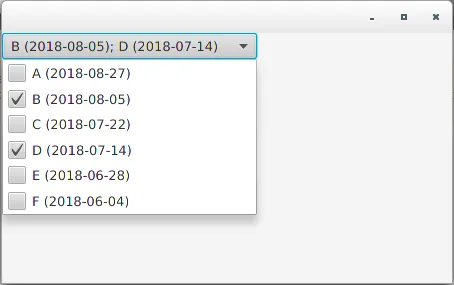
ComboBox专门用于从项目列表中选择一个项目。 我认为对于您想要的功能,我会从CheckMenuItem填充的MenuButton开始。 - James_D