这个问题(希望如此)很简单...我正在尝试寻找一个WPF面板,当它被调整大小时,所有垂直对齐的子元素(按钮)与面板底边保持相同的偏移距离,这样看起来就像它们在扩展。显然可以使用停靠面板并锚定到底部,但这似乎行不通。放入超过2个子项会弄乱对齐方式,而且无论我做什么都无法使它们垂直对齐。我已经尝试了各种面板,但都没有成功。我认为这应该是相当简单的,但它却让我束手无策!基本上,我正在尝试获取一种类似于手风琴的效果,当我点击顶部按钮时,面板会展开并显示所有子按钮。再次点击顶部按钮时,它就会折叠起来。我想我可以使用故事版移动每个子项,但我必须考虑到我的故事只需要改变面板的大小,而子项会保持它们的偏移和展开状态...有什么建议吗?谢谢您提前的帮助!
3个回答
1
我相信您实际上可以使用 Canvas 并设置控件的 Canvas.Top、Left、Right 和 Bottom 属性来获得与 WinForms 和 anchor 相同的效果。
<Canvas>
<Button Canvas.Left="30" Canvas.Bottom="10" Content="Button 1" Name="button1" />
<Button Canvas.Left="90" Canvas.Bottom="10" Content="Button 2" Name="button2" />
</Canvas>
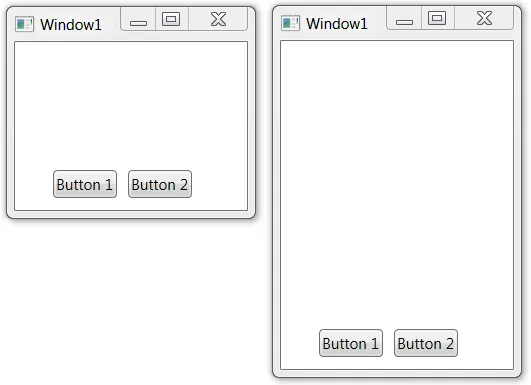
另外,Grid也可以做类似的事情:
<Grid>
<Grid.ColumnDefinitions>
<ColumnDefinition Width="*" />
<ColumnDefinition Width="*" />
</Grid.ColumnDefinitions>
<Grid.RowDefinitions>
<RowDefinition Height="*" />
<RowDefinition Height="40" />
</Grid.RowDefinitions>
<Button Grid.Row="1" Grid.Column="0" Content="Button 1" Name="button1" Margin="5" />
<Button Grid.Row="1" Grid.Column="1" Content="Button 2" Name="button2" Margin="5" />
</Grid>
- Scott
1
如果“基本上我正在尝试获得手风琴效果”是你问题的本质(我是对的吗?),那么,你是否尝试使用内置的WPF扩展器?在我看来,你似乎正在尝试构建自己的...
- Bruno
0
我不太明白你所说的“手风琴效果”,它可能与拉伸有关。如果您想要锚定,可以使用网格:
<Grid>
<Grid.RowDefinitions>
<RowDefinition /> <!-- Gets all available space i.e. resizes with window -->
<RowDefinition Height="Auto"/> <!-- Sizes to content, always stays at the bottom -->
</Grid.RowDefinitions>
<!-- Resizable content goes in Grid.Row="0" -->
<StackPanel Grid.Row="1" Orientation="Horizontal" VerticalAlignment="Top" HorizontalAlignment="Right" Margin="5">
<Button Name="ButtonOK" HorizontalAlignment="Right" Width="100" Margin="5" Click="ButtonOK_Click" IsDefault="True">OK</Button>
<Button Name="ButtonCancel" HorizontalAlignment="Right" Width="100" Margin="5" Click="ButtonCancel_Click" IsCancel="True">Cancel</Button>
</StackPanel>
</Grid>
- H.B.
网页内容由stack overflow 提供, 点击上面的可以查看英文原文,
原文链接
原文链接