我想在使用Swift的Xcode中添加Google地点自动完成功能,以便用户可以搜索一个城市并按Enter键,应用程序将在地图上显示该城市。我正在使用Google地图,因此它必须连接到该地图,我希望将搜索栏放置在导航栏中(就在地图上方)。有人知道好的教程吗?
如何在使用Swift的Xcode中添加谷歌地点自动完成(教程)
13
- Frederik Jørgensen
8个回答
8
对于Swift 3:
1- 选择您的podfile并输入:pod 'GooglePlaces'
2- 在appDelegate中添加您的API Key:
GMSPlacesClient.provideAPIKey("YOUR KEY")(导入GooglePlaces)
3- 在包含谷歌地图的viewController中使用此代码:
// This code snippet demonstrates adding a
// full-screen Autocomplete UI control
import UIKit
import GooglePlaces
class ViewController: UIViewController {
// TODO: Add a button to Main.storyboard to invoke onLaunchClicked.
// Present the Autocomplete view controller when the button is pressed.
@IBAction func onLaunchClicked(sender: UIButton) {
let acController = GMSAutocompleteViewController()
acController.delegate = self
present(acController, animated: true, completion: nil)
}
}
extension ViewController: GMSAutocompleteViewControllerDelegate {
// Handle the user's selection.
func viewController(_ viewController: GMSAutocompleteViewController, didAutocompleteWith place: GMSPlace) {
print("Place name: \(place.name)")
print("Place address: \(place.formattedAddress)")
print("Place attributions: \(place.attributions)")
dismiss(animated: true, completion: nil)
}
func viewController(_ viewController: GMSAutocompleteViewController, didFailAutocompleteWithError error: Error) {
// TODO: handle the error.
print("Error: \(error)")
dismiss(animated: true, completion: nil)
}
// User cancelled the operation.
func wasCancelled(_ viewController: GMSAutocompleteViewController) {
print("Autocomplete was cancelled.")
dismiss(animated: true, completion: nil)
}
}
- Letaief Achraf
4
7
虽然没有详细的教程,但是在Github上有一些资源,人们提供了库和代码示例来实现你所要求的功能。
- SPGooglePlacesAutocomplete(https://github.com/spoletto/SPGooglePlacesAutocomplete)非常流行,并且具有许多功能,但它是用Objective-C编写的。
- iOS Google Places Autocomplete(https://github.com/watsonbox/ios_google_places_autocomplete)较新,使用Swift编写,并且还包含一些示例。
- 还有很多其他的...
即使没有适当的教程,你仍然可以查看这些库并理解它们的代码如何工作,以获取灵感,如果想要编写自己的组件。
顺便说一句,Google也有这个页面,但它不是专门针对iOS应用程序的教程,只是一些有关其API如何工作的有用说明:https://developers.google.com/places/documentation/autocomplete#examples
- Romain
4
我都认识,但第一个是用Objective C编写的,我不知道如何转换它。 - Frederik Jørgensen
第二个充满了失败。 - Frederik Jørgensen
目前我正在使用第二个项目,并且没有遇到任何问题。 - Shaun
有一个网站可以用来将Objective-C转换为Swift。它有一些小问题,但是它可以让你对代码的不同之处有一个相当好的理解。快去看看吧 -> objectivec2swift.net/#/converter - Jobs
5
你可以尝试使用一个包装器来实现与Google Place API的自动完成功能:https://github.com/mrugrajsinh/MVAutocompletePlaceSearchTextField
这是一个非常简单的控件,是UITextField的子类,在使用时只需要将其绑定到普通的UITextField类上即可实现像Uber等许多流行应用程序一样的自动完成下拉菜单。
- Mrug
3
1这个库不支持Swift。请参考:https://dev59.com/epHea4cB1Zd3GeqPsa6l - Aliens
安装了这个之后才意识到它不适用于Swift。 - Anconia
我之前使用了你的库,它以前可以工作。但是现在,当我输入位置并点击地点后,除非我一直按住手机,否则它不起作用。@Mrug - Dilip Tiwari
2
请检查这个,百分之百有效。
http://sweettutos.com/2015/09/30/how-to-use-the-google-places-autocomplete-api-with-google-maps-sdk-on-ios/。这是关于如何在iOS上使用Google地点自动完成API和谷歌地图SDK的文章。
- TMD
1
请使用最新的repo,支持swift 2.0。
只需下载项目的zip文件,打开pod文件并写入pod 'GoogleMaps',保存后打开终端并安装pod即可。
享受吧!!!
只需下载项目的zip文件,打开pod文件并写入pod 'GoogleMaps',保存后打开终端并安装pod即可。
享受吧!!!
- Ronak Kalavadia
0
为Swift用户提供简单轻量级的解决方案!
我还创建了一个库,可以在不包括任何第三方框架或库的情况下进行这些简单的请求。您还可以使用该库维护自动完成的缓存。
要使用该库,请按照以下步骤操作:
步骤1:将GoogleApiHelper导入您的项目中。
步骤2:初始化GoogleApiHelper
GoogleApi.shared.initialiseWithKey("API_KEY")
步骤三 调用方法
var input = GInput()
input.keyword = "San francisco"
GoogleApi.shared.callApi(input: input) { (response) in
if let results = response.data as? [GApiResponse.Autocomplete], response.isValidFor(.autocomplete) {
//Enjoy the Autocomplete Api
} else { print(response.error ?? "ERROR") }
}
- tryKuldeepTanwar
网页内容由stack overflow 提供, 点击上面的可以查看英文原文,
原文链接
原文链接
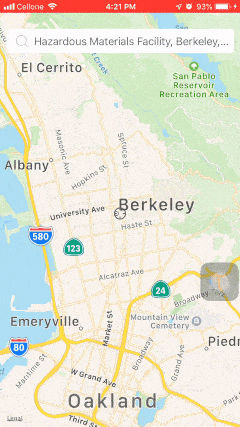
acController.delegate = self报错:无法将类型为 'MyController' 的值分配给类型 'GMSAutocompleteViewControllerDelegate?'。 - NEOlineextension ViewController: GMSAutocompleteViewControllerDelegate {到extension MyController: GMSAutocompleteViewControllerDelegate {- NEOline