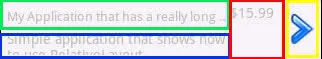在下面的图片中,我希望红色的TextView垂直居中,我想继续使用RelativeLayout而不是任何LinearLayouts,我认为我可以通过LinearLayout来实现这一点,但不想使用它们。所有这些都基于我在这里找到的示例 android devleper's blog - Android Layout Tricks #1。
这是我的xml。
<?xml version="1.0" encoding="utf-8"?>
<RelativeLayout xmlns:android="http://schemas.android.com/apk/res/android"
android:layout_width="fill_parent" android:layout_height="?android:attr/listPreferredItemHeight"
android:padding="6dip">
<ImageView android:id="@+id/icon" android:layout_width="wrap_content"
android:layout_height="fill_parent"
android:layout_alignParentTop="true"
android:layout_alignParentBottom="true"
android:layout_alignParentRight="true"
android:src="@drawable/chevron" />
<TextView android:id="@+id/rightText" android:layout_width="55px"
android:layout_height="fill_parent" android:layout_toLeftOf="@id/icon"
android:layout_alignParentTop="true"
android:layout_alignParentBottom="true"
android:textSize="14dip"
android:text="$15.99" />
<TextView android:id="@+id/secondLine" android:layout_width="wrap_content"
android:layout_height="26dip" android:layout_toLeftOf="@id/rightText"
android:layout_alignParentBottom="true"
android:layout_alignParentLeft="true"
android:text="Simple application that shows how to use RelativeLayout" />
<TextView android:layout_width="fill_parent" android:id="@+id/firstLine"
android:layout_height="wrap_content" android:layout_toLeftOf="@id/rightText"
android:layout_alignParentLeft="true" android:layout_alignParentTop="true"
android:layout_above="@id/secondLine"
android:layout_alignWithParentIfMissing="true" android:gravity="center_vertical"
android:singleLine="true"
android:ellipsize="end"
android:maxLines="1"
android:textSize="13dip"
android:text="My Application that has a really long title asdfsdf asdf sdf asdf" />
</RelativeLayout>