我有一个
如您所见,导航按钮周围有边框,但边框互相贴在一起。因此,我想要在菜单按钮之间添加边距。我该如何做?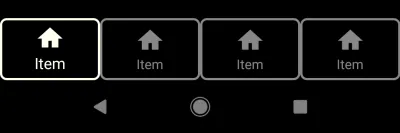 从截图中可以看出,我正在防止移位模式。我通过调用下面的代码来实现:
从截图中可以看出,我正在防止移位模式。我通过调用下面的代码来实现:
BottomNavigationView,我是这样实例化它的:BottomNavigationView navigationView = findViewById(R.id.bottom_navigation);
navigationView.setOnNavigationItemSelectedListener(this);
/menu/menu.xml看起来像这样:
<?xml version="1.0" encoding="utf-8"?>
<menu xmlns:android="http://schemas.android.com/apk/res/android">
<item
android:id="@+id/first_id"
android:icon="@drawable/home_icon"
android:title="Item" />
<item
android:id="@+id/second_id"
android:icon="@drawable/home_icon"
android:title="Item" />
<item
android:id="@+id/third_id"
android:icon="@drawable/home_icon"
android:title="Item" />
<item
android:id="@+id/fourth_id"
android:icon="@drawable/home_icon"
android:title="Item" />
</menu>
/drawable/home_icon的图像如下所示:
<vector xmlns:android="http://schemas.android.com/apk/res/android"
android:width="24dp"
android:height="24dp"
android:viewportHeight="24.0"
android:viewportWidth="24.0">
<path
android:fillColor="#FFFFF0"
android:pathData="M10 20v-6h4v6h5v-8h3L12 3 2 12h3v8z"
android:strokeColor="#FFFFF0"
android:strokeWidth="1" />
</vector>
如您所见,导航按钮周围有边框,但边框互相贴在一起。因此,我想要在菜单按钮之间添加边距。我该如何做?
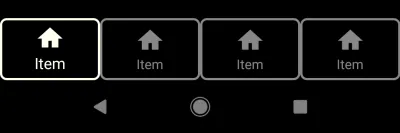 从截图中可以看出,我正在防止移位模式。我通过调用下面的代码来实现:
从截图中可以看出,我正在防止移位模式。我通过调用下面的代码来实现:BottomNavigationViewHelper.removeShiftMode(navigationView);
使用这里的代码。
按钮周围的边框是这样添加的:
int stateListDrawable = drawableStateLists.get(currentFragment);
navigationView.setItemBackgroundResource(stateListDrawable);
stateListDrawable是一个StateListDrawable对象,当不同的菜单按钮被按下时,该对象将发生变化。例如,StateListDrawable引用了一个XML选择器,这个选择器又引用了一个类似下面的XML形状:
<?xml version="1.0" encoding="utf-8"?>
<shape xmlns:android="http://schemas.android.com/apk/res/android"
android:shape="rectangle">
<corners android:radius="5dp"/>
<stroke
android:width="2dp"
android:color="@color/intro"/>
</shape>
