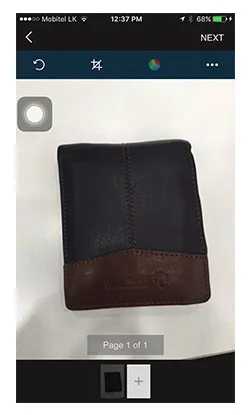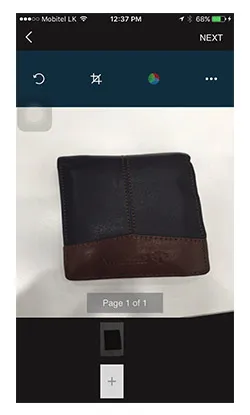我使用从互联网上下载的扩展程序来旋转 UIImage。 在那里,旋转是可以工作的,但存在一些奇怪的行为。
这是扩展代码:
这是扩展代码:
import UIKit
extension UIImage {
public func imageRotatedByDegrees(degrees: CGFloat, flip: Bool) -> UIImage {
let radiansToDegrees: (CGFloat) -> CGFloat = {
return $0 * (180.0 / CGFloat(M_PI));
}
let degreesToRadians: (CGFloat) -> CGFloat = {
return $0 / 180.0 * CGFloat(M_PI);
}
// calculate the size of the rotated view's containing box for our drawing space
let rotatedViewBox = UIView(frame: CGRect(origin: CGPointZero, size: size));
let t = CGAffineTransformMakeRotation(degreesToRadians(degrees));
rotatedViewBox.transform = t;
let rotatedSize = rotatedViewBox.frame.size
// Create the bitmap context
UIGraphicsBeginImageContext(rotatedSize);
let bitmap = UIGraphicsGetCurrentContext();
// Move the origin to the middle of the image so we will rotate and scale around the center.
CGContextTranslateCTM(bitmap, rotatedSize.width / 2.0, rotatedSize.height / 2.0);
// Rotate the image context
CGContextRotateCTM(bitmap, degreesToRadians(degrees));
// Now, draw the rotated/scaled image into the context
var yFlip: CGFloat;
if(flip){
yFlip = CGFloat(-1.0);
} else {
yFlip = CGFloat(1.0);
}
CGContextScaleCTM(bitmap, yFlip, -1.0);
CGContextDrawImage(bitmap, CGRectMake(-size.width / 2, -size.height / 2, size.width, size.height), CGImage);
let newImage = UIGraphicsGetImageFromCurrentImageContext();
UIGraphicsEndImageContext();
return newImage;
}
}
这是我如何调用扩展方法并将返回的图像设置为图像视图。 图像视图的“contentMode”属性设置为“缩放以填充”
currentPagePreviewImageVew.image = currentPagePreviewImageVew.image!.imageRotatedByDegrees(90, flip: false);
按下旋转按钮之前的图片如下所示:
按下旋转按钮一次后,图片如下所示。(可以看到图片没有旋转,但大小已经改变)
当图像旋转90度时,图片如下所示。(可以看到,当图像处于0和180度时,其他视图会被拉伸,就像上面屏幕(2)中一样)
请问有人能告诉我我的代码有什么问题,如果有更好的解决方案,请让我知道。非常感谢任何帮助。
编辑: 拉伸视图是由于约束问题引起的。我通过在图像视图上方放置一个高度约束来解决了这个问题。但是仍然找不到第一次旋转问题的答案。