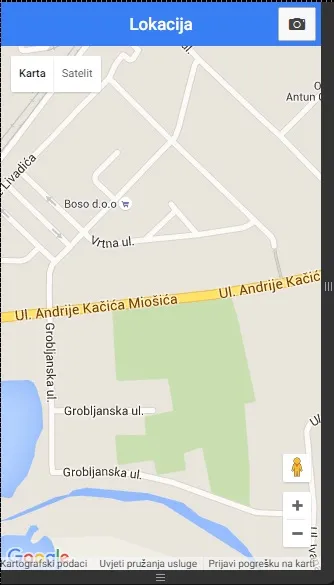我正在开发一个带有地理定位(Google Api)的Ionic应用程序,但这并不重要。在右上角有一个按钮,我想让它拍摄屏幕截图,并自动弹出选项卡,在选项中可以通过电子邮件、viber等方式发送该屏幕截图图像,但我不知道如何拍摄该屏幕截图,我经过了一番谷歌搜索,但没有任何进展,请帮忙。
app.controller('MapCtrl', function($scope, $cordovaGeolocation, $ionicLoading, $ionicPlatform) {
$ionicPlatform.ready(function() {
$ionicLoading.show({
template: '<ion-spinner icon="bubbles"></ion-spinner><br/>Acquiring location!'
});
var posOptions = {
enableHighAccuracy: true,
timeout: 20000,
maximumAge: 0
};
$cordovaGeolocation.getCurrentPosition(posOptions).then(function (position) {
var lat = position.coords.latitude;
var long = position.coords.longitude;
var myLatlng = new google.maps.LatLng(lat, long);
var mapOptions = {
center: myLatlng,
zoom: 16,
mapTypeId: google.maps.MapTypeId.ROADMAP
};
var map = new google.maps.Map(document.getElementById("map"), mapOptions);
$scope.map = map;
$ionicLoading.hide();
var marker = new google.maps.Marker({
position: myLatlng,
map: map,
title: 'Lokacija'
});
}, function(err) {
$ionicLoading.hide();
console.log(err);
});
});
});