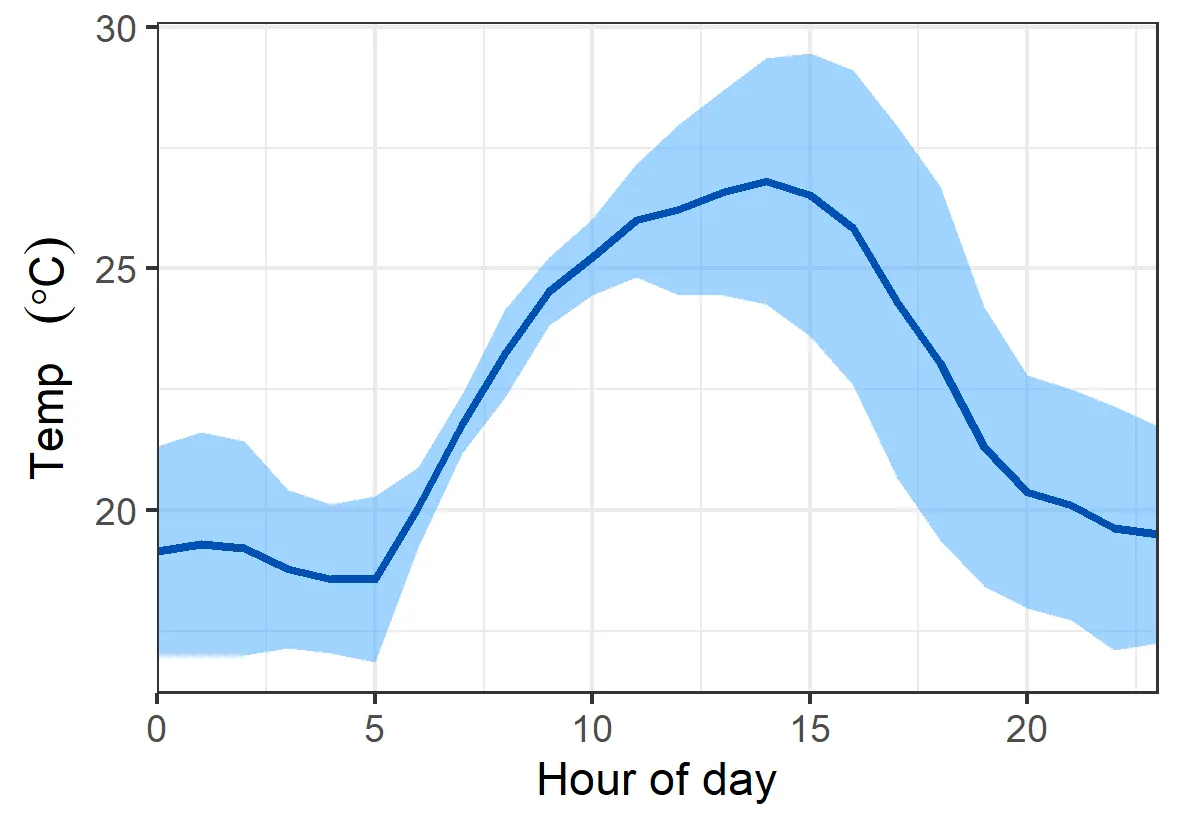我在尝试按小时计算平均温度时遇到了问题。
我有一个包括日期、时间(hh:mm:ss p.m./a.m.)和温度的数据框。 我需要提取每小时的平均温度,以绘制温度的日变化图。
我是R的新手,但已经尝试了我的所学:首先将小时转换为数字,然后提取前两个字符,然后计算平均值,但效果不太好。而且我要分析的文件很多,最好有比我找到的“解决方案”更自动化和干净的方法。
我相信在R中有更好的计算每小时平均值的方法,因此我一直在其他帖子中寻找答案。不幸的是,我没有找到关于从时间数据中提取统计信息的明确答案。
我的数据看起来像这样:
我有一个包括日期、时间(hh:mm:ss p.m./a.m.)和温度的数据框。 我需要提取每小时的平均温度,以绘制温度的日变化图。
我是R的新手,但已经尝试了我的所学:首先将小时转换为数字,然后提取前两个字符,然后计算平均值,但效果不太好。而且我要分析的文件很多,最好有比我找到的“解决方案”更自动化和干净的方法。
我相信在R中有更好的计算每小时平均值的方法,因此我一直在其他帖子中寻找答案。不幸的是,我没有找到关于从时间数据中提取统计信息的明确答案。
我的数据看起来像这样:
date hour temperature
1 28/12/2013 13:03:01 41.572
2 28/12/2013 13:08:01 46.059
3 28/12/2013 13:13:01 48.55
4 28/12/2013 13:18:01 49.546
5 28/12/2013 13:23:01 49.546
6 28/12/2013 13:28:01 49.546
7 28/12/2013 13:33:01 50.044
8 28/12/2013 13:38:01 50.542
9 28/12/2013 13:43:01 50.542
10 28/12/2013 13:48:01 51.04
11 28/12/2013 13:53:01 51.538
12 28/12/2013 13:58:01 51.538
13 28/12/2013 14:03:01 50.542
14 28/12/2013 14:08:01 51.04
15 28/12/2013 14:13:01 51.04
16 28/12/2013 14:18:01 52.534
17 28/12/2013 14:23:01 53.031
18 28/12/2013 14:28:01 53.031
19 28/12/2013 14:33:01 53.031
20 28/12/2013 14:38:01 51.538
21 28/12/2013 14:43:01 53.031
22 28/12/2013 14:48:01 53.529
etc (24hs data)
我希望R能够计算每小时的平均值(不考虑分钟或秒钟的差异,仅按小时计算)
有什么建议吗? 非常感谢您提前的帮助!
祝好, 玛丽亚