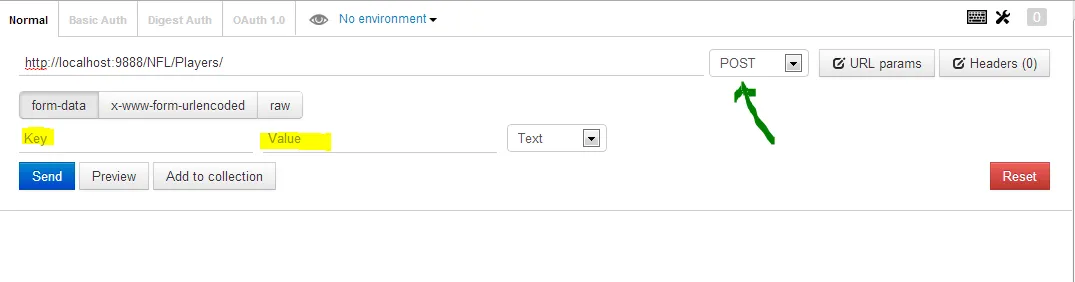我正在使用带有属性路由的ASP.NET Web API 2。
我有以下的PlayerModel.
public class PlayerModel
{
public int Id { get; set; }
public string Key { get; set; }
public string Name { get; set; }
public string Password { get; set; }
public int TeamId { get; set; }
public PlayerStatModel Stat{ get; set; }
}
public class PlayerStatModel
{
public int PlayerId { get; set; }
public string FirstName { get; set; }
public string LastName { get; set; }
public string Title { get; set; }
public string EmailAddress { get; set; }
public IEnumerable<PhoneNumberModel> PhoneNumbers { get; set; }
public int TeamId { get; set; }
}
public class PhoneNumberModel
{
public string Value { get; set; }
public string Extension { get; set; }
}
随后将其传入PostPlayer进行玩家创建。
[HttpPost("", RouteName = "PostPlayer")]
public PlayerModel PostPlayer(PlayerModel player)
{
var playerObject = this.GetObject(player));
this._manager.CreatePlayer(playerObject );
return this.GetPlayer(playerObject.Id);
}
我的集成测试通过了,我能够验证当调用 CreatePlayer 时确实创建了玩家。
我应该如何在 Google Chrome 的 POSTMAN Rest 客户端中建模这个 POST 请求?