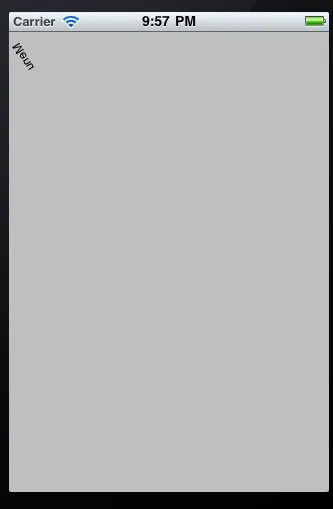
我想使用Quartz 2D来绘制文字。 "menu" 的方向是错误的。我希望 "Menu" 仍然可读,并且与X轴成45度。以下是我的代码:
CGContextSelectFont(context, "Arial", 12, kCGEncodingMacRoman);
CGContextSetTextDrawingMode(context, kCGTextFill);
CGContextSetRGBFillColor(context, 0, 0, 0, 1); // 6
CGContextSetRGBStrokeColor(context, 0, 0, 0, 1);
CGContextSetTextMatrix(context, CGAffineTransformMake(1.0,0.0, 0.0, -1.0, 0.0, 0.0));
CGContextSetTextMatrix(context, CGAffineTransformMakeRotation(45));
CGContextShowTextAtPoint(context,10, 10, "Menu", 4);
x周围添加额外的括号,以使其能够安全地处理像30+15这样的表达式。在您的宏定义中,这将导致(M_PI * 30+15 / 180.0),这与((M_PI*30) + (15/180.0))是相同的。一个更安全的宏定义是#define DEGREES_TO_RADIANS(x) (M_PI * (x) / 180.0)。 - David Rönnqvist