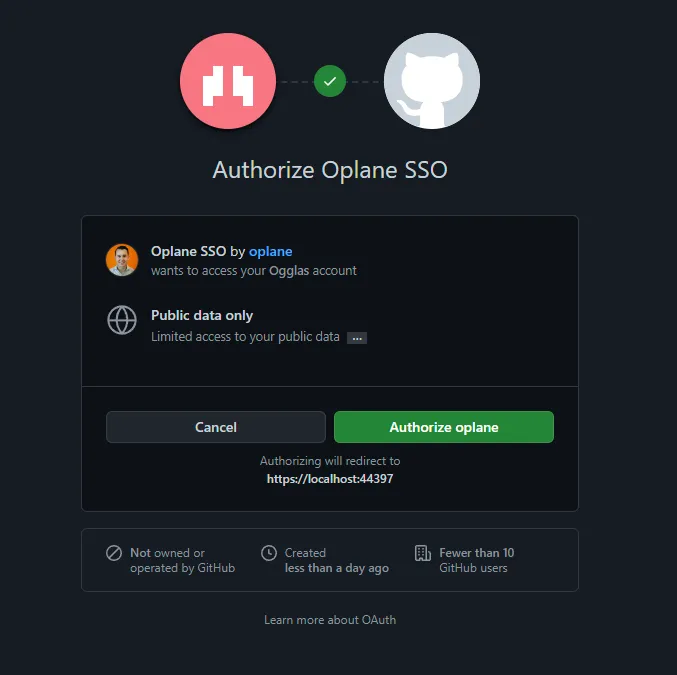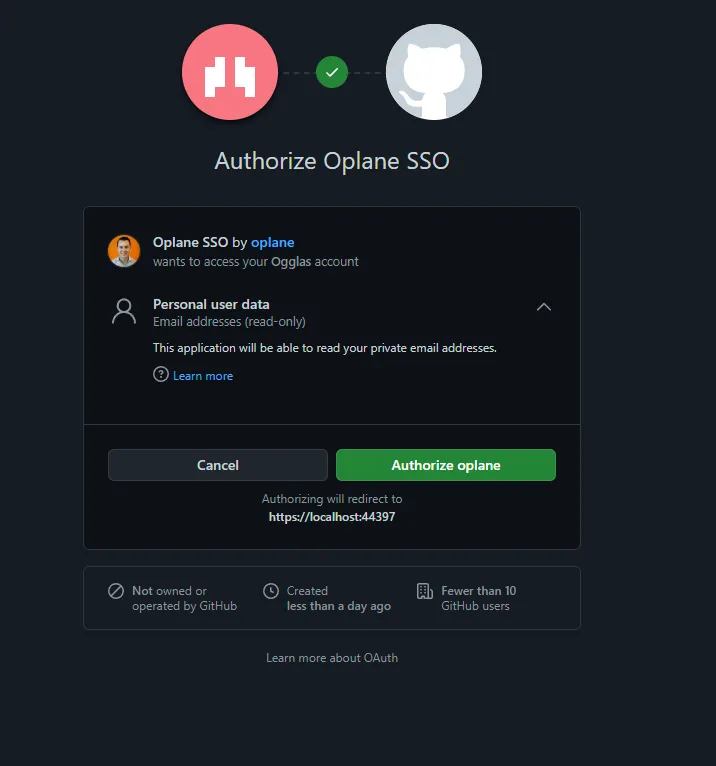我想在我的Asp Net Core 6项目中添加与GitHub的身份验证,但是我在互联网上找到的所有内容都是针对较旧版本的Asp Net。该怎么实现呢?
我向我的项目添加了Microsoft.AspNetCore.Authentication.OAuth包,并创建了一个GitHub OAuth应用程序。我还使用客户端ID和客户端密钥进行了添加。
dotnet user-secrets set Github:ClientId <clientid>
dotnet user-secrets set Github:ClientSecret <clientsecret>
我在网上搜索了一些教程,但是只找到了使用低于6版本的Asp Net的教程。