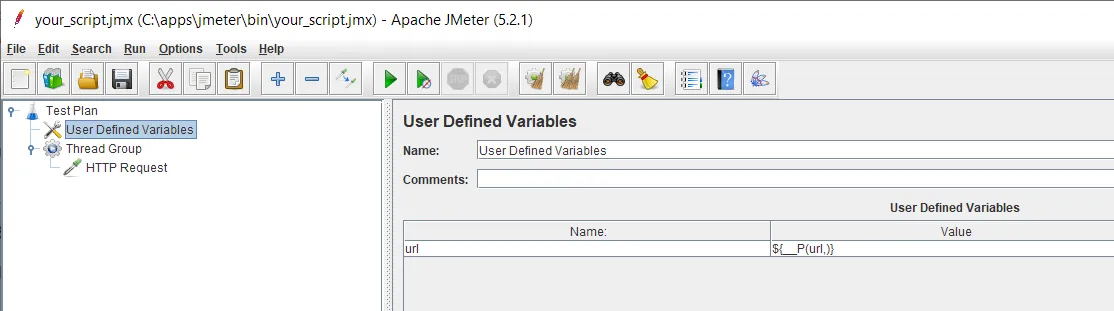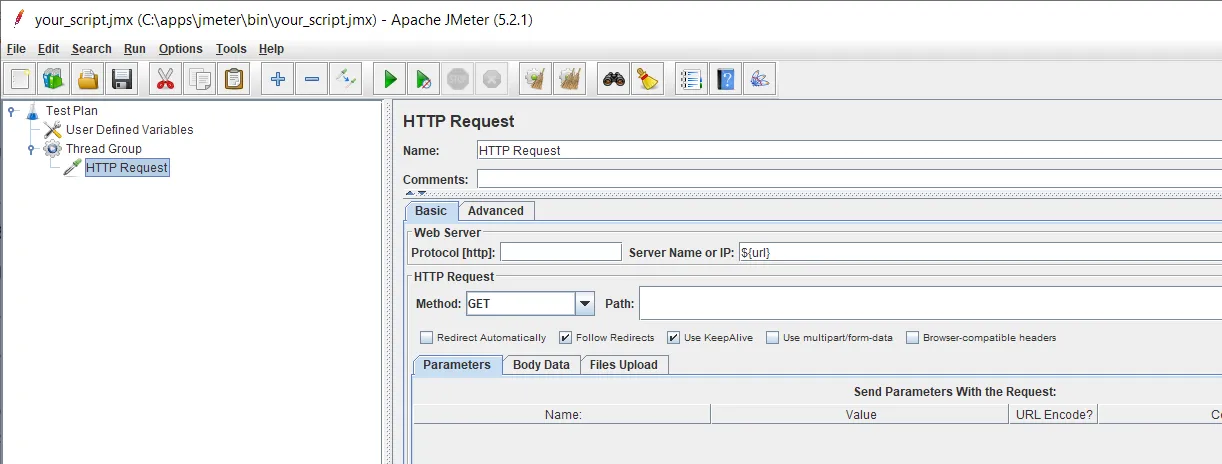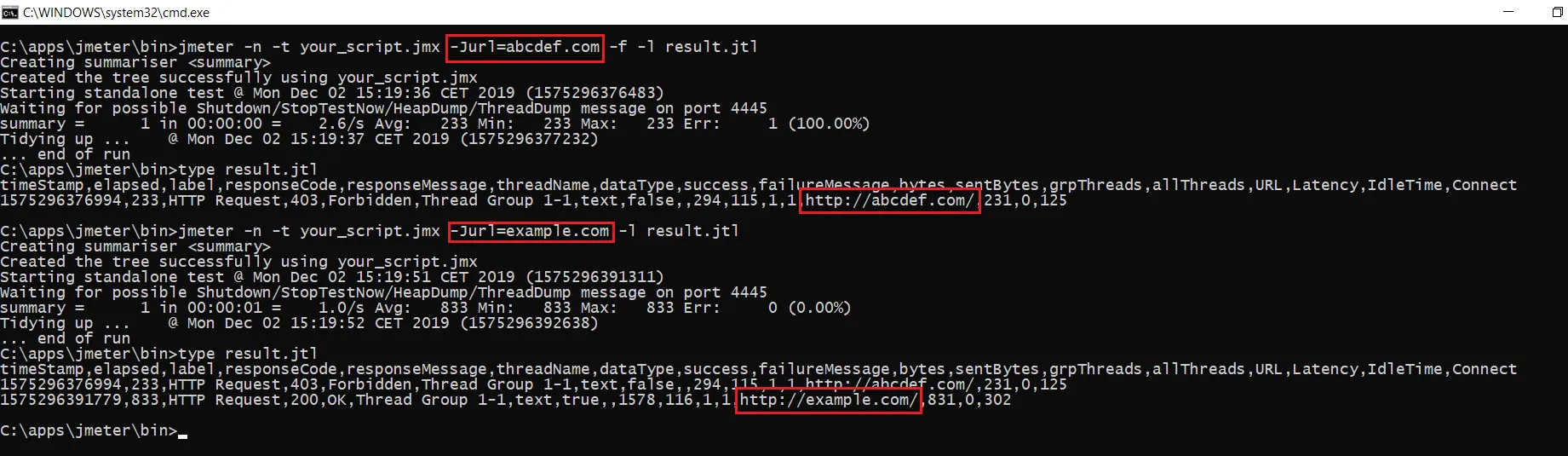我正在使用Jmeter测试API,并希望从终端参数化项目路径,然后在JMeter中使用此参数。
我通过命令行发送的参数:
./jmeter -n -t your_script.jmx -Jurl=abcdef.com
我在用户定义变量中使用的参数:
${__P(url)}
但是当我在JMeter中运行我的自动化时,我的测试脚本不会转到已定义的URL。当我检查请求正文时,我看到URL为POST https://1。
请参见附加的照片。 https://mylifebox.com/shr/3df5bb35-cf43-4488-b20b-5c2d59656212&language=en