我想将Mixpanel与React Native集成,我使用了这个github源代码https://github.com/davodesign84/react-native-mixpanel。
我尝试了所有描述的相同步骤,但是出现了以下消息。
谢谢。
我尝试了所有描述的相同步骤,但是出现了以下消息。
Mixpanel.sharedInstanceWithToken is not a function
'Mixpanel.sharedInstanceWithToken'未定义
var Mixpanel = require('react-native-mixpanel');
componentDidMount() {
console.log('============>', Mixpanel) // it returns object
Mixpanel.sharedInstanceWithToken('xxx');
}
谢谢。
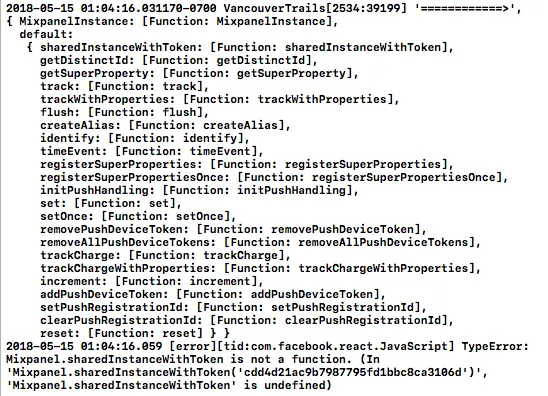
Mixpanel.default.sharedInstanceWithToken或将require更改为import Mixpanel from 'react-native-mixpanel'。 - savelichalexinitialize(),当你调用sharedInstanceWithToken时它已经为你完成了,但你需要注意这个函数返回一个Promise,所以在调用其他方法之前,你需要使用then,例如:Mixpanel.default.sharedInstanceWithToken(MY_TOKEN).then(() => { // 在这里使用其他方法 })- savelichalex