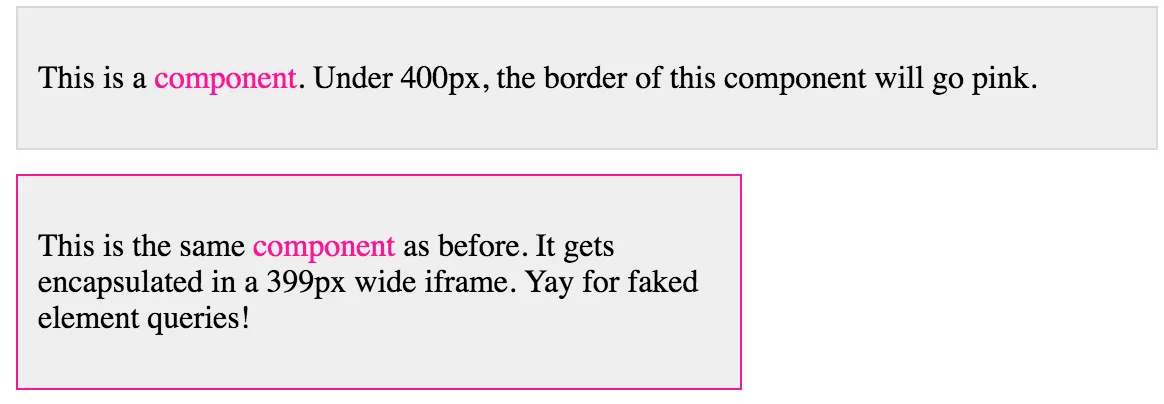我有一个简单的页面,其中包含一些iframe部分(用于显示RSS链接)。我如何将主页面的相同CSS格式应用于在iframe中显示的页面?
28个回答
3
这里,域内有两个事物:
- iFrame 部分
- 加载在 iFrame 内的页面
因此,您希望按照以下方式为这两个部分设计样式:
1. iFrame 部分的样式
可以使用 CSS 样式来设计具有相应 id 或 class 名称的样式。您也可以在父样式表中直接为其设置样式。
<style>
#my_iFrame{
height: 300px;
width: 100%;
position:absolute;
top:0;
left:0;
border: 1px black solid;
}
</style>
<iframe name='iframe1' id="my_iFrame" src="#" cellspacing="0"></iframe>
2. 为iFrame内加载的页面添加样式
可以使用Javascript从父页面加载这些样式。
var cssFile = document.createElement("link")
cssFile.rel = "stylesheet";
cssFile.type = "text/css";
cssFile.href = "iFramePage.css";
然后将该CSS文件设置为相应的iFrame部分。
//to Load in the Body Part
frames['my_iFrame'].document.body.appendChild(cssFile);
//to Load in the Head Part
frames['my_iFrame'].document.head.appendChild(cssFile);
在这里,您也可以使用此方法编辑iFrame内页面的头部部分
var $iFrameHead = $("#my_iFrame").contents().find("head");
$iFrameHead.append(
$("<link/>",{
rel: "stylesheet",
href: urlPath,
type: "text/css" }
));
- K.Suthagar
3
我认为最简单的方法是添加另一个div,与iframe在同一位置,然后将其
z-index设置得比iframe容器更大,这样你就可以轻松地为自己的div设置样式。如果需要单击它,则只需在自己的div上使用pointer-events:none,这样在需要单击它时iframe仍将起作用。希望对某些人有所帮助;)- Mateusz Winnicki
3
这是我在生产环境中的做法。需要注意的是,如果iframe属于其他网站,它将会触发CORS错误并且无法工作。
var $iframe = document.querySelector(`iframe`);
var doc = $iframe.contentDocument;
var style = doc.createElement("style");
style.textContent = `*{display:none!important;}`;
doc.head.append(style);
在某些情况下,您可能还想将
load事件附加到iframe:var $iframe = document.querySelector(`iframe`);
$iframe.addEventListener("load", function() {
var doc = $iframe.contentDocument;
var style = doc.createElement("style");
style.textContent = `*{display:none!important;}`;
doc.head.append(style);
});
- Diego Fortes
3
它对我不起作用,总是出现错误$iframe为空。我尝试使用defer并将代码移动到底部,但仍然无法正常工作。 - Dedi Ananto
@DediAnanto 如果 iframe 来自不同的 URL,则它将无法工作。在跨源 iframe 上注入 CSS 是不可能的。在这种情况下,您可以尝试提取 iframe 的内容,类似于 这样,但并不能保证它会起作用。 - Diego Fortes
啊,我找到问题了。原因是我在 iframe 上使用了 PDF。当 iframe 的内容为 HTML 时,它可以正常工作,但如果我在 iframe 上使用 PDF,则会出现错误“Permission denied to access property "document" on cross-origin object”。有什么建议吗?还是我需要创建一个新的问题? - Dedi Ananto
2
var link1 = document.createElement('link');
link1.type = 'text/css';
link1.rel = 'stylesheet';
link1.href = "../../assets/css/normalize.css";
window.frames['richTextField'].document.body.appendChild(link1);- Jeeva
3
1我已经多次检查了这个答案,这里的
richTextField 是什么? - Kirankumar Dafda2它是iframe的名称。 - Jeeva
我没有尝试过,但我猜它不会成功,因为它违反了沙盒规定。 - Jeeva
1
作为替代方案,您可以使用 CSS-in-JS 技术,比如下面的库:
它可以动态地将JS对象注入到iframe中作为CSS。- James Yang
1
有一个神奇的脚本,它可以用iframe版本替换节点。 CodePen 演示
使用示例:
// Single node
var component = document.querySelector('.component');
var iframe = iframify(component);
// Collection of nodes
var components = document.querySelectorAll('.component');
var iframes = Array.prototype.map.call(components, function (component) {
return iframify(component, {});
});
// With options
var component = document.querySelector('.component');
var iframe = iframify(component, {
headExtra: '<style>.component { color: red; }</style>',
metaViewport: '<meta name="viewport" content="width=device-width">'
});
- karlisup
1
6为什么你想要这么做?! - Dylan Watson
0
这只是一个概念,但不要在没有进行安全检查和过滤的情况下实现它!否则脚本可能会黑掉您的网站!
回答:如果您控制目标站点,可以设置接收器脚本如下:
1)使用style参数设置iframe链接,例如:
http://your_site.com/target.php?color=red
(最后一个短语是由urlencode函数编码的a{color:red})。
2)将接收页面target.php设置为以下内容:
<head>
..........
$col = FILTER_VAR(SANITIZE_STRING, $_GET['color']);
<style>.xyz{color: <?php echo (in_array( $col, ['red','yellow','green'])? $col : "black") ;?> } </style>
..........
- T.Todua
3
7警告:这是最高水平的注入攻击。 - kano
2除非你想让一堆渗透测试机器人和脚本小子侵入你的服务器,否则请不要这样做。 - exside
3我已经更新了答案,并加入了安全警告。 - T.Todua
-20
好的,我已经按照以下步骤进行了操作:
- 创建一个带有类的
div元素来容纳iframe。 - 将
iframe添加到div中。 - 在 CSS 文件中,
divClass { width: 500px; height: 500px; }
divClass iframe { width: 100%; height: 100%; }
在IE 6中可以工作。应该在其他浏览器中也能工作,请检查!
- JannuD
1
12需要控制嵌套在iframe中的div,但不成功。 - MSD
网页内容由stack overflow 提供, 点击上面的可以查看英文原文,
原文链接
原文链接