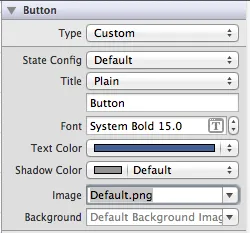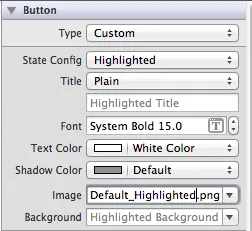由于我是iPhone开发的新手。 我想给“自定义UIButton”添加类似于“info UIButton”的发光效果。
 -->
--> 
请帮助我,在按钮点击时实现上述效果。
我找到了一个简单的方法来实现我的要求。 具体做法是启用“在高亮时显示触摸”属性的复选框。 请参见以下截屏。
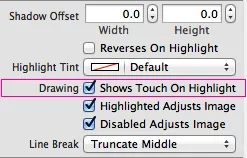
对于我的自定义按钮,这个方法运行良好。
如果您不想使用图像,则可以使用以下代码 导入“CoreGraphics框架”以使用下面的代码
-(IBAction)myButtonTapped:(id)sender
{
UIButton *tmpbtn=(UIButton *)sender;
tmpbtn.layer.shadowColor = [UIColor cyanColor].CGColor;
tmpbtn.layer.shadowRadius = 10.0f;
tmpbtn.layer.shadowOpacity = 1.0f;
tmpbtn.layer.shadowOffset = CGSizeZero;
}
-(void)removeBtnGlow
{
myBtn.layer.shadowColor = [UIColor clearColor].CGColor;
myBtn.layer.shadowRadius = 10.0f;
myBtn.layer.shadowOpacity = 1.0f;
myBtn.layer.shadowOffset = CGSizeZero;
}
UIButton类别,并使用glowWithProgress:,您可以动画地改变发光效果。@implementation UIButton (Extra)
-(void)addGlow{
[self glowWithProgress:1.0];
}
-(void)removeGlow{
[self glowWithProgress:0.0];
}
-(void)glowWithProgress:(CGFloat)progress{
CGFloat realProgress = MAX(.0f, MIN(1.0f, progress));
self.layer.shadowColor = [UIColor whiteColor].CGColor;
self.layer.shadowRadius = 10.0f;
self.layer.shadowOpacity = 1.0f * realProgress;
self.layer.shadowOffset = CGSizeZero;
}
@end
[yourBtn setBackgroundImage:[UIImage imageNamed:@"yourimagename"] forState:UIControlStateHighlighted];
你尝试过创建一个发光版本的按钮图标,并在代码中进行设置吗?例如:
[yourButton setImage:glowImage forState:UIControlStateHighlighted];