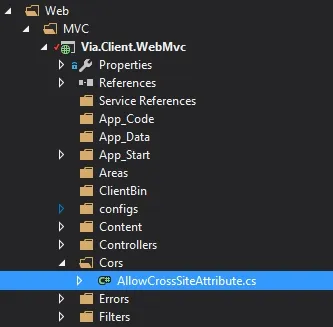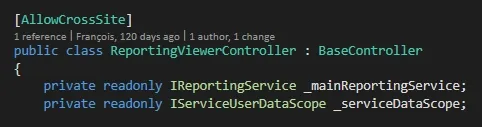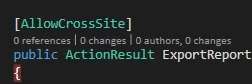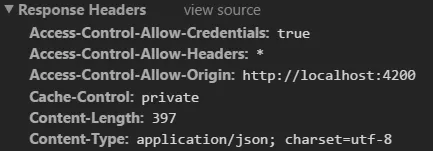我试图创建一个能够处理跨域请求(CORS)的MVC 5网络应用程序,但是一直没有结果。
使用属性
public class AllowCrossSiteJsonAttribute: ActionFilterAttribute
{
public override void OnActionExecuting(ActionExecutingContext filterContext)
{
filterContext.RequestContext.HttpContext.Response.AddHeader("Access-Control-Allow-Origin", "*");
base.OnActionExecuting(filterContext);
}
}
使用EnableCors属性
[EnableCors("*")]
什么都不起作用,我开始觉得这是不可能的。