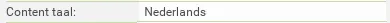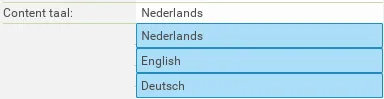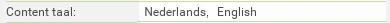Kivy 默认情况下没有这样的小部件,但使用 Button+DropDown+ToggleButton 很容易创建自定义小部件。
from kivy.base import runTouchApp
from kivy.lang import Builder
from kivy.factory import Factory
from kivy.properties import ListProperty, ObjectProperty
from kivy.uix.dropdown import DropDown
from kivy.uix.button import Button
class MultiSelectSpinner(Button):
"""Widget allowing to select multiple text options."""
dropdown = ObjectProperty(None)
"""(internal) DropDown used with MultiSelectSpinner."""
values = ListProperty([])
"""Values to choose from."""
selected_values = ListProperty([])
"""List of values selected by the user."""
def __init__(self, **kwargs):
self.bind(dropdown=self.update_dropdown)
self.bind(values=self.update_dropdown)
super(MultiSelectSpinner, self).__init__(**kwargs)
self.bind(on_release=self.toggle_dropdown)
def toggle_dropdown(self, *args):
if self.dropdown.parent:
self.dropdown.dismiss()
else:
self.dropdown.open(self)
def update_dropdown(self, *args):
if not self.dropdown:
self.dropdown = DropDown()
values = self.values
if values:
if self.dropdown.children:
self.dropdown.clear_widgets()
for value in values:
b = Factory.MultiSelectOption(text=value)
b.bind(state=self.select_value)
self.dropdown.add_widget(b)
def select_value(self, instance, value):
if value == 'down':
if instance.text not in self.selected_values:
self.selected_values.append(instance.text)
else:
if instance.text in self.selected_values:
self.selected_values.remove(instance.text)
def on_selected_values(self, instance, value):
if value:
self.text = ', '.join(value)
else:
self.text = ''
kv = '''
BoxLayout:
orientation: 'vertical'
BoxLayout:
Label:
text: 'Select city'
MultiSelectSpinner:
id: city
values: 'Sydney', 'Moscow', 'Warsaw', 'New York', 'Tokio'
BoxLayout:
Label:
text: 'Select your favorite food'
MultiSelectSpinner:
id: food
values: 'Fish and chips', 'Hot-dog', 'Hamburger'
Label:
text: 'You selected {} cities and {} as your favourite food.'.format(city.text, food.text)
<MultiSelectOption@ToggleButton>:
size_hint: 1, None
height: '48dp'
'''
runTouchApp(Builder.load_string(kv))