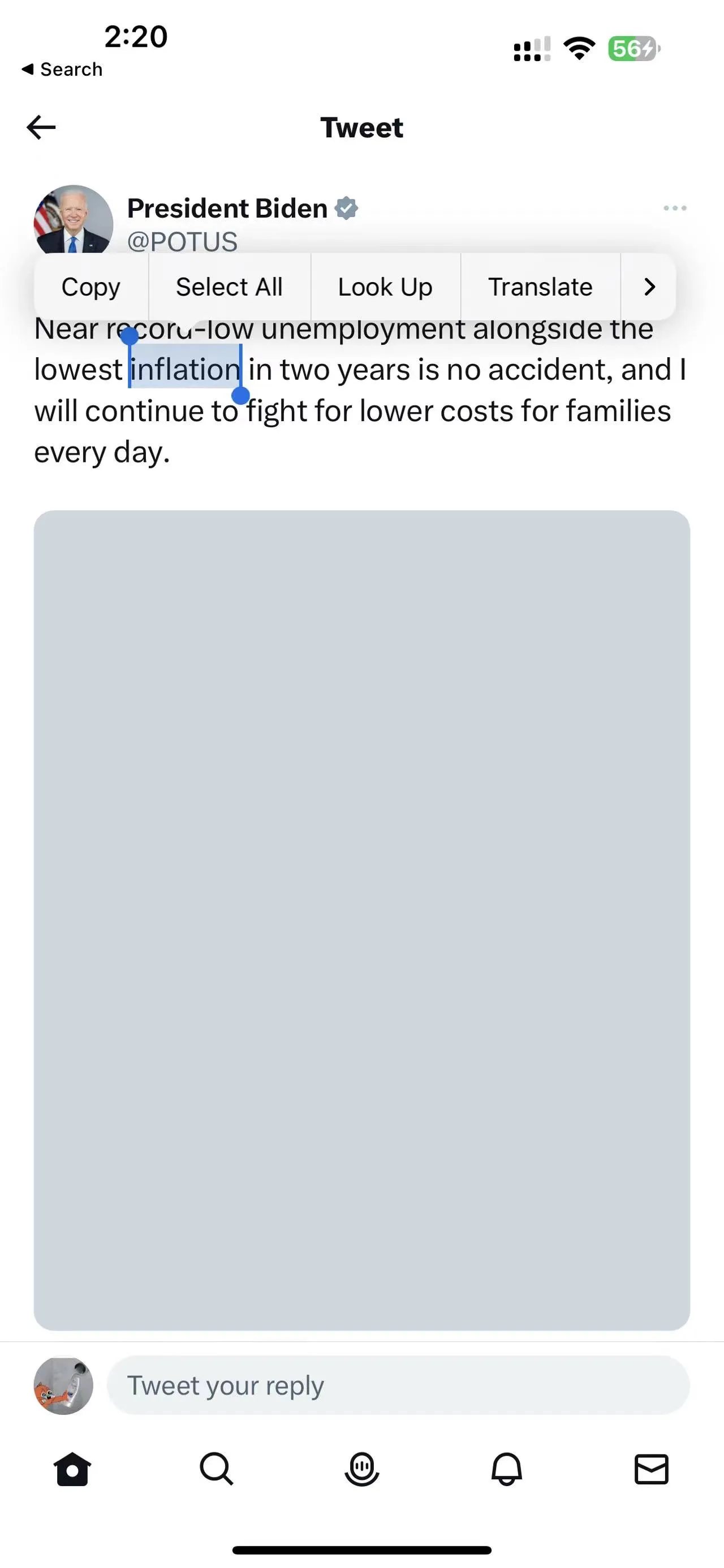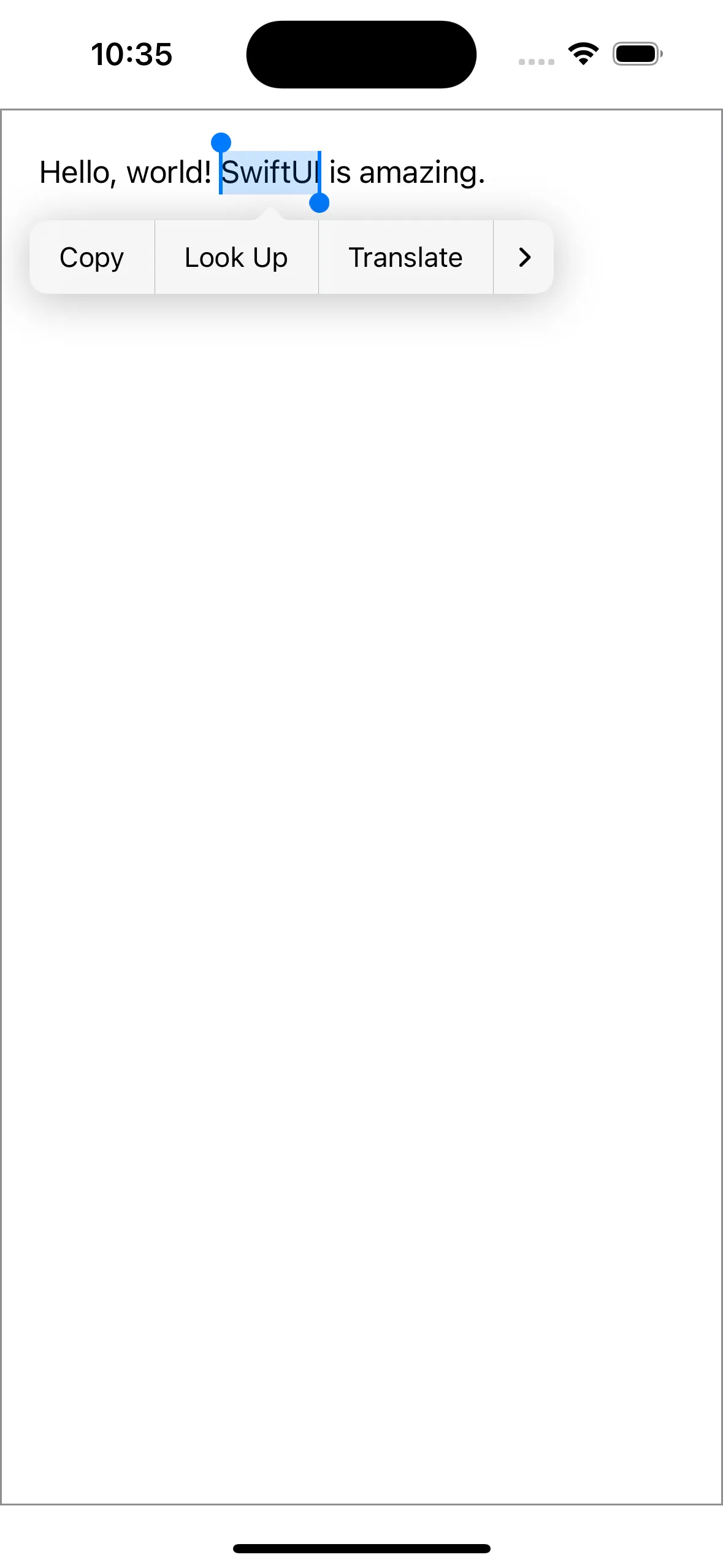如何让 SwiftUI 的 Text 支持长按单词和启用查看菜单的弹出警告?
3
- Gank
9
你还不能用SwiftUI做到这一点。寻找UIKit中的等效方法来实现它。 - Alexnnd
1@Alexnnd 你能告诉我如何使用UIKit来完成吗? - Gank
1@Alexnnd 你能告诉我如何使用UIKit来完成吗? - Gank
1@Alexnnd 你能告诉我如何使用UIKit来完成吗? - undefined
我试过了,但是没有成功 @Alexnnd - Gank
显示剩余4条评论
1个回答
5
由于此功能在SwiftUI中尚不可用,您将需要使用UIViewRepresentable创建一个UITextView()或UILabel()的包装器,然后在您的SwiftUI视图中显示它。
首先创建您的包装器。
import SwiftUI
struct TextViewWrapper: UIViewRepresentable {
@Binding var text: String
func makeUIView(context: Context) -> UITextView {
let textView = UITextView()
textView.isEditable = false // Set to true if you want it to be editable
textView.isSelectable = true // Enable text selection
textView.font = UIFont.preferredFont(forTextStyle: .body)
textView.delegate = context.coordinator
return textView
}
func updateUIView(_ textView: UITextView, context: Context) {
textView.text = text
}
func makeCoordinator() -> Coordinator {
Coordinator(self)
}
class Coordinator: NSObject, UITextViewDelegate {
var parent: TextViewWrapper
init(_ parent: TextViewWrapper) {
self.parent = parent
}
func textViewDidChange(_ textView: UITextView) {
parent.text = textView.text
}
}
}
然后在您的主要SwiftUI视图中这样调用它。
struct ContentView: View {
@State private var text = "Hello, world! SwiftUI is amazing."
var body: some View {
VStack {
TextViewWrapper(text: $text)
.padding()
.border(Color.gray)
}
}
}
- lemonator21
10
1我用一张截图更新了答案,这就是你想要的对吧?
对我来说没问题。 - lemonator21
1我用截图更新了答案,这就是你想要的对吧?
对我来说没问题。 - devdchaudhary
谢谢,太棒了!我正在scrollView中进行测试:
ScrollView {
TextViewWrapper(text: "在这里输入你的文本")
.frame(height: 200) // 设置一个明确的高度
}
我必须设置高度,有没有办法不需要设置高度就能让它可见?谢谢! - Gank
谢谢,太棒了!我正在scrollView中进行测试:
ScrollView {
TextViewWrapper(text: "在这里输入您的文本")
.frame(height: 200) // 设置一个明确的高度
}
我必须设置高度,有没有办法不需要设置高度就能让它可见?谢谢! - Gank
并不总是需要提供一个框架,但在 SwiftUI 无法自动确定 UIKit 视图的框架时,您需要明确地给出一个框架。 - lemonator21
显示剩余5条评论
网页内容由stack overflow 提供, 点击上面的可以查看英文原文,
原文链接
原文链接
- 相关问题
- 6 SwiftUI 菜单/上下文菜单的标题
- 4 SwiftUI文本的scaledToFit和wrap text
- 3 如何在SwiftUI Text视图中为特定单词添加onTapGesture和下划线?
- 8 如何使用SwiftUI让iPhone上的弹出视图像iPad一样显示?
- 14 SwiftUI中Text("")和Text(verbatim: "")初始化器的区别
- 3 如何在SwiftUI中通过长按手势打开菜单
- 4 SwiftUI中具有双动作(轻点和长按)的按钮
- 6 SwiftUI:如何去除Text()周围的间距?
- 67 SwiftUI:如何处理按钮的短按和长按?
- 6 SwiftUI - 如何检测按钮的长按操作?