我不知道这是否是正确的地方来问这个问题,但我真的卡在了这一部分。基本上,我正在尝试在自述文件中将我的Github统计数据并排对齐。
我在自述文件中添加了以下代码:


我该如何让这两张卡片并排对齐呢?就像这样:
有什么建议吗?
更新:
我尝试添加了这个,但它仍然无法运行:
<img align="center" src="https://github-readme-stats.vercel.app/api?username=hussaino03&show_icons=true&theme=radical" />
<img align="center" src="https://github-readme-stats.vercel.app/api/top-langs/?username=hussaino03&theme=radical&layout=compact" />
<div style="display: flex; flex-direction: row;">
<img class="img" src="https://github-readme-stats.vercel.app/api?username=hussaino03&show_icons=true&theme=radical" />
<img class="img" src="https://github-readme-stats.vercel.app/api/top-langs/?username=hussaino03&theme=radical&layout=compact" />
</div>
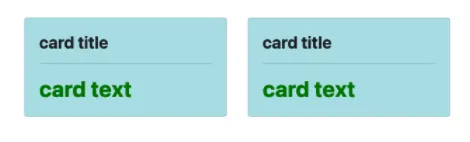
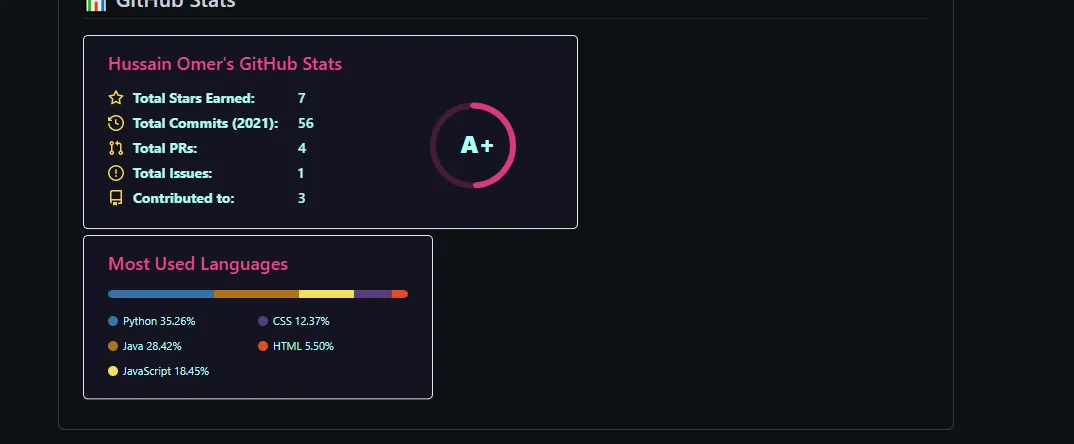
display: flex;,要么使用float布局元素。如果您需要相关解决方案,请同时提供 HTML 和 CSS 代码。 - Kameron