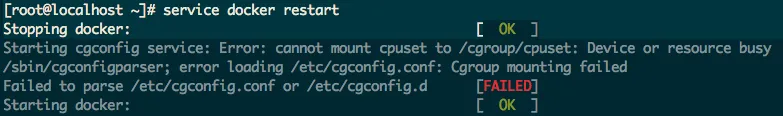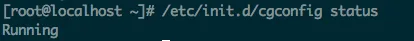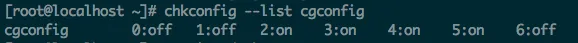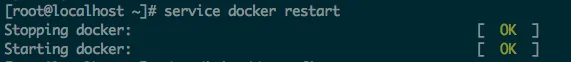我正在尝试理解一个在Centos+Vagrant上运行正常,在我们提供的RHEL(Red Hat Enterprise Linux Server release 6.5 (Santiago))上却无法工作的问题。执行sudo service docker restart命令时,出现以下信息:
Stopping docker: [ OK ]
Starting cgconfig service: Error: cannot mount cpuset to /cgroup/cpuset: Device or resource busy
/sbin/cgconfigparser; error loading /etc/cgconfig.conf: Cgroup mounting failed
Failed to parse /etc/cgconfig.conf [FAILED]
Starting docker: [ OK ]
The service starts okey enough, but images cannot run. A mounting failed error is shown when I try. And the startup-log also gives a warning or two. Regarding the kernelwarning, centos gives the same and has no problems as Epel should resolve this:
WARNING: You are running linux kernel version 2.6.32-431.17.1.el6.x86_64, which might be unstable running docker. Please upgrade your kernel to 3.8.0.
2014/08/07 08:58:29 docker daemon: 1.1.2 d84a070; execdriver: native; graphdriver:
[1233d0af] +job serveapi(unix:///var/run/docker.sock)
[1233d0af] +job initserver()
[1233d0af.initserver()] Creating server
2014/08/07 08:58:29 Listening for HTTP on unix (/var/run/docker.sock)
[1233d0af] +job init_networkdriver()
[1233d0af] -job init_networkdriver() = OK (0)
2014/08/07 08:58:29 WARNING: mountpoint not found
有人成功地克服了这个问题吗?还是我应该放弃并等待供应商升级到RHEL 7?