更新
该项目已不再维护,但欢迎提供解决方案。谢谢。
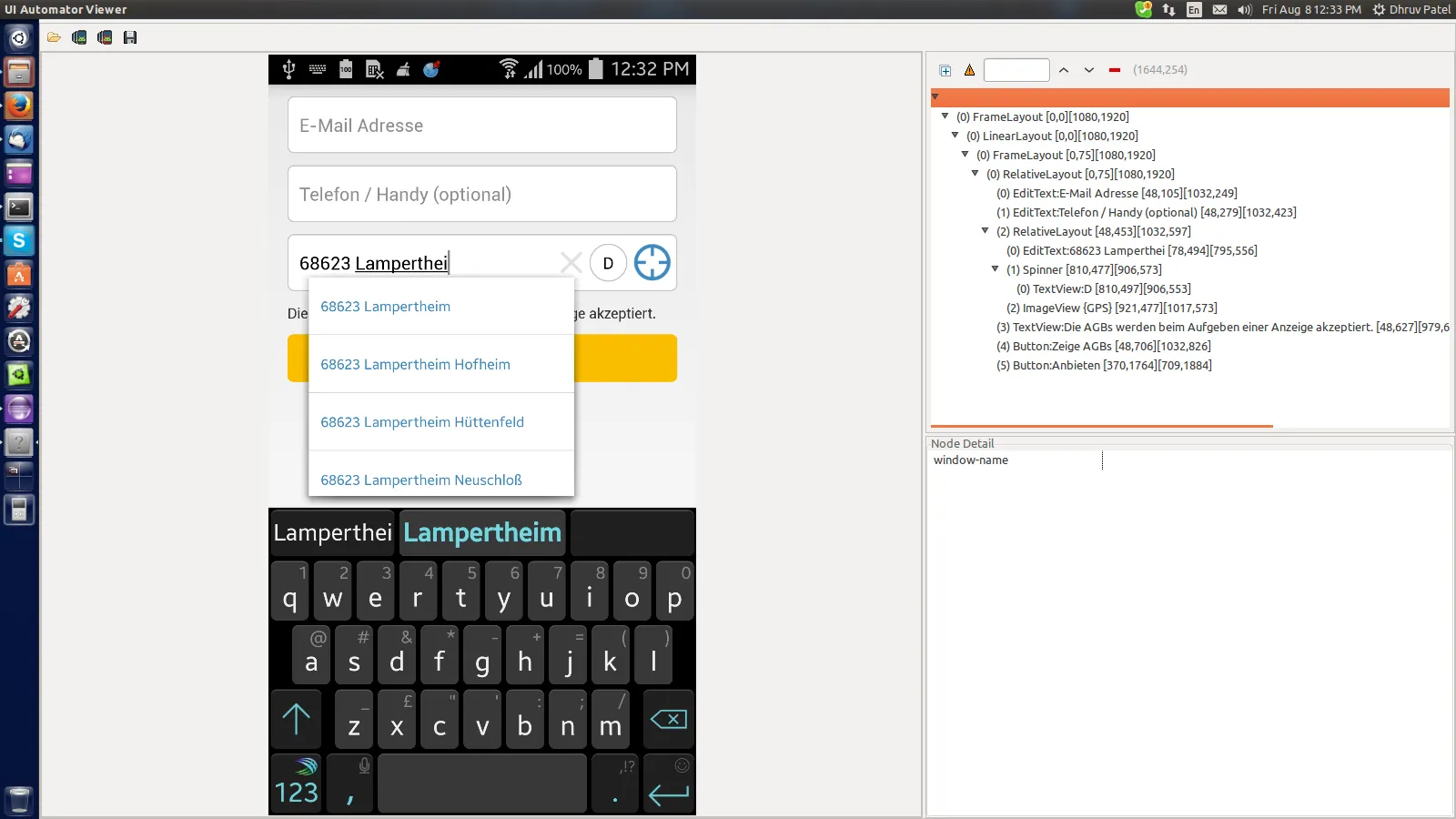
我正在创建一个自动化测试项目,遇到了从AutoCompleteTextView中选择项的问题。
您可以看到截图和视图(全部展开)。AutoCompleteTextView的下拉列表既不出现在视图树中,也无法使用鼠标选择。
我尝试了以下方法来从AutoCompleteTextView适配器中选择项:
UiScrollable locationList = new UiScrollable(new UiSelector().scrollable(true)); locationList.scrollTextIntoView(location);UiScrollable locationList = new UiScrollable(locationEditText.getSelector()); locationList.scrollTextIntoView(location);这里的locationEditText是我的AutoCompleteTextViewUiObject selectedLocation = locationList.getChild(new UiSelector().text(location)); selectedLocation.click();从locationList中使用传递的字符串不会选择该项。editLocationResId = "android:id/text1"; UiObject selectedLocation = new UiObject(new UiSelector().resourceId(editLocationResId)); selectedLocation.click();来自适配器文本视图的ID也不起作用。
有人能帮我在中选择AutoCompleteTextView中的项吗?或者提供更多方法以得到所需的输出。