SetWindowSubClass()是否可以将ANSI窗口转换为UNICODE窗口?我在文档和网络上没有找到任何关于此行为的信息。
我创建了一个测试应用程序(完整源代码),只是为了说明SetWindowSubclass(我相信)会将受影响窗口的类型从ANSI更改为UNICODE,但实际上不应该! IsWindowUnicode()确认了这种变化。
program TwoWaySubclassing;
{$apptype gui}
{$R Generic.res}
{
{ I created this test application just to illustrate how SetWindowSubclass()
{ changes -- I believe -- the type of the affected window from ANSI to UNICODE,
{ as it shouldn't! IsWindowUnicode() confirms that.
{
{ The Delphi 7 (all ANSI) application has 2 edit controls:
{ 1. The smaller, which is subclassed in 2 switchable ways (called Modes).
{ 2. The bigger, like a memo, not subclassed. Just for dumping info.
{ 3. A button for switching between modes, on-the-fly.
{
{ The default subclassing Mode uses SetWindowLong (the classic way).
{ When pressing the button, the edit control is subclassed via SetWindowSubclass.
{ Pressing it again brings the edit control back to the default SetWindowLong mode.
{
{ The main window (and all child controls) are created using the ANSI version
{ of the API procedure, so the message handler should receive, in "lParam",
{ a pointer to an ANSI text (along with the wm_SetText message), always!
{
{ The problem is that's not happening when the edit control is subclassed using
{ the SetWindowSubclass mode! SetWindowSubclass() simply changes the window
{ from ANSI to UNICODE and starts sending a PWideChar(lParam) rather than the
{ expected PAnsiChar(lParam).
{
{ Once back to the default SetWindowLong mode, the window becomes ANSI again!
{ Just run the application and try switching between modes. Look carefully at the
{ detailed info shown in the bigger edit control.
{
{ Screenshots:
{ 1. http://imgh.us/mode1.png
{ 2. http://imgh.us/mode2.png
{
{ Environment:
{ Windows 7 32-bit
{ Delphi 7 (all-ANSI)
{
{ Regards,
{ Paulo França Lacerda
}
uses
Windows,
Messages,
SysUtils;
type
UINT_PTR = Cardinal;
DWORD_PTR = Cardinal;
TSubClassProc = function (hWnd:HWND; uMsg:UINT; wParam:WPARAM; lParam:LPARAM; uIdSubclass:UINT_PTR; dwRefData:DWORD_PTR) :LRESULT; stdcall;
TSubMode = (
subSetWindowLong,
subSetWindowSubclass);
const
LtBool :Array[Boolean] of String = ('False', 'True');
LtSubMode :Array[TSubMode] of String = ('SetWindowLong', 'SetWindowSubclass');
strTextUsingPAnsiChar = 'ANSI Text in PAnsiChar(lParam)';
strTextUsingPWideChar = 'UNICODE Text in PWideChar(lParam)';
const
cctrl = Windows.comctl32;
function SetWindowSubclass (hWnd:Windows.HWND; pfnSubclass:TSubClassProc; uIdSubclass:UINT_PTR; dwRefData:DWORD_PTR) :BOOL; stdcall; external cctrl name 'SetWindowSubclass';
function RemoveWindowSubclass (hWnd:Windows.HWND; pfnSubclass:TSubClassProc; uIdSubclass:UINT_PTR) :BOOL; stdcall; external cctrl name 'RemoveWindowSubclass';
function DefSubclassProc (hWnd:HWND; uMsg:UINT; wParam:WPARAM; lParam:LPARAM) :LRESULT; stdcall; external cctrl name 'DefSubclassProc';
var
wc :TWndClass;
Msg :TMsg;
hButton :HWnd;
hEdit :HWnd;
hEdit2 :HWnd;
hFont :HWnd;
hFont2 :HWnd;
hMainHandle :HWnd;
swl_OldProc :Pointer; // Default Procedure for Subclassing #1 (via SetWindowLong)
SubMode :TSubMode;
procedure Release_Resources;
begin
DestroyWindow (hButton); hButton := 0;
DestroyWindow (hEdit); hEdit := 0;
DestroyWindow (hEdit2); hEdit2 := 0;
DeleteObject (hFont); hFont := 0;
DeleteObject (hFont2); hFont2 := 0;
end;
procedure MsgBox (S:String);
begin
MessageBox (hMainHandle, PChar(S), 'Information', mb_Ok or mb_IconInformation);
end;
procedure Reveal_Text (lParam:LPARAM);
const
lf = #13#10;
lf2 = lf+lf;
var
S :String;
AnsiTxt :String;
UnicTxt :String;
Remarks :Array[1..3] of String;
begin
if IsWindowUnicode(hEdit)
then Remarks[1] := ' (Man! SetWindowSubclass changed it to Unicode!!)'
else Remarks[1] := ' (great! as designed)';
AnsiTxt := PAnsiChar(lParam);
if (Length(AnsiTxt) = 1)
then Remarks[2] := ' (text is obviously truncated)'
else Remarks[2] := ' (text is healthy and is ANSI, as it should)';
UnicTxt := PWideChar(lParam);
if (Pos('?',UnicTxt) > 0)
then Remarks[3] := ' (text is obviously garbaged)'
else Remarks[3] := ' (text is healthy, but I want it to be ANSI)';
S :=
'Subclassed using: '
+lf +' '+LtSubMode[SubMode]+'()'
+lf2+ 'IsUnicodeWindow(hEdit)? '
+lf +' '+LtBool[IsWindowUnicode(hEdit)]
+lf + Remarks[1]
+lf2+'PAnsiChar(lParam):'
+lf +' "'+PAnsiChar(lParam)+'"'
+lf + Remarks[2]
+lf2+ 'PWideChar(lParam):'
+lf +' "'+PWideChar(lParam)+'"'
+lf + Remarks[3];
SetWindowText (hEdit2, PChar(S));
end;
function swl_EditWndProc (hWnd:HWnd; uMsg:UInt; wParam:WParam; lParam:LParam) :LResult; stdcall;
begin
Result := CallWindowProc (swl_OldProc, hWnd, uMsg, wParam, lParam);
if (uMsg = wm_SetText) then Reveal_Text(lParam);
end;
function sws_EditWndProc (hWnd:HWND; uMsg:UINT; wParam:WPARAM; lParam:LPARAM; uIdSubclass:UINT_PTR; dwRefData:DWORD_PTR) :LRESULT; stdcall;
begin
Result := DefSubclassProc (hWnd, uMsg, wParam, lParam);
if (uMsg = wm_SetText) then Reveal_Text(lParam);
end;
procedure do_SetWindowSubclass;
begin
if not SetWindowSubclass (hEdit, @sws_EditWndProc, 1, dword_ptr($1234{whatever}))
then RaiseLastOSError;
SubMode := subSetWindowSubclass;
end;
procedure undo_SetWindowSubclass;
begin
if not RemoveWindowSubclass (hEdit, @sws_EditWndProc, 1)
then RaiseLastOSError;
SubMode := subSetWindowLong; // restored
end;
function AppWindowProc (hWnd:HWnd; uMsg:UInt; wParam:WParam; lParam:LParam) :LResult; stdcall;
begin
case uMsg of
wm_Command:
begin
if (lParam = hButton) then
case SubMode of
subSetWindowLong:
begin
do_SetWindowSubclass; // now using SetWindowSubclass()
SetWindowText (hEdit, PChar(strTextUsingPWideChar));
SetWindowText (hButton, PChar('Switch back to SetWindowLong mode'));
end;
subSetWindowSubclass:
begin
undo_SetWindowSubclass; // back to SetWindowLong()
SetWindowText (hEdit, PChar(strTextUsingPAnsiChar));
SetWindowText (hButton, PChar('Switch to SetWindowSubclass mode'));
end;
end;
end;
wm_Destroy:
begin
Release_Resources;
PostQuitMessage (0);
Exit;
end;
end;
Result := DefWindowProc (hWnd, uMsg, wParam, lParam);
end;
var
W,H :Integer;
begin
wc.hInstance := hInstance;
wc.lpszClassName := 'ANSI_Wnd';
wc.Style := cs_ParentDC;
wc.hIcon := LoadIcon(hInstance,'MAINICON');
wc.lpfnWndProc := @AppWindowProc;
wc.hbrBackground := GetStockObject(white_brush);
wc.hCursor := LoadCursor(0,IDC_ARROW);
RegisterClass(wc); // ANSI (using Delphi 7, so all Windows API is mapped to ANSI).
W := 500;
H := 480;
hMainHandle := CreateWindow ( // ANSI (using Delphi 7, so all Windows API is mapped to ANSI).
wc.lpszClassName,'2-Way Subclassing App',
ws_OverlappedWindow or ws_Caption or ws_MinimizeBox or ws_SysMenu or ws_Visible,
((GetSystemMetrics(SM_CXSCREEN)-W) div 2), // vertically centered in screen
((GetSystemMetrics(SM_CYSCREEN)-H) div 2), // horizontally centered in screen
W,H,0,0,hInstance,nil);
// create the fonts
hFont := CreateFont (-14,0,0,0,0,0,0,0, default_charset, out_default_precis, clip_default_precis, default_quality, variable_pitch or ff_swiss, 'Tahoma');
hFont2:= CreateFont (-14,0,0,0,0,0,0,0, default_charset, out_default_precis, clip_default_precis, default_quality, variable_pitch or ff_swiss, 'Courier New');
// create the edits
hEdit :=CreateWindowEx (WS_EX_CLIENTEDGE,'EDIT','some text', WS_VISIBLE or WS_CHILD or ES_LEFT or ES_AUTOHSCROLL, 10,35,W-40, 23,hMainHandle,0,hInstance,nil);
hEdit2:=CreateWindowEx (WS_EX_CLIENTEDGE,'EDIT','details', WS_VISIBLE or WS_CHILD or ES_LEFT or ES_AUTOHSCROLL or ES_MULTILINE,10,72,W-40,300,hMainHandle,0,hInstance,nil);
SendMessage(hEdit, WM_SETFONT,hFont, 0);
SendMessage(hEdit2,WM_SETFONT,hFont2,0);
// create the button
hButton:=CreateWindow ('Button','Switch to SetWindowSubclass mode', WS_VISIBLE or WS_CHILD or BS_PUSHBUTTON or BS_TEXT, 90,H-95,290,32,hMainHandle,0,hInstance,nil);
SendMessage(hButton,WM_SETFONT,hFont,0);
// subclass the Edit using the default method.
swl_OldProc := Pointer(GetWindowLong(hEdit,GWL_WNDPROC));
SetWindowLong (hEdit,GWL_WNDPROC,Longint(@swl_EditWndProc));
SubMode := subSetWindowLong;
SetWindowText (hEdit, PChar(strTextUsingPAnsiChar));
// message loop
while GetMessage(Msg,0,0,0) do
begin
TranslateMessage(Msg);
DispatchMessage(Msg);
end;
end.
该应用程序有两个编辑控件:
- 较小的一个,可以通过两种可切换的方式进行子类化(这里称为模式)。
- 较大的一个,像备忘录一样,没有进行子类化。只是用于转储信息。
还有一个按钮用于在模式之间切换。
默认的子类化模式使用 SetWindowLong()(经典方式):
WM_SETTEXT消息)!问题在于,当使用
SetWindowSubclass()子类化编辑控件时,这种情况并未发生!SetWindowSubClass()将窗口从ANSI更改为UNICODE,并开始接收Unicode文本,而不是预期的ANSI文本。按下按钮通过
SetWindowSubclass()子类化编辑控件:
按下按钮后,通过 SetWindowLong() 再次对编辑控件进行子类化。
一旦回到 SetWindowLong() 模式,编辑控件将自动再次接收 ANSI 文本:
只需运行应用程序并尝试在模式之间切换。仔细查看在较大的编辑控件中显示的详细信息。
为了明确起见:我认为这是微软的一个错误。但是,如果这是一个“功能”,是否有人能够引导我到相应的文档?我无法在任何地方找到它。
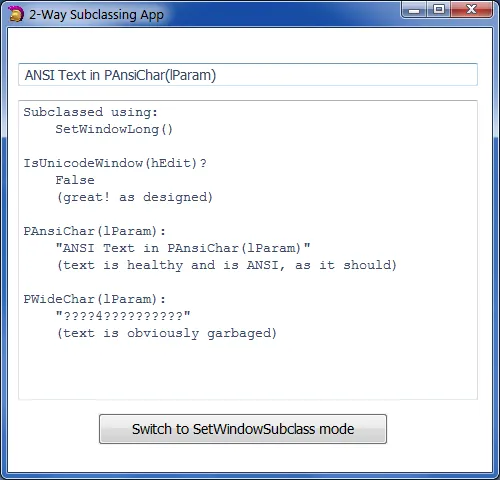
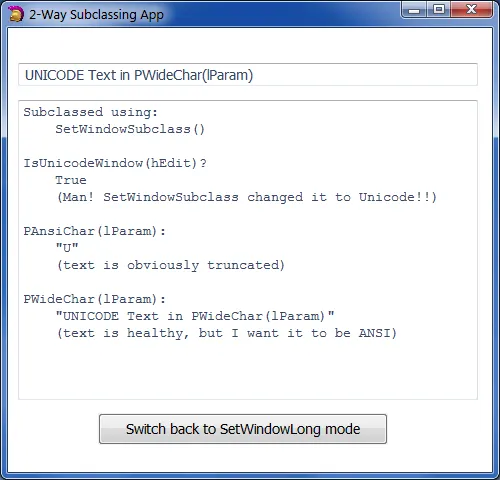
SetWindowSubClassA还是SetWindowSubClassW? - Jonathan Potter