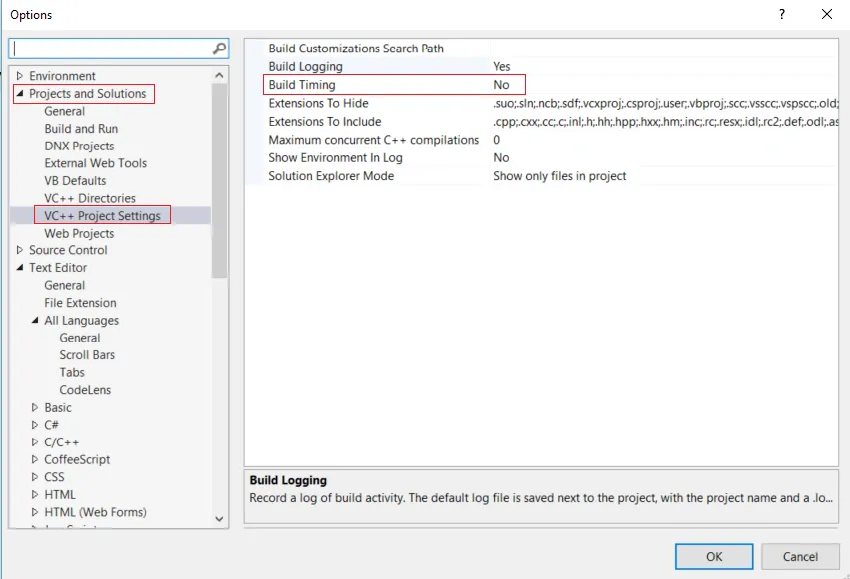我们的构建服务器在构建一个C++项目时花费的时间太长了。它使用的是Visual Studio 2008,运行命令devenv.com MyApp.sln /Build -- 参见devenv命令行开关(尽管此文档适用于较新版本的VS)。有没有办法让devenv.com记录构建解决方案中每个项目所花费的时间,以便我知道应该在哪里集中精力?
在这种情况下,改进硬件不是一个选项。
我已经尝试过设置输出详细级别(在菜单 工具 → 选项 → 项目和解决方案 → 生成和运行 → MSBuild项目生成输出日志级别 下)。但这似乎对IDE没有任何影响。
当从命令行运行MSBuild时(对于Visual Studio 2008,需要使用MSBuild v3.5),它会在结束时显示总耗时,但在IDE中则不会。
我真的希望能够获得解决方案中每个项目所花费的时间报告,以便我可以找出构建过程在哪里消耗时间。