基本上我想要的是这个,但是用于PowerShell而不是bash。
我在Windows上通过PowerShell使用git。如果可能的话,我希望我的当前分支名称可以显示为命令提示符的一部分。
基本上我想要的是这个,但是用于PowerShell而不是bash。
我在Windows上通过PowerShell使用git。如果可能的话,我希望我的当前分支名称可以显示为命令提示符的一部分。
C:\Users\Keith [master]>
默认情况下,状态摘要具有以下格式:
[{HEAD-name} +A ~B -C !D | +E ~F -G !H]
(安装 posh-git 我建议使用 psget)(new-object Net.WebClient).DownloadString("https://raw.githubusercontent.com/psget/psget/master/GetPsGet.ps1") | iex
Install-Module posh-git
为确保posh-git在每个shell中加载,请使用Add-PoshGitToProfile命令。Import-Module posh-git。效果非常好! - Mihirchoco install poshgit来简单安装posh-git。 - GermanMicrosoft.PowerShell_profile.ps1
function Write-BranchName () {
try {
$branch = git rev-parse --abbrev-ref HEAD
if ($branch -eq "HEAD") {
# we're probably in detached HEAD state, so print the SHA
$branch = git rev-parse --short HEAD
Write-Host " ($branch)" -ForegroundColor "red"
}
else {
# we're on an actual branch, so print it
Write-Host " ($branch)" -ForegroundColor "blue"
}
} catch {
# we'll end up here if we're in a newly initiated git repo
Write-Host " (no branches yet)" -ForegroundColor "yellow"
}
}
function prompt {
$base = "PS "
$path = "$($executionContext.SessionState.Path.CurrentLocation)"
$userPrompt = "$('>' * ($nestedPromptLevel + 1)) "
Write-Host "`n$base" -NoNewline
if (Test-Path .git) {
Write-Host $path -NoNewline -ForegroundColor "green"
Write-BranchName
}
else {
# we're not in a repo so don't bother displaying branch name/sha
Write-Host $path -ForegroundColor "green"
}
return $userPrompt
}
Microsoft.PowerShell_profile.ps1文件中。$UserHome\[My ]Documents\PowerShell\对于我来说,因为我将OneDrive集成到了我的计算机中,它位于此处:C:\Users\<USER>\OneDrive - \Documents\WindowsPowerShell - rj2700@Paul-
我的Git PowerShell配置文件基于我在这里找到的脚本:
http://techblogging.wordpress.com/2008/10/12/displaying-git-branch-on-your-powershell-prompt/
我对它进行了一些修改,以显示目录路径和一些格式设置。它还将路径设置为我的Git bin位置,因为我使用PortableGit。
# General variables
$pathToPortableGit = "D:\shared_tools\tools\PortableGit"
$scripts = "D:\shared_tools\scripts"
# Add Git executables to the mix.
[System.Environment]::SetEnvironmentVariable("PATH", $Env:Path + ";" + (Join-Path $pathToPortableGit "\bin") + ";" + $scripts, "Process")
# Setup Home so that Git doesn't freak out.
[System.Environment]::SetEnvironmentVariable("HOME", (Join-Path $Env:HomeDrive $Env:HomePath), "Process")
$Global:CurrentUser = [System.Security.Principal.WindowsIdentity]::GetCurrent()
$UserType = "User"
$CurrentUser.Groups | foreach {
if ($_.value -eq "S-1-5-32-544") {
$UserType = "Admin" }
}
function prompt {
# Fun stuff if using the standard PowerShell prompt; not useful for Console2.
# This, and the variables above, could be commented out.
if($UserType -eq "Admin") {
$host.UI.RawUI.WindowTitle = "" + $(get-location) + " : Admin"
$host.UI.RawUI.ForegroundColor = "white"
}
else {
$host.ui.rawui.WindowTitle = $(get-location)
}
Write-Host("")
$status_string = ""
$symbolicref = git symbolic-ref HEAD
if($symbolicref -ne $NULL) {
$status_string += "GIT [" + $symbolicref.substring($symbolicref.LastIndexOf("/") +1) + "] "
$differences = (git diff-index --name-status HEAD)
$git_update_count = [regex]::matches($differences, "M`t").count
$git_create_count = [regex]::matches($differences, "A`t").count
$git_delete_count = [regex]::matches($differences, "D`t").count
$status_string += "c:" + $git_create_count + " u:" + $git_update_count + " d:" + $git_delete_count + " | "
}
else {
$status_string = "PS "
}
if ($status_string.StartsWith("GIT")) {
Write-Host ($status_string + $(get-location) + ">") -nonewline -foregroundcolor yellow
}
else {
Write-Host ($status_string + $(get-location) + ">") -nonewline -foregroundcolor green
}
return " "
}
git symbolic-ref HEAD。不要使用git-status,因为它是面向最终用户的,且可能会更改(在1.7.0中已更改)。请使用git-diff-files、git-diff-tree、git-diff-index。 - Jakub Narębskiposh-git 运行缓慢,现在有更好的替代方案:https://ohmyposh.dev/.
ohmyposh 模块:Install-Module oh-my-posh -Scope CurrentUser -AllowPrerelease
安装支持图标的字体(https://www.nerdfonts.com/)。
我喜欢Meslo LGM NF。
在 Powershell 默认设置中设置该字体:
C:\Program Files\PowerShell\7 的文件 Microsoft.PowerShell_profile.ps1,并写入以下内容以设置主题(与截图相同):Set-PoshPrompt -Theme aliens
你可以选择其他主题。通过运行Get-PoshThemes来查看预览。
现在,在包含Git存储库的位置打开PowerShell,您将看到状态。
了解更多: 赋予您的PowerShell更强大的功能
从Git 2.22(2019年第二季度)开始,任何脚本(包括Powershell)都可以使用新的--show-current选项
$branch = git branch --show-current
Function Prompt {
$SYMBOL_GIT_BRANCH='⑂'
$SYMBOL_GIT_MODIFIED='*'
$SYMBOL_GIT_PUSH='↑'
$SYMBOL_GIT_PULL='↓'
if (git rev-parse --git-dir 2> $null) {
$symbolicref = $(git symbolic-ref --short HEAD 2>$NULL)
if ($symbolicref) {#For branches append symbol
$branch = $symbolicref.substring($symbolicref.LastIndexOf("/") +1)
$branchText=$SYMBOL_GIT_BRANCH + ' ' + $branch
} else {#otherwise use tag/SHA
$symbolicref=$(git describe --tags --always 2>$NULL)
$branch=$symbolicref
$branchText=$symbolicref
}
} else {$symbolicref = $NULL}
if ($symbolicref -ne $NULL) {
# Tweak:
# When WSL and Powershell terminals concurrently viewing same repo
# Stops from showing CRLF/LF differences as updates
git status > $NULL
#Do git fetch if no changes in last 10 minutes
# Last Reflog: Last time upstream was updated
# Last Fetch: Last time fetch/pull was ATTEMPTED
# Between the two can identify when last updated or attempted a fetch.
$MaxFetchSeconds = 600
$upstream = $(git rev-parse --abbrev-ref "@{upstream}")
$lastreflog = $(git reflog show --date=iso $upstream -n1)
if ($lastreflog -eq $NULL) {
$lastreflog = (Get-Date).AddSeconds(-$MaxFetchSeconds)
}
else {
$lastreflog = [datetime]$($lastreflog | %{ [Regex]::Matches($_, "{(.*)}") }).groups[1].Value
}
$gitdir = $(git rev-parse --git-dir)
$TimeSinceReflog = (New-TimeSpan -Start $lastreflog).TotalSeconds
if (Test-Path $gitdir/FETCH_HEAD) {
$lastfetch = (Get-Item $gitdir/FETCH_HEAD).LastWriteTime
$TimeSinceFetch = (New-TimeSpan -Start $lastfetch).TotalSeconds
} else {
$TimeSinceFetch = $MaxFetchSeconds + 1
}
#Write-Host "Time since last reflog: $TimeSinceReflog"
#Write-Host "Time since last fetch: $TimeSinceFetch"
if (($TimeSinceReflog -gt $MaxFetchSeconds) -AND ($TimeSinceFetch -gt $MaxFetchSeconds)) {
git fetch --all | Out-Null
}
#Identify stashes
$stashes = $(git stash list 2>$NULL)
if ($stashes -ne $NULL) {
$git_stashes_count=($stashes | Measure-Object -Line).Lines
}
else {$git_stashes_count=0}
#Identify how many commits ahead and behind we are
#by reading first two lines of `git status`
#Identify how many untracked files (matching `?? `)
$marks=$NULL
(git status --porcelain --branch 2>$NULL) | ForEach-Object {
If ($_ -match '^##') {
If ($_ -match 'ahead\ ([0-9]+)') {$git_ahead_count=[int]$Matches[1]}
If ($_ -match 'behind\ ([0-9]+)') {$git_behind_count=[int]$Matches[1]}
}
#Identify Added/UnTracked files
elseIf ($_ -match '^A\s\s') {
$git_index_added_count++
}
elseIf ($_ -match '^\?\?\ ') {
$git_untracked_count++
}
#Identify Modified files
elseIf ($_ -match '^MM\s') {
$git_index_modified_count++
$git_modified_count++
}
elseIf ($_ -match '^M\s\s') {
$git_index_modified_count++
}
elseIf ($_ -match '^\sM\s') {
$git_modified_count++
}
#Identify Renamed files
elseIf ($_ -match '^R\s\s') {
$git_index_renamed_count++
}
#Identify Deleted files
elseIf ($_ -match '^D\s\s') {
$git_index_deleted_count++
}
elseIf ($_ -match '^\sD\s') {
$git_deleted_count++
}
}
$branchText+="$marks"
}
if (test-path variable:/PSDebugContext) {
Write-Host '[DBG]: ' -nonewline -foregroundcolor Yellow
}
Write-Host "PS " -nonewline -foregroundcolor White
Write-Host $($executionContext.SessionState.Path.CurrentLocation) -nonewline -foregroundcolor White
if ($symbolicref -ne $NULL) {
Write-Host (" [ ") -nonewline -foregroundcolor Magenta
#Output the branch in prettier colors
If ($branch -eq "master") {
Write-Host ($branchText) -nonewline -foregroundcolor White
}
else {Write-Host $branchText -nonewline -foregroundcolor Red}
#Output commits ahead/behind, in pretty colors
If ($git_ahead_count -gt 0) {
Write-Host (" $SYMBOL_GIT_PUSH") -nonewline -foregroundcolor White
Write-Host ($git_ahead_count) -nonewline -foregroundcolor Green
}
If ($git_behind_count -gt 0) {
Write-Host (" $SYMBOL_GIT_PULL") -nonewline -foregroundcolor White
Write-Host ($git_behind_count) -nonewline -foregroundcolor Yellow
}
#Output staged changes count, if any, in pretty colors
If ($git_index_added_count -gt 0) {
Write-Host (" Ai:") -nonewline -foregroundcolor White
Write-Host ($git_index_added_count) -nonewline -foregroundcolor Green
}
If ($git_index_renamed_count -gt 0) {
Write-Host (" Ri:") -nonewline -foregroundcolor White
Write-Host ($git_index_renamed_count) -nonewline -foregroundcolor DarkGreen
}
If ($git_index_modified_count -gt 0) {
Write-Host (" Mi:") -nonewline -foregroundcolor White
Write-Host ($git_index_modified_count) -nonewline -foregroundcolor Yellow
}
If ($git_index_deleted_count -gt 0) {
Write-Host (" Di:") -nonewline -foregroundcolor White
Write-Host ($git_index_deleted_count) -nonewline -foregroundcolor Red
}
#Output unstaged changes count, if any, in pretty colors
If (($git_index_added_count) -OR ($git_index_modified_count) -OR ($git_index_deleted_count)) {
If (($git_modified_count -gt 0) -OR ($git_deleted_count -gt 0)) {
Write-Host (" |") -nonewline -foregroundcolor White
}
}
If ($git_modified_count -gt 0) {
Write-Host (" M:") -nonewline -foregroundcolor White
Write-Host ($git_modified_count) -nonewline -foregroundcolor Yellow
}
If ($git_deleted_count -gt 0) {
Write-Host (" D:") -nonewline -foregroundcolor White
Write-Host ($git_deleted_count) -nonewline -foregroundcolor Red
}
If (($git_untracked_count -gt 0) -OR ($git_stashes_count -gt 0)) {
Write-Host (" |") -nonewline -foregroundcolor White
}
If ($git_untracked_count -gt 0) {
Write-Host (" untracked:") -nonewline -foregroundcolor White
Write-Host ($git_untracked_count) -nonewline -foregroundcolor Red
}
If ($git_stashes_count -gt 0) {
Write-Host (" stashes:") -nonewline -foregroundcolor White
Write-Host ($git_stashes_count) -nonewline -foregroundcolor Yellow
}
Write-Host (" ]") -nonewline -foregroundcolor Magenta
}
$(Write-Host $('>' * ($nestedPromptLevel + 1)) -nonewline -foregroundcolor White)
return " "}#Powershell requires a return, otherwise defaults to factory prompt
结果(VSCode,使用Powershell终端):
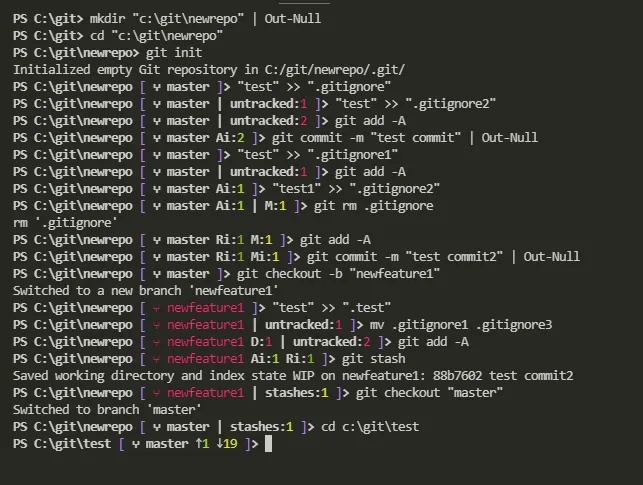
以下是从结果中提取的命令,以查看其外观:
mkdir "c:\git\newrepo" | Out-Null
cd "c:\git\newrepo"
git init
"test" >> ".gitignore"
"test" >> ".gitignore2"
git add -A
git commit -m "test commit" | Out-Null
"test" >> ".gitignore1"
git add -A
"test1" >> ".gitignore2"
git rm .gitignore
git add -A
git commit -m "test commit2" | Out-Null
git checkout -b "newfeature1"
"test" >> ".test"
mv .gitignore1 .gitignore3
git add -A
git stash
git checkout "master"
cd c:\git\test #Just a sample repo had that was ahead 1 commit
#Remove-Item "c:\git\newrepo" -Recurse -Force #Cleanup
我喜欢被接受的答案,所以我将详细说明设置步骤。
您可以使用Chocolatey或使用PowerShellGet命令安装PoshGit,该命令适用于新的Core PowerShell。
对于Chocolatey,您需要在继续之前已经安装它。 在管理员/提升的shell中执行以下命令:
choco install poshgit
对于核心PowerShell,还需要进行安装。要安装核心PowerShell,请执行以下命令:
dotnet tool install --global PowerShell
注意:您需要安装.NET Core SDK(最好是最新版本)
安装Core PowerShell后,执行以下命令安装PoshGit:
PowerShellGet\Install-Module posh-git -Scope CurrentUser -AllowPrerelease -Force
使用 PoshGit 需要使用命令 Import-Module posh-git 将其导入到当前正在运行的 shell 环境中。这意味着您每次打开新的 shell 时都必须运行此命令。
如果您希望始终可用,则应执行以下命令:
Add-PoshGitToProfile
我根据@tamj0rd2的回答进行了改进,以在存储库的子文件夹中进一步显示分支名称。
function Write-BranchName () {
try {
$branch = git rev-parse --abbrev-ref HEAD
if ($branch -eq "HEAD") {
# we're probably in detached HEAD state, so print the SHA
$branch = git rev-parse --short HEAD
Write-Host " ($branch)" -ForegroundColor "red"
}
else {
# we're on an actual branch, so print it
Write-Host " ($branch)" -ForegroundColor "blue"
}
} catch {
# we'll end up here if we're in a newly initiated git repo
Write-Host " (no branches yet)" -ForegroundColor "yellow"
}
}
function prompt {
$base = "PS "
$path = "$($executionContext.SessionState.Path.CurrentLocation)"
$userPrompt = "$('>' * ($nestedPromptLevel + 1)) "
Write-Host "`n$base" -NoNewline
if (! (git -C . rev-parse) ) {
Write-Host $path -NoNewline -ForegroundColor "green"
Write-BranchName
}
else {
# we're not in a repo so don't bother displaying branch name/sha
Write-Host $path -ForegroundColor "green"
}
return $userPrompt
}
查看差异:
- if (Test-Path .git) {
+ if (! (git -C . rev-parse) ) {
以下是我的 PowerShell Core 配置。只需复制以下函数并将其放入您的 $PROFILE 中即可。
function prompt {
try {
$GitBranch = git rev-parse --abbrev-ref HEAD
# we're probably in detached HEAD state, so print the SHA
if ($GitBranch -eq "HEAD") { $GitBranch = git rev-parse --short HEAD }
} catch {}
if ($GitBranch) { $GitBranch = " `e[33;93m[`e[33;96m$GitBranch`e[33;93m]`e[0m" }
"PS $pwd$GitBranch> "
}
从 @tamj0rd2 的回答中,我们可以通过以下方式将分支名称存储到字符串变量中。
$branch = git rev-parse --abbrev-ref HEAD
echo $branch
git branch --current。 - VonCgit branch --show-current。不确定最初是否为--current,但截至2023年,它已更改为前者。 - Jacques Mathieu--show-current。 - VonC