我需要比较两个几乎相似的文件的内容,并在相应的PDF文件中突出显示不同的部分。 我正在使用pdfbox。 请至少帮助我理清逻辑。
我需要比较两个几乎相似的文件的内容,并在相应的PDF文件中突出显示不同的部分。我使用的是pdfbox。请帮我确定逻辑。5个回答
7
如果您喜欢带有图形用户界面的工具,您可以尝试这个:diffpdf。它是由Mark Summerfield开发的,并且由于使用了Qt编写,因此应该可以在Qt支持的所有平台上使用(或者应该可以构建)。下面是屏幕截图: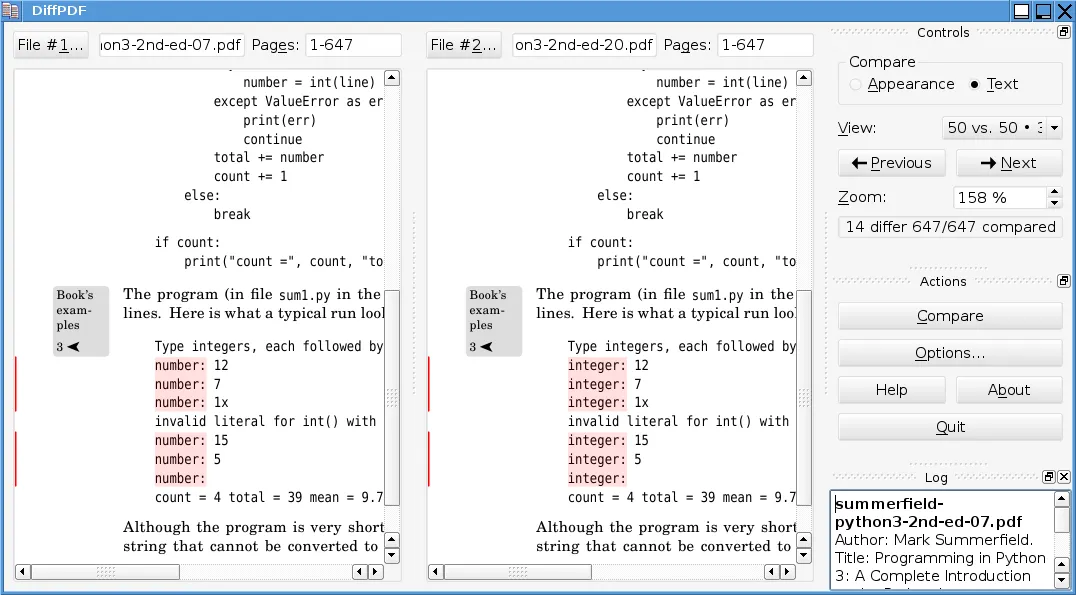 。
。
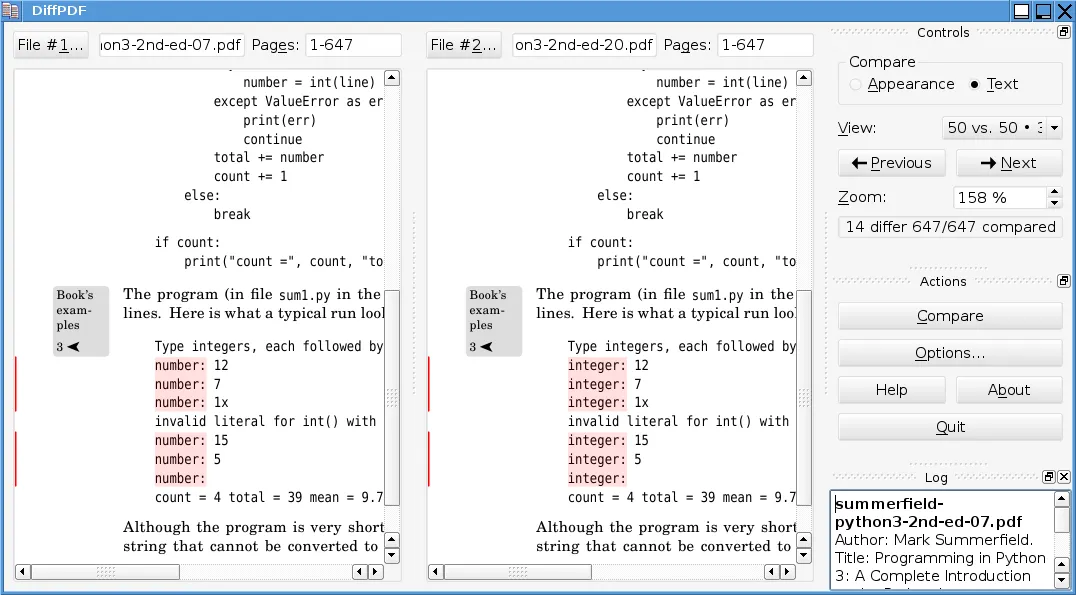 。
。- Kurt Pfeifle
3
5
你可以在Linux上使用shell脚本完成相同的操作。该脚本包含以下三个组件:
以下是构建块:
- ImageMagick的
compare命令 pdftk实用程序- Ghostscript
.bat批处理文件也非常容易...以下是构建块:
pdftk
使用此命令将多页PDF文件拆分为多个单页PDF:pdftk first.pdf burst output somewhere/firstpdf_page_%03d.pdf
pdftk 2nd.pdf burst output somewhere/2ndpdf_page_%03d.pdf
比较
使用此命令为每个页面创建一个“差异”PDF页面:
compare \
-verbose \
-debug coder -log "%u %m:%l %e" \
somewhere/firstpdf_page_001.pdf \
somewhere/2ndpdf_page_001.pdf \
-compose src \
somewhereelse/diff_page_001.pdf
请注意,compare是ImageMagick的一部分。但是对于PDF处理,它需要Ghostscript作为'代理',因为它本身无法进行该操作。
再次使用pdftk
现在,您可以使用pdftk将“差异”PDF页面连接起来:
pdftk \
somewhereelse/diff_page_*.pdf \
cat \
output somewhereelse/diff_allpages.pdf
Ghostscript
Ghostscript会自动将元数据(例如当前日期+时间)插入到其PDF输出中。因此,这对于基于MD5哈希值的文件比较来说并不起作用。
如果您想自动发现所有仅由纯白页面组成的情况(即:您的输入页面中没有可见差异),您还可以使用bmp256输出设备将其转换为无元数据的位图格式。 您可以对原始PDF(first.pdf和2nd.pdf)或差异PDF页面进行操作:
gs \
-o diff_page_001.bmp \
-r72 \
-g595x842 \
-sDEVICE=bmp256 \
diff_page_001.pdf
md5sum diff_page_001.bmp
只需创建一个全白的BMP页面,并记录其MD5sum(供参考),如下所示:
gs \
-o reference-white-page.bmp \
-r72 \
-g595x842 \
-sDEVICE=bmp256 \
-c "showpage quit"
md5sum reference-white-page.bmp
- Kurt Pfeifle
1
以下是使用ImageMagick和Poppler工具(为了提高速度)逐页视觉差异比较两个PDF的脚本:https://gist.github.com/brechtm/891de9f72516c1b2cbc1。它会在“pdfdiff”目录中输出每个PDF页面的一个JPG,并额外打印出两个PDF之间不同的页面编号。 - Brecht Machiels
4
我自己也遇到过这个问题,最快的解决方法是使用PHP及其与ImageMagick(Imagick)的绑定。
<?php
$im1 = new \Imagick("file1.pdf");
$im2 = new \Imagick("file2.pdf");
$result = $im1->compareImages($im2, \Imagick::METRIC_MEANSQUAREERROR);
if($result[1] > 0.0){
// Files are DIFFERENT
}
else{
// Files are IDENTICAL
}
$im1->destroy();
$im2->destroy();
当然,你需要先安装ImageMagick绑定:
sudo apt-get install php5-imagick # Ubuntu/Debian
- paul.ago
2
1我需要安装Ghostscript。 - snapshot
这是正确的解决方案。 - Luciano Fantuzzi
0
我使用Apache PDFBox开发了一个JAR包,可以比较PDF文件 - 它可以逐像素比较并突出显示差异。
请查看我的博客:http://www.testautomationguru.com/introducing-pdfutil-to-compare-pdf-files-extract-resources/ 以获取示例和下载链接。
获取页面数量
import com.taguru.utility.PDFUtil;
PDFUtil pdfUtil = new PDFUtil();
pdfUtil.getPageCount("c:/sample.pdf"); //returns the page count
获取页面内容的纯文本
//returns the pdf content - all pages
pdfUtil.getText("c:/sample.pdf");
// returns the pdf content from page number 2
pdfUtil.getText("c:/sample.pdf",2);
// returns the pdf content from page number 5 to 8
pdfUtil.getText("c:/sample.pdf", 5, 8);
从PDF中提取附加的图像
//set the path where we need to store the images
pdfUtil.setImageDestinationPath("c:/imgpath");
pdfUtil.extractImages("c:/sample.pdf");
// extracts & saves the pdf content from page number 3
pdfUtil.extractImages("c:/sample.pdf", 3);
// extracts & saves the pdf content from page 2
pdfUtil.extractImages("c:/sample.pdf", 2, 2);
将PDF页面存储为图像
//set the path where we need to store the images
pdfUtil.setImageDestinationPath("c:/imgpath");
pdfUtil.savePdfAsImage("c:/sample.pdf");
以文本模式比较PDF文件(速度更快-但不会比较PDF中的格式、图像等)
String file1="c:/files/doc1.pdf";
String file1="c:/files/doc2.pdf";
// compares the pdf documents & returns a boolean
// true if both files have same content. false otherwise.
pdfUtil.comparePdfFilesTextMode(file1, file2);
// compare the 3rd page alone
pdfUtil.comparePdfFilesTextMode(file1, file2, 3, 3);
// compare the pages from 1 to 5
pdfUtil.comparePdfFilesTextMode(file1, file2, 1, 5);
以二进制模式比较PDF文件(速度较慢 - 逐像素比较PDF文档 - 高亮显示PDF差异并将结果存储为图像)
String file1="c:/files/doc1.pdf";
String file1="c:/files/doc2.pdf";
// compares the pdf documents & returns a boolean
// true if both files have same content. false otherwise.
pdfUtil.comparePdfFilesBinaryMode(file1, file2);
// compare the 3rd page alone
pdfUtil.comparePdfFilesBinaryMode(file1, file2, 3, 3);
// compare the pages from 1 to 5
pdfUtil.comparePdfFilesBinaryMode(file1, file2, 1, 5);
//if you need to store the result
pdfUtil.highlightPdfDifference(true);
pdfUtil.setImageDestinationPath("c:/imgpath");
pdfUtil.comparePdfFilesBinaryMode(file1, file2);
- vins
2
当我尝试下载该文件时,出现了错误:“传输的文件包含病毒,因此被阻止。
URL:http://www.testautomationguru.com/download/304/
媒体类型:application/java-vm
病毒名称:McAfeeGW: BehavesLike.Java.Suspicious.xm” - scc
我尝试从上述网站运行jar文件,但是出现了错误,如“taguru-pdf-util.jar中没有主清单属性”,你能帮我解决一下吗? - Nachiappan R
0
- Greg Sadetsky
网页内容由stack overflow 提供, 点击上面的可以查看英文原文,
原文链接
原文链接
pdftk和Ghostscript。由于diffpdf的结果非常好,事实上是优秀的,我希望所有这些已经存在的功能都可以直接在CLI中重定向到PDF。真可惜!感谢您提供有关该工具其他版本的信息。不幸的是,新版本不再是开源的,而且仅限于Windows也不完美。 - caw