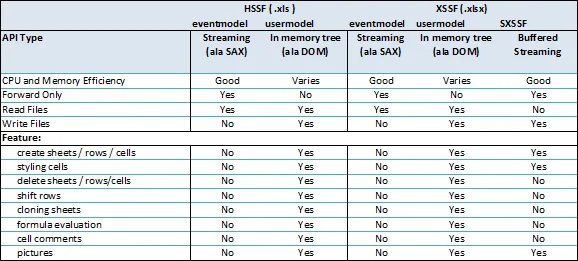我更新了BigGridDemo以支持多个工作表。
BigExcelWriterImpl.java
package com.gdais.common.apache.poi.bigexcelwriter;
import static com.google.common.base.Preconditions.*;
import java.io.File;
import java.io.FileInputStream;
import java.io.FileOutputStream;
import java.io.IOException;
import java.io.InputStream;
import java.io.OutputStream;
import java.io.OutputStreamWriter;
import java.io.Writer;
import java.util.Enumeration;
import java.util.HashMap;
import java.util.LinkedHashMap;
import java.util.Map;
import java.util.zip.ZipEntry;
import java.util.zip.ZipFile;
import java.util.zip.ZipOutputStream;
import javax.annotation.Nonnull;
import javax.annotation.Nullable;
import org.apache.commons.io.FilenameUtils;
import org.apache.poi.ss.usermodel.Workbook;
import org.apache.poi.xssf.usermodel.XSSFSheet;
import org.apache.poi.xssf.usermodel.XSSFWorkbook;
import com.google.common.base.Function;
import com.google.common.collect.ImmutableList;
import com.google.common.collect.Iterables;
public class BigExcelWriterImpl implements BigExcelWriter {
private static final String XML_ENCODING = "UTF-8";
@Nonnull
private final File outputFile;
@Nullable
private final File tempFileOutputDir;
@Nullable
private File templateFile = null;
@Nullable
private XSSFWorkbook workbook = null;
@Nonnull
private LinkedHashMap<String, XSSFSheet> addedSheets = new LinkedHashMap<String, XSSFSheet>();
@Nonnull
private Map<XSSFSheet, File> sheetTempFiles = new HashMap<XSSFSheet, File>();
BigExcelWriterImpl(@Nonnull File outputFile) {
this.outputFile = outputFile;
this.tempFileOutputDir = outputFile.getParentFile();
}
@Override
public BigExcelWriter createWorkbook() {
workbook = new XSSFWorkbook();
return this;
}
@Override
public BigExcelWriter addSheets(String... sheetNames) {
checkState(workbook != null, "workbook must be created before adding sheets");
for (String sheetName : sheetNames) {
XSSFSheet sheet = workbook.createSheet(sheetName);
addedSheets.put(sheetName, sheet);
}
return this;
}
@Override
public BigExcelWriter writeWorkbookTemplate() throws IOException {
checkState(workbook != null, "workbook must be created before writing template");
checkState(templateFile == null, "template file already written");
templateFile = File.createTempFile(FilenameUtils.removeExtension(outputFile.getName())
+ "-template", ".xlsx", tempFileOutputDir);
System.out.println(templateFile);
FileOutputStream os = new FileOutputStream(templateFile);
workbook.write(os);
os.close();
return this;
}
@Override
public SpreadsheetWriter createSpreadsheetWriter(String sheetName) throws IOException {
if (!addedSheets.containsKey(sheetName)) {
addSheets(sheetName);
}
return createSpreadsheetWriter(addedSheets.get(sheetName));
}
@Override
public SpreadsheetWriter createSpreadsheetWriter(XSSFSheet sheet) throws IOException {
checkState(!sheetTempFiles.containsKey(sheet), "writer already created for this sheet");
File tempSheetFile = File.createTempFile(
FilenameUtils.removeExtension(outputFile.getName())
+ "-sheet" + sheet.getSheetName(), ".xml", tempFileOutputDir);
Writer out = null;
try {
out = new OutputStreamWriter(new FileOutputStream(tempSheetFile), XML_ENCODING);
SpreadsheetWriter sw = new SpreadsheetWriterImpl(out);
sheetTempFiles.put(sheet, tempSheetFile);
return sw;
} catch (RuntimeException e) {
if (out != null) {
out.close();
}
throw e;
}
}
private static Function<XSSFSheet, String> getSheetName = new Function<XSSFSheet, String>() {
@Override
public String apply(XSSFSheet sheet) {
return sheet.getPackagePart().getPartName().getName().substring(1);
}
};
@Override
public File completeWorkbook() throws IOException {
FileOutputStream out = null;
try {
out = new FileOutputStream(outputFile);
ZipOutputStream zos = new ZipOutputStream(out);
Iterable<String> sheetEntries = Iterables.transform(sheetTempFiles.keySet(),
getSheetName);
System.out.println("Sheet Entries: " + sheetEntries);
copyTemplateMinusEntries(templateFile, zos, sheetEntries);
for (Map.Entry<XSSFSheet, File> entry : sheetTempFiles.entrySet()) {
XSSFSheet sheet = entry.getKey();
substituteSheet(entry.getValue(), getSheetName.apply(sheet), zos);
}
zos.close();
out.close();
return outputFile;
} finally {
if (out != null) {
out.close();
}
}
}
private static void copyTemplateMinusEntries(File templateFile,
ZipOutputStream zos, Iterable<String> entries) throws IOException {
ZipFile templateZip = new ZipFile(templateFile);
@SuppressWarnings("unchecked")
Enumeration<ZipEntry> en = (Enumeration<ZipEntry>) templateZip.entries();
while (en.hasMoreElements()) {
ZipEntry ze = en.nextElement();
if (!Iterables.contains(entries, ze.getName())) {
System.out.println("Adding template entry: " + ze.getName());
zos.putNextEntry(new ZipEntry(ze.getName()));
InputStream is = templateZip.getInputStream(ze);
copyStream(is, zos);
is.close();
}
}
}
private static void substituteSheet(File tmpfile, String entry,
ZipOutputStream zos)
throws IOException {
System.out.println("Adding sheet entry: " + entry);
zos.putNextEntry(new ZipEntry(entry));
InputStream is = new FileInputStream(tmpfile);
copyStream(is, zos);
is.close();
}
private static void copyStream(InputStream in, OutputStream out) throws IOException {
byte[] chunk = new byte[1024];
int count;
while ((count = in.read(chunk)) >= 0) {
out.write(chunk, 0, count);
}
}
@Override
public Workbook getWorkbook() {
return workbook;
}
@Override
public ImmutableList<XSSFSheet> getSheets() {
return ImmutableList.copyOf(addedSheets.values());
}
}
SpreadsheetWriterImpl.java
package com.gdais.common.apache.poi.bigexcelwriter;
import java.io.IOException;
import java.io.Writer;
import java.util.Calendar;
import org.apache.poi.ss.usermodel.DateUtil;
import org.apache.poi.ss.util.CellReference;
class SpreadsheetWriterImpl implements SpreadsheetWriter {
private static final String XML_ENCODING = "UTF-8";
private final Writer _out;
private int _rownum;
SpreadsheetWriterImpl(Writer out) {
_out = out;
}
@Override
public SpreadsheetWriter closeFile() throws IOException {
_out.close();
return this;
}
@Override
public SpreadsheetWriter beginSheet() throws IOException {
_out.write("<?xml version=\"1.0\" encoding=\""
+ XML_ENCODING
+ "\"?>"
+
"<worksheet xmlns=\"http://schemas.openxmlformats.org/spreadsheetml/2006/main\">");
_out.write("<sheetData>\n");
return this;
}
@Override
public SpreadsheetWriter endSheet() throws IOException {
_out.write("</sheetData>");
_out.write("</worksheet>");
closeFile();
return this;
}
@Override
public SpreadsheetWriter insertRow(int rownum) throws IOException {
_out.write("<row r=\"" + (rownum + 1) + "\">\n");
this._rownum = rownum;
return this;
}
@Override
public SpreadsheetWriter endRow() throws IOException {
_out.write("</row>\n");
return this;
}
@Override
public SpreadsheetWriter createCell(int columnIndex, String value, int styleIndex)
throws IOException {
String ref = new CellReference(_rownum, columnIndex).formatAsString();
_out.write("<c r=\"" + ref + "\" t=\"inlineStr\"");
if (styleIndex != -1) {
_out.write(" s=\"" + styleIndex + "\"");
}
_out.write(">");
_out.write("<is><t>" + value + "</t></is>");
_out.write("</c>");
return this;
}
@Override
public SpreadsheetWriter createCell(int columnIndex, String value) throws IOException {
createCell(columnIndex, value, -1);
return this;
}
@Override
public SpreadsheetWriter createCell(int columnIndex, double value, int styleIndex)
throws IOException {
String ref = new CellReference(_rownum, columnIndex).formatAsString();
_out.write("<c r=\"" + ref + "\" t=\"n\"");
if (styleIndex != -1) {
_out.write(" s=\"" + styleIndex + "\"");
}
_out.write(">");
_out.write("<v>" + value + "</v>");
_out.write("</c>");
return this;
}
@Override
public SpreadsheetWriter createCell(int columnIndex, double value) throws IOException {
createCell(columnIndex, value, -1);
return this;
}
@Override
public SpreadsheetWriter createCell(int columnIndex, Calendar value, int styleIndex)
throws IOException {
createCell(columnIndex, DateUtil.getExcelDate(value, false), styleIndex);
return this;
}
@Override
public SpreadsheetWriter createCell(int columnIndex, Calendar value)
throws IOException {
createCell(columnIndex, value, -1);
return this;
}
}