我正在尝试在Visual Studio 2010的C++程序中使用LibTiff。 我从ftp://ftp.remotesensing.org/pub/libtiff下载了tiff-3.9.2.zip。为了测试LibTiff,如果有人能够给我一步一步的说明如何将libtiff导入Visual Studio并构建Fax2Tiff工具,那就太好了。
有这么多文件,我完全被搞糊涂了。
我已经做了什么:
1)创建了一个名为“TiffTest”的新空Win32控制台应用程序项目。
2)将tiff-3.9.2.zip中的“libtiff”文件夹复制到项目文件夹中。
3)将文件“fax2tiff.c”复制到项目文件夹中。
4)将这些文件添加到项目中。
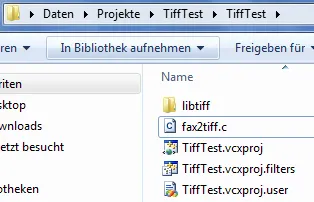
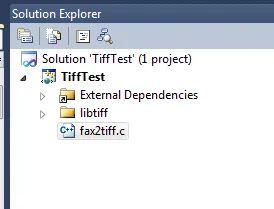
5)将“libtiff”文件夹添加到附加包含文件夹中。
6)将文件“tif_config.vc.h”和“tiffconf.vc.h”重命名为“tif_config.h”和“tiffconf.h”。
7)尝试编译。
这并不真正起作用。 我所做的一切都是为了摆脱错误消息,却引起了新的错误消息。 有人能告诉我如何让libtiff起作用吗?
我真的需要帮助……
非常感谢!