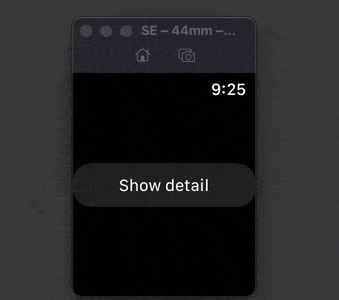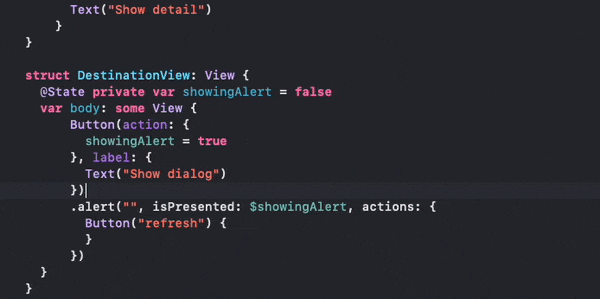我已经在watchos 8+上运行了以下示例代码:
struct TestView: View {
@State private var showingAlert = false
var body: some View {
NavigationView {
NavigationLink {
Button(action: {
showingAlert = true
}, label: {
Text("Show dialog")
})
.alert("", isPresented: $showingAlert, actions: {
Button("refresh") {
}
})
} label: {
Text("Show detail")
}
}
}
}
这是一个简单的屏幕,带有导航链接,可以推出一个带有简单按钮的新视图。 当按钮按下时,我会显示一个带有简单按钮的警报。当警报被解除时,详细视图也被解除,界面返回到其原始状态。
它看起来像这样:
我想知道我错过了什么。我如何关闭警告框,但仍停留在显示“显示对话框”按钮的第二个视图上。