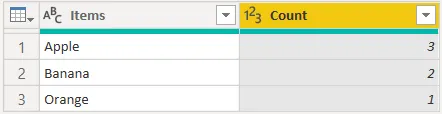我有一个包含单词列表的表格,我想知道如何使用DAX语言实现以下示例:
| ID | Items |
|---|---|
| 1 | 苹果 |
| 2 | 香蕉 |
| 3 | 苹果,香蕉 |
| 4 | 橙子,苹果 |
| Items | Total |
|---|---|
| 苹果 | 3 |
| 香蕉 | 2 |
| 橙子 | 1 |
问题在于有些行包含多个条目,而使用Count函数仅计算列表中的第一个条目。
我不想要的输出结果:
| Items | Total |
|---|---|
| 苹果 | 2 |
| 香蕉 | 1 |
| 橙子 | 1 |
我当前的解决方法是将列拆分,使用透视表,然后进行计数。