我希望我的应用程序使用MFMailComposeViewController发送电子邮件,以便收件人可以单击嵌入的url打开对应的网站。
MFMailComposeViewController似乎不明确支持此功能。 有什么想法吗?
MFMailComposeViewController:如何将可点击的URL链接嵌入电子邮件消息正文?
14
- rudifa
5个回答
27
我删除了之前的答案,因为它是不正确和无关的。经过长时间的纠结,最终我弄清楚了在我的情况下发生了什么,并且很可能也是这个问题中发生的情况。
当你为MFMailComposeViewController编写HTML正文时,必须在HTML中加入换行符。如果任何一行长度>76个字符,那么正文将被解释如下:
Content-Type: text/html; charset=UTF-8
Content-Transfer-Encoding: quoted-printable
如果您添加换行符,则会取消 Content-Transfer-Encoding: quoted-printable,并且一切都会如预期般工作。假设您的HTML格式正确。
例如,可以按以下方式构建正文:
NSMutableString *body = [NSMutableString string];
// add HTML before the link here with line breaks (\n)
[body appendString:@"<h1>Hello User!</h1>\n"];
[body appendString:@"<a href=\"http://www.mysite.com/path/to/link\">Click Me!</a>\n"];
[body appendString:@"<div>Thanks much!</div>\n"];
祝福!
- XJones
1
1太好了!知道换行是这样的,省了我不少时间,谢谢! - manuelBetancurt
18
是的,你可以这样做:
MFMailComposeViewController *composer = [[MFMailComposeViewController alloc] init];
composer.mailComposeDelegate = self;
[composer setSubject:subject];
[composer setMessageBody:message isHTML:YES];
message是一个包含HTML内容的NSString。您可以在其中添加任何HTML。
- Adrian Kosmaczewski
9
我有同样的问题。
我的链接是HTML,我可以看到“蓝色”,但如果我点击它,Safari移动版不会打开。我被允许编辑文本。
在一个类中,我有这个:
-(id) init{
self = [super init];
if (self) {
if ([MFMailComposeViewController canSendMail]) {
self.mailComposeDelegate = self;
[self setSubject: @"Subject"];
[self setMessageBody: @"<h2>Body</h2><a href='http://www.google.com'>link example</a>" isHTML: YES];
}
else {
UIAlertView *alert = [[UIAlertView alloc] initWithTitle:@"No Mail Accounts"
message:@"You don't have a Mail account configured, please configure to send email."
delegate:nil
cancelButtonTitle:@"OK"
otherButtonTitles: nil];
[alert show];
}
}
return self;
}
-(void)mailComposeController:(MFMailComposeViewController *)controller didFinishWithResult:(MFMailComposeResult)result error:(NSError *)error{
[controller dismissModalViewControllerAnimated: YES];
}
这里是iPad的截图:
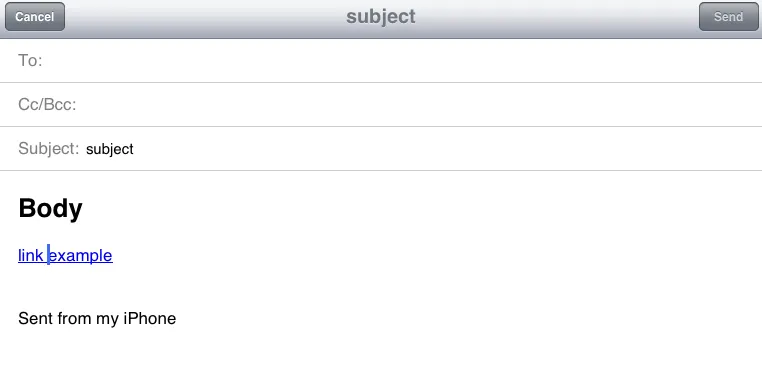 如果我发送邮件后,再进入“已发送”邮箱,链接就能正常工作,所以我认为问题出在打开链接的事件上。
如果我发送邮件后,再进入“已发送”邮箱,链接就能正常工作,所以我认为问题出在打开链接的事件上。谢谢。
- Mikel
2
你点击完成了吗?如果是的话,请在这里发布链接重定向@Oceanicsix,谢谢。 - Maul
嗨,这已经是一年多以前的事了,如果我现在诚实地说,我已经不记得我是如何解决这个问题的了。抱歉并祝好运! - Mikel
6
使用
setMessageBody:isHTML:方法,在正文中传递一个正确的HTML链接(<a href="你的链接">你的链接文字</a>),并将isHTML参数设置为YES。- Greg Martin
5
你试过在你的代码中尝试你的建议了吗?在来到这个网站之前,我已经尝试过了,但抱歉地说,它根本不起作用。链接的颜色确实是蓝色的,HTML 也被解析了,但没有链接可用。当我点击链接时,我只能编辑它......
有更好的建议吗?
- Luke
1
你是在收到的邮件上点击还是在编辑模式下点击的? - AsifHabib
网页内容由stack overflow 提供, 点击上面的可以查看英文原文,
原文链接
原文链接
- 相关问题
- 7 如何在iOS中将图像嵌入电子邮件的HTML正文
- 6 使用MFMailComposeViewController发送格式化的HTML电子邮件
- 3 如何在MFMailComposeViewController的正文文本中添加换行符
- 13 如何在UIAlertView的消息中添加可点击的URL链接?
- 3 不使用MFMailComposeViewController发送电子邮件
- 17 如何在iPhone的MFMailComposeViewController中嵌入HTML图片
- 30 MFMailComposeViewController在模拟器上没有链接
- 6 如何确保MFMailComposeViewController在正文不为空时不发送电子邮件?
- 4 MFMailComposeViewController获取电子邮件正文
- 26 如何使用MFMailComposeViewController在电子邮件正文中添加图片