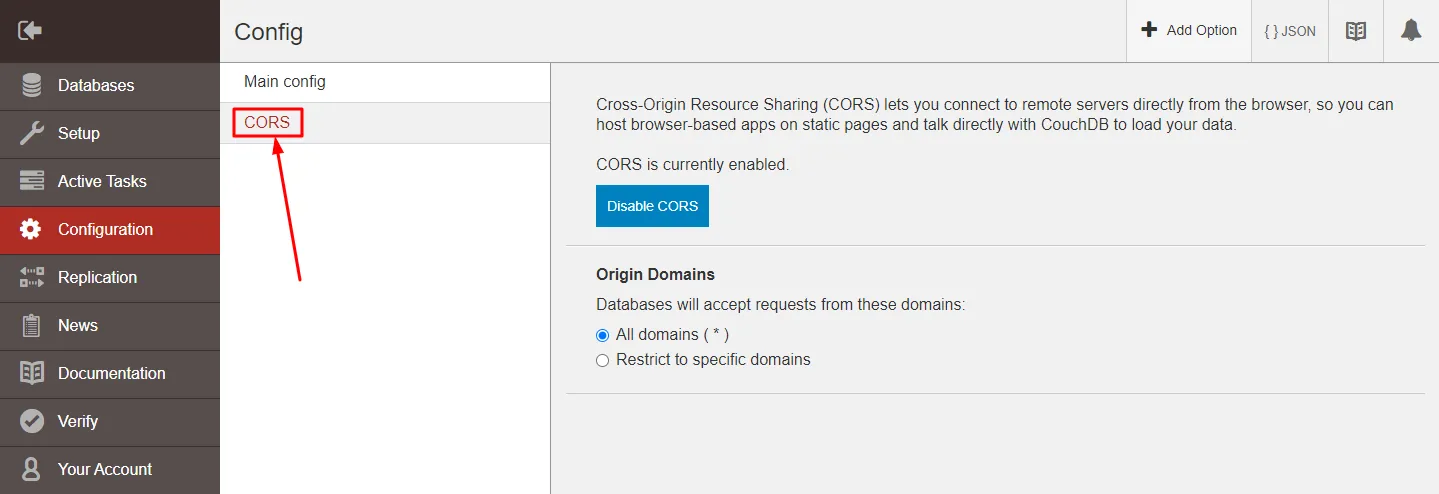我正在尝试创建一个HTML文件,将数据从PouchDB同步到CouchDB,但是在Chrome控制台中出现以下错误。
Uncaught TypeError: 无法调用null的'addEventListener'方法 OPTIONS http://localhost:5984/todos/ 405 (方法不允许) OPTIONS http://localhost:5984/todos/ 请求的资源没有'Access-Control-Allow-Origin'标头。因此,源'http://localhost:8080'不允许访问。XMLHttpRequest无法加载http://localhost:5984/todos/。请求的资源上没有'Access-Control-Allow-Origin'标头。因此,源'http://localhost:8080'不允许访问。 OPTIONS http://localhost:5984/todos/ 请求的资源没有'Access-Control-Allow-Origin'标头。因此,源'http://localhost:8080'不允许访问。pouchdb-nightly.js:3496 OPTIONS http://localhost:5984/todos/ 请求的资源没有'Access-Control-Allow-Origin'标头。因此,源'http://localhost:8080'不允许访问。pouchdb-nightly.js:3496 XMLHttpRequest无法加载http://localhost:5984/todos/。请求的资源上没有'Access-Control-Allow-Origin'标头。因此,源'http://localhost:8080'不允许访问。我找到了一个避免这个问题的方法。我需要使用以下命令打开Chrome:cd C:\Program Files (x86)\Google\Chrome\Application Chrome.exe --disable-web-security。但这并没有解决问题。我在这里看到了很多类似的问题,但由于我对这个领域相对较新,所以我不明白任何答案。