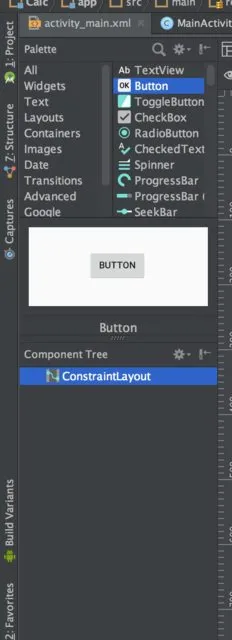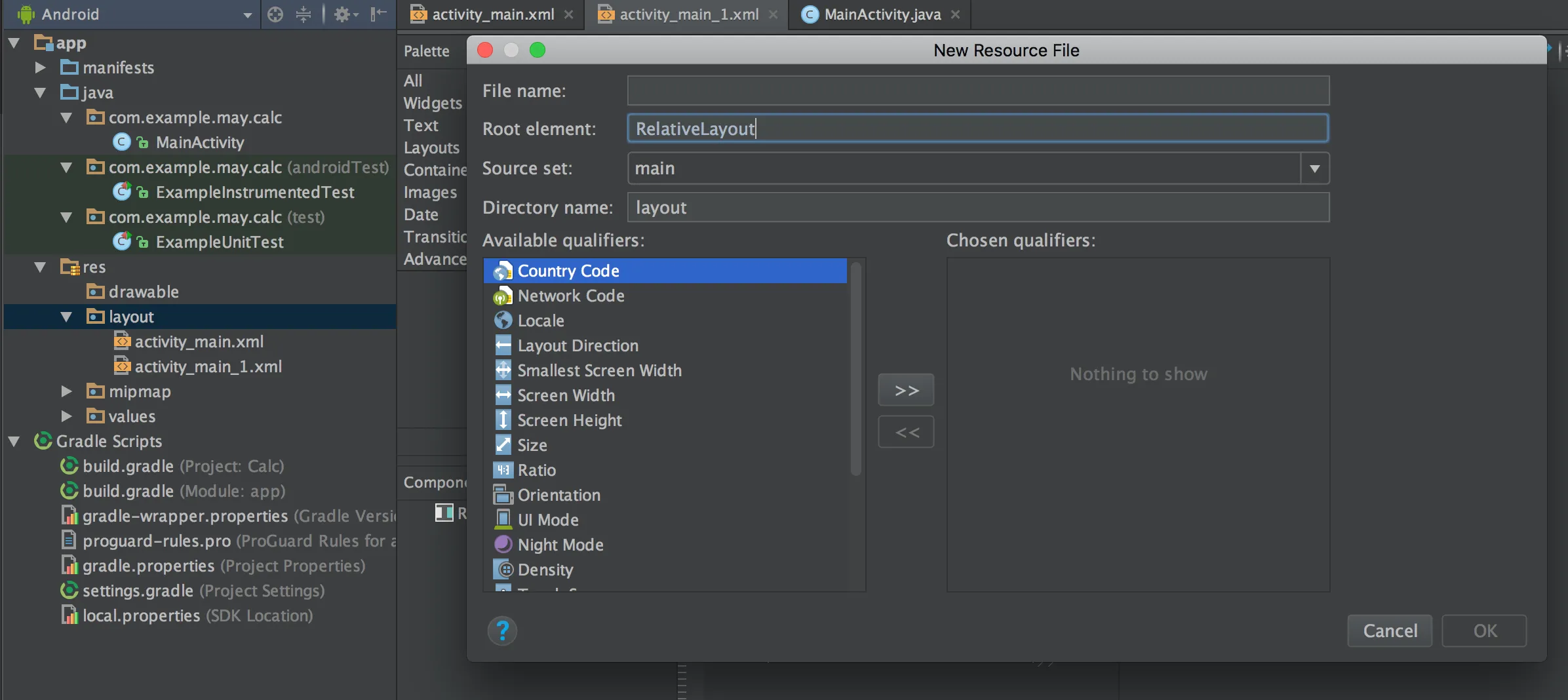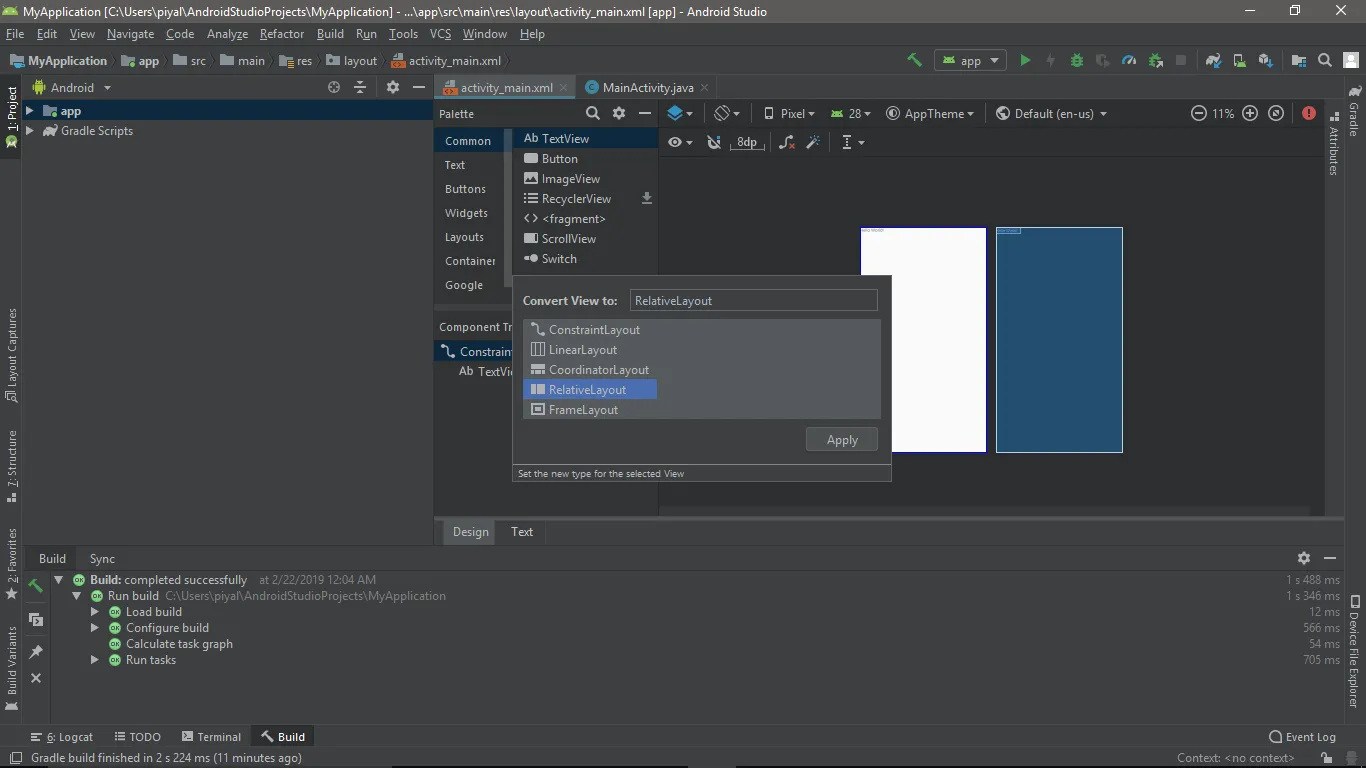如何在Android Studio中从默认的ConstraintLayout切换到RelativeLayout
好的,我看到了上面的答案,它也对我有效。但是,我尝试了一下,成功地将我的当前项目转换为相对布局。请按照以下步骤操作:
在activity_main.xml选项卡中,将其更改为文本。在顶部,您会发现以下内容:
<android.support.constraint.ConstraintLayout xmlns:android="http://schemas.android.com/apk/res/android"
只需将xmlns之前的所有内容更改为RelativeLayout即可。这样做还会更改最底部的一行,您会发现:
</android.support.constraint.ConstraintLayout>
到
</RelativeLayout>
问题解决了!开心点:P
3
我是为了Android Studio 2.3.1回答这个问题的。将RelativeLayout设置为默认布局的最简单方法之一是进入文本模式,按照以下方式编辑XML文件:
更改此行:
<android.support.constraint.ConstraintLayout xmlns:android="http://schemas.android.com/apk/res/android"
请将以下代码粘贴到您的布局文件中:
<android.widget.RelativeLayout xmlns:android="http://schemas.android.com/apk/res/android"
还要确保您的结束标记更改为:
</android.widget.RelativeLayout>
此外(可选),如果该行以灰色显示,请继续删除此行:
xmlns:app="http://schemas.android.com/apk/res-auto"
编辑:
这是一个可选的项目更改,我在参加Udacity的Android开发者课程时发现了这个提示
如果项目中不需要约束布局,则通过删除以下行从build.gradle中删除此依赖项,然后执行gradle sync:
compile 'com.android.support.constraint:constraint-layout:1.0.0-beta4'
Android Studio 3.0
步骤0:
关闭 Android Studio。
步骤1:
前往 C:\Program Files\Android\Android Studio\plugins\android\lib\templates\activities\common\root\res\layout\。
步骤2:
备份 simple.xml.ftl 文件。
步骤3:
将 simple.xml.ftl 文件改为下面的代码并保存:
<RelativeLayout xmlns:android="http://schemas.android.com/apk/res/android"
xmlns:app="http://schemas.android.com/apk/res-auto"
xmlns:tools="http://schemas.android.com/tools"
android:layout_width="match_parent"
android:layout_height="match_parent"
tools:context="${packageName}.${activityClass}">
<TextView
android:id="@+id/textView2"
android:layout_width="wrap_content"
android:layout_height="wrap_content"
android:layout_alignParentStart="true"
android:layout_alignParentTop="true"
android:layout_marginStart="12dp"
android:layout_marginTop="21dp"
android:text="don't forget to click useful if this helps. this is my first post at stackoverflow!"
android:textSize="20sp"
/>
</RelativeLayout>
2
适用于Android Studio 3.1
如果您想更改默认的Android Studio设置,请按照以下步骤操作:
第一步:
前往安装了Android Studio的文件目录,例如C:\Program Files\Android\Android Studio\plugins\android\lib\templates\activities\common\root\res\layout。
然后:
从其他地方复制simple.xml文件以备份。
接着:
打开simple.xml文件并将其代码替换为以下内容。
<?xml version="1.0" encoding="utf-8"
<RelativeLayout xmlns:android="http://schemas.android.com/apk/res/android"
xmlns:app="http://schemas.android.com/apk/res-auto"
xmlns:tools="http://schemas.android.com/tools"
android:layout_width="match_parent"
android:layout_height="match_parent"
tools:context="${packageName}.${activityClass}">
</RelativeLayout>
但是如果你只想改变这个项目的布局,只需要进入activity_main.xml文件,找到文本并将上面的代码粘贴到那里就可以了。
1
- 单击您用于创建布局或活动的任何文件夹
- 然后选择“新建 >> 编辑文件模板”
- 然后转到“其他”选项卡
- 选择“LayoutResourceFile.xml”和“LayoutResourceFile_vertical.xml”
- 将“${ROOT_TAG}”更改为“RelativeLayout”
- 单击“确定”
3
<android.support.constraint.ConstraintLayout xmlns:android="http://schemas.android.com/apk/res/android"
然后继续用以下内容替换它:
<android.widget.RelativeLayout xmlns:android="http://schemas.android.com/apk/res/android"
如果您回到设计模式,您就可以看到现在有了一个相对布局。这也会自动更改结束标签,因此不会有任何问题。
试一下这个。它帮助我从 ConstraintLayout 转换到 RelativeLayout。
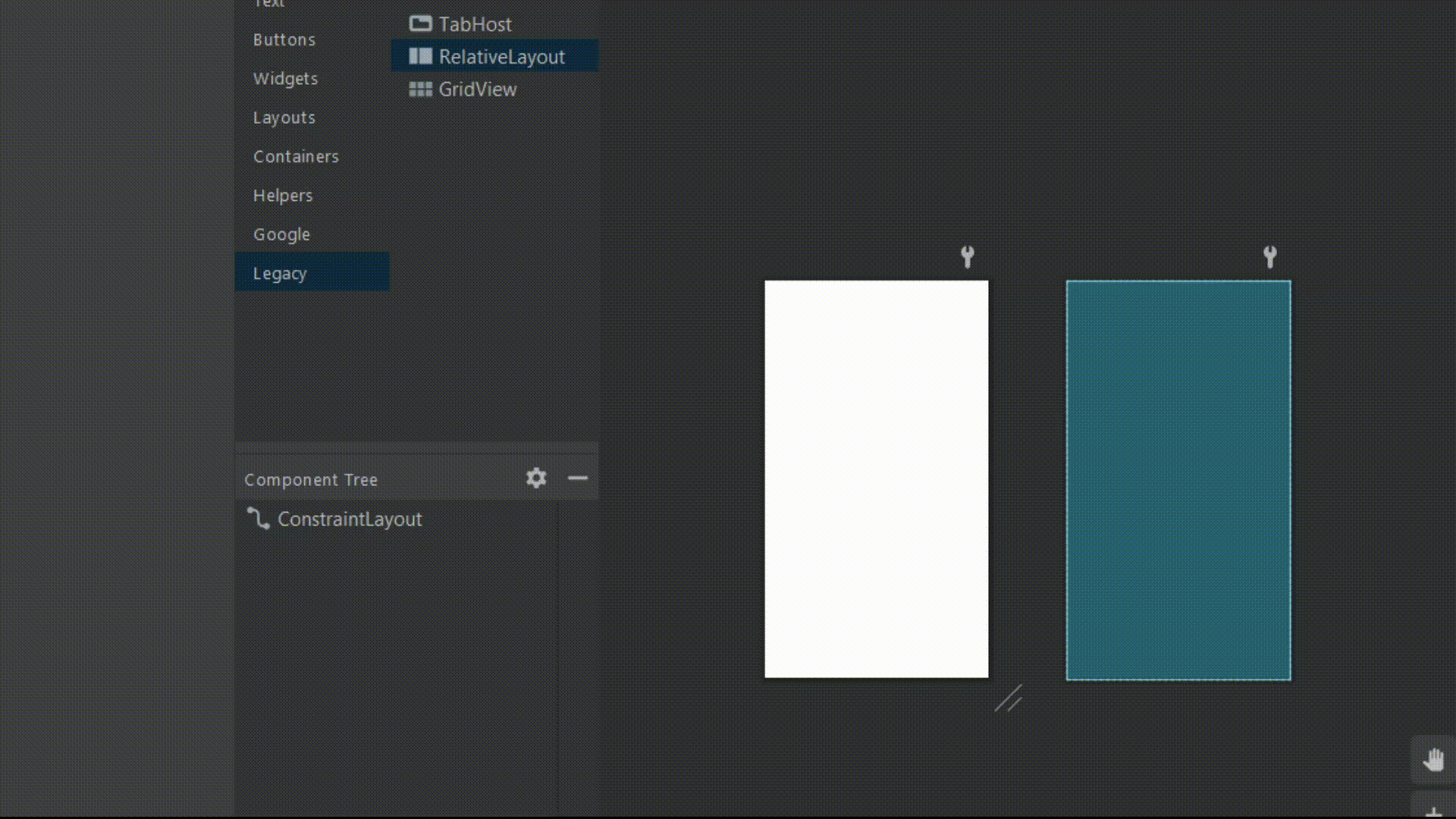
原文链接
- 相关问题
- 4 Android定位监听器:从GPS切换到网络
- 9 Android Studio中使用ScrollView的ConstraintLayout
- 281 ConstraintLayout和RelativeLayout之间的区别
- 4 从Android Studio 2.1切换到2.2时出现错误
- 24 如何在Android Studio Chipmunk上切换到Beta频道?
- 13 如何在Android Studio中切换到图形编辑器?
- 30 如何在Android模拟器中禁用/启用网络并切换到Wifi?
- 3 如何在OSMDROID中从“正常视图”切换到“卫星视图”
- 5 如何在Android应用程序中自动切换到深色模式?
- 4 如何在Android Studio中使用ConstraintLayout创建重叠链。