我没有两个相同长度的动态图像,所以我将使用这个动态图像的两份副本:
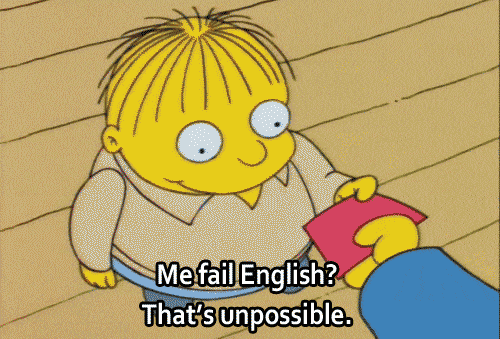
让我们通过以下方式查看其中的帧:
identify 1.gif
1.gif[0] GIF 500x339 500x339+0+0 8-bit sRGB 32c 508KB 0.000u 0:00.000
1.gif[1] GIF 449x339 500x339+51+0 8-bit sRGB 32c 508KB 0.000u 0:00.000
1.gif[2] GIF 449x339 500x339+51+0 8-bit sRGB 32c 508KB 0.000u 0:00.000
1.gif[3] GIF 449x339 500x339+51+0 8-bit sRGB 32c 508KB 0.000u 0:00.000
1.gif[4] GIF 448x339 500x339+52+0 8-bit sRGB 32c 508KB 0.000u 0:00.000
1.gif[5] GIF 449x339 500x339+51+0 8-bit sRGB 32c 508KB 0.000u 0:00.000
1.gif[6] GIF 448x339 500x339+52+0 8-bit sRGB 32c 508KB 0.000u 0:00.000
1.gif[7] GIF 448x339 500x339+52+0 8-bit sRGB 32c 508KB 0.000u 0:00.000
1.gif[8] GIF 448x339 500x339+52+0 8-bit sRGB 32c 508KB 0.000u 0:00.000
1.gif[9] GIF 448x339 500x339+52+0 8-bit sRGB 32c 508KB 0.000u 0:00.000
1.gif[10] GIF 448x339 500x339+52+0 8-bit sRGB 32c 508KB 0.000u 0:00.000
1.gif[11] GIF 500x339 500x339+0+0 8-bit sRGB 32c 508KB 0.000u 0:00.000
1.gif[12] GIF 500x339 500x339+0+0 8-bit sRGB 32c 508KB 0.000u 0:00.000
1.gif[13] GIF 500x339 500x339+0+0 8-bit sRGB 32c 508KB 0.000u 0:00.000
1.gif[14] GIF 500x339 500x339+0+0 8-bit sRGB 32c 508KB 0.000u 0:00.000
1.gif[15] GIF 448x339 500x339+52+0 8-bit sRGB 32c 508KB 0.000u 0:00.000
1.gif[16] GIF 500x339 500x339+0+0 8-bit sRGB 32c 508KB 0.000u 0:00.000
1.gif[17] GIF 500x339 500x339+0+0 8-bit sRGB 32c 508KB 0.000u 0:00.000
有18个不同大小的帧,这意味着我们需要使用-coalesce将部分帧重建为完整帧。
让我们复制它并制作2.gif
cp 1.gif 2.gif
现在,我们可以将这两个gif分成它们各自的组成帧,就像这样:
convert 1.gif -coalesce a-%04d.gif # split frames of 1.gif into a-0001.gif, a-0002.gif etc
convert 2.gif -coalesce b-%04d.gif # split frames of 2.gif into b-0001.gif, b-0002.gif etc
现在让我们将单个帧并排拼接起来:
for f in a-*.gif; do convert $f ${f/a/b} +append $f; done
请注意,
${f/a/b}是Bash的一个特性,意思是“取f的值,并将字母'a'替换为'b'”。
然后再将它们组合起来:
convert -loop 0 -delay 20 a-*.gif result.gif
这看起来比实际上更长,更难,因为我试图解释所有内容,但它实际上是这样的:
convert 1.gif -coalesce a-%04d.gif
convert 2.gif -coalesce b-%04d.gif
for f in a-*.gif; do convert $f ${f/a/b} +append $f; done
convert -loop 0 -delay 20 a-*.gif result.gif
注意,这只是概念代码,不是生产质量。它不会删除它创建的临时文件,也不会将原始GIF的帧间时间传递到后续处理中。如果您想获取原始帧速率,可以像这样获取它们并将它们保存到数组中,然后在重新动画命令中反馈延迟:
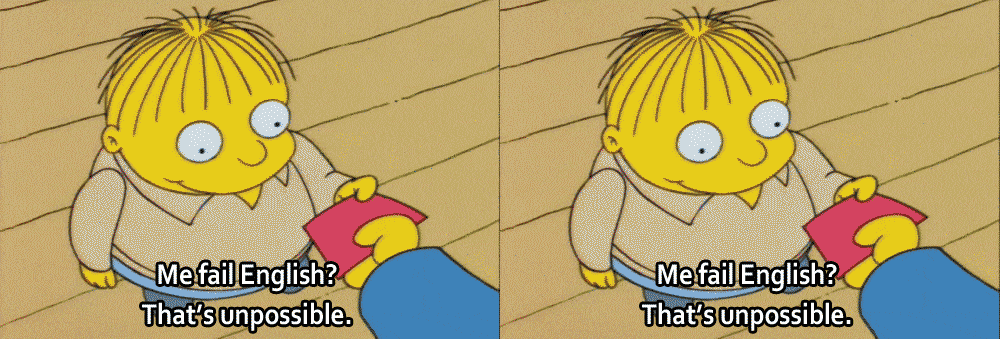
identify -format "%f[%s] %T\n" 1.gif
1.gif[0] 8
1.gif[1] 8
1.gif[2] 8
1.gif[3] 8
1.gif[4] 8
1.gif[5] 8
1.gif[6] 8
1.gif[7] 8
1.gif[8] 8
1.gif[9] 8
1.gif[10] 11
1.gif[11] 11
1.gif[12] 11
1.gif[13] 11
1.gif[14] 11
1.gif[15] 11
1.gif[16] 11
1.gif[17] 26
此外,您可能希望在两个动画之间添加一个间距,比如10像素,您可以通过将for循环中的convert命令替换为以下命令来实现:
convert $f -size 10x xc:none ${f/a/b} +append $f
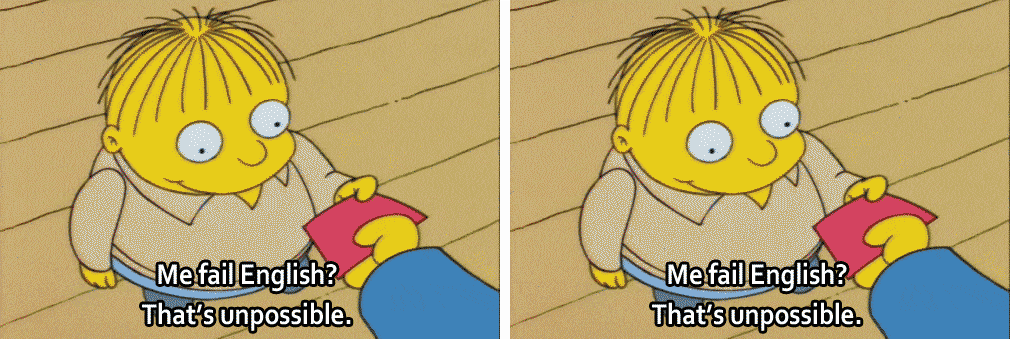
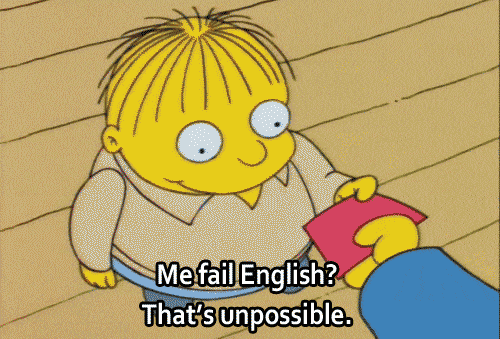
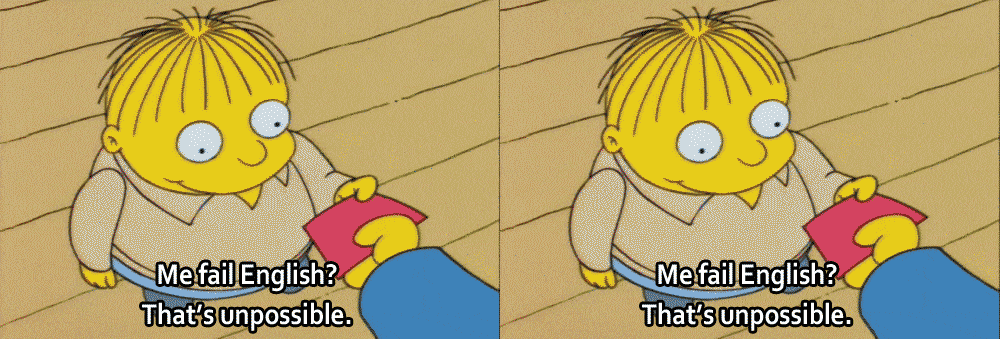
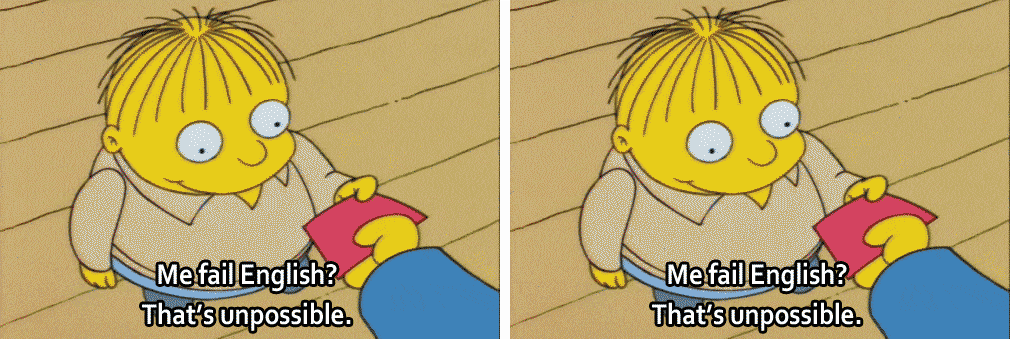
for f in a-*.gif; do convert $f ${f/a/b} +append $f; done。根据FOR循环的文档,我将其更改为:FOR %f in (a-*.gif); DO convert %f %{f/a/b} +append %f; done,但我仍然遇到麻烦。有什么建议吗?我正在使用的FOR循环文档在这里(http://www.imagemagick.org/Usage/windows/#for_loops),附加命令我正在使用是:(http://www.imagemagick.org/discourse-server/viewtopic.php?t=11320)。 - AaronJPung${f/a/b}的意思是“取f并将其中所有的a替换为b”,它是特定于 Linux 操作系统中的bash命令。你需要找到在 Windows 操作系统下相应的方法来实现该功能。 - Mark Setchell