我已经创建了这个可绘制对象:
在预览中,它看起来像这样: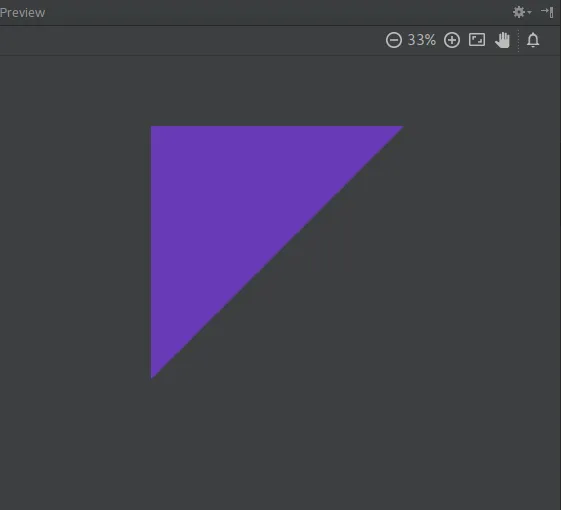 我已经将其放入了这个
我已经将其放入了这个
<?xml version="1.0" encoding="utf-8"?>
<layer-list xmlns:android="http://schemas.android.com/apk/res/android" >
<item >
<rotate
android:fromDegrees="45"
android:toDegrees="10"
android:pivotX="100%"
android:pivotY="-0%" >
<shape
android:shape="rectangle" >
<solid
android:color="@color/color_primary" />
</shape>
</rotate>
</item>
</layer-list>
在预览中,它看起来像这样:
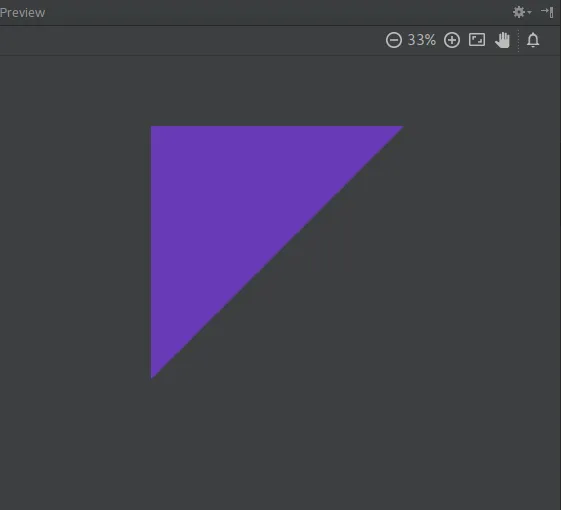 我已经将其放入了这个
我已经将其放入了这个View中: <View
android:id="@+id/my_view"
android:layout_width="32dp"
android:layout_height="32dp"
android:background="@drawable/triangle"
app:layout_constraintLeft_toLeftOf="parent"
app:layout_constraintTop_toTopOf="parent"
/>
这个 View 在预览(和手机上)看起来像这样:
为什么 View 没有像三角形预览中的那样只显示在角落里?另外,我想提一下,我希望它填充一半的 View 正方形,基本上从右上角到左下角。
谢谢。
编辑:有人建议我使用:
<?xml version="1.0" encoding="utf-8"?>
<layer-list xmlns:android="http://schemas.android.com/apk/res/android" >
<item >
<rotate
android:fromDegrees="45"
android:toDegrees="-135"
android:pivotX="90%"
android:pivotY="-45%" >
<shape
android:shape="rectangle" >
<solid
android:color="@color/color_primary" />
</shape>
</rotate>
</item>
</layer-list>
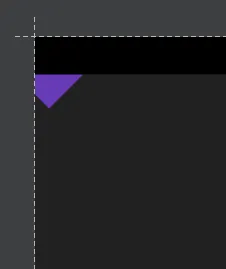
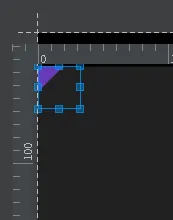
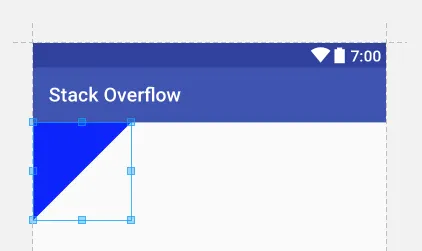
M0 0h24v24z,这样就可以在右上方绘制三角形(即从0,0开始,水平线长为24,垂直线长为24,闭合形状)。 - Ben P.android:pathData="M0,24 h24 v-24 z"- SpaceDust__