以下是偏好设置屏幕的截图:
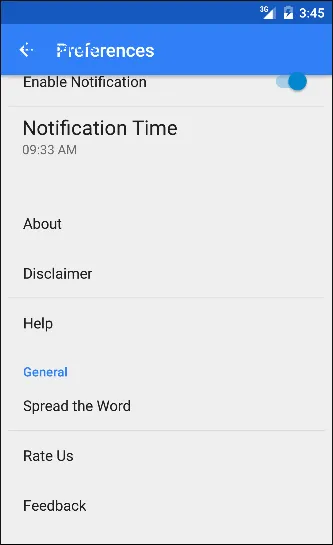 我还包括布局和Java代码:
我还包括布局和Java代码:
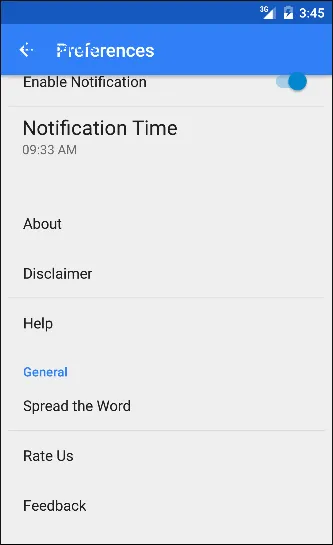 我还包括布局和Java代码:
我还包括布局和Java代码:
layout/toolbar.xml
<?xml version="1.0" encoding="utf-8"?>
<android.support.v7.widget.Toolbar
xmlns:android="http://schemas.android.com/apk/res/android"
xmlns:app="http://schemas.android.com/apk/res-auto"
xmlns:tools="http://schemas.android.com/tools"
android:id="@+id/toolbar"
android:layout_width="match_parent"
android:layout_height="wrap_content"
android:background="@color/primary_dark"
android:elevation="0dp"
app:theme="@style/ThemeOverlay.AppCompat.Dark.ActionBar"
app:popupTheme="@style/ThemeOverlay.AppCompat.Light"
tools:ignore="UnusedAttribute" />
layout/activity_settings.xml
<?xml version="1.0" encoding="utf-8"?>
<LinearLayout
xmlns:android="http://schemas.android.com/apk/res/android"
android:orientation="vertical"
android:layout_width="match_parent"
android:layout_height="match_parent">
<include layout="@layout/toolbar" />
</LinearLayout>
xml/fragment_settings.xml
<?xml version="1.0" encoding="utf-8"?>
<PreferenceScreen xmlns:android="http://schemas.android.com/apk/res/android">
<PreferenceCategory android:title="Notifications">
<SwitchPreference
android:defaultValue="false"
android:key="currencyNotificationOnOff"
android:title="@string/notification_enable" />
<com.adwitiya.currencyplus.view.TimePickerDialog
android:defaultValue="08:00"
android:dependency="currencyNotificationOnOff"
android:key="scheduleNotificationTime"
android:showDefault="true"
android:title="Notification Time" />
</PreferenceCategory>
<PreferenceCategory android:title="">
<Preference
android:key="about"
android:title="@string/about" />
<Preference
android:key="disclaimer"
android:title="@string/disclaimer" />
<Preference
android:key="help"
android:title="@string/help" />
</PreferenceCategory>
<PreferenceCategory android:title="General">
<Preference
android:key="spreadWord"
android:title="@string/prefs_spread_word" />
<Preference
android:key="rateUs"
android:title="@string/rate_us" />
<Preference
android:key="feedback"
android:title="@string/feedback" />
</PreferenceCategory>
</PreferenceScreen>
SettingsActivity.java
public class SettingsActivity extends ActionBarActivity {
@Override
protected void onCreate(Bundle savedInstanceState) {
super.onCreate(savedInstanceState);
setContentView(R.layout.activity_settings);
Toolbar toolbar = (Toolbar) findViewById(R.id.toolbar);
setSupportActionBar(toolbar);
getSupportActionBar().setHomeButtonEnabled(true);
getSupportActionBar().setDisplayHomeAsUpEnabled(true);
getFragmentManager().beginTransaction()
.replace(android.R.id.content, new SettingsFragment()).commit();
TimePickerDialog timePicker = new TimePickerDialog(this);
PreferenceManager.setDefaultValues(this, R.xml.fragment_settings, false);
}
}
SettingsFragment.java
public class SettingsFragment extends PreferenceFragment {
@Override
public void onCreate(Bundle savedInstanceState) {
super.onCreate(savedInstanceState);
addPreferencesFromResource(R.xml.fragment_settings);
handleSettingsOptions();
}
....
}
我无法将工具栏保持在顶部并使首选项屏幕元素显示在其下方。当选项被滚动时,它会移动到工具栏的顶部。
我正在使用单个首选项屏幕,每个首选项都会打开一个 Webview。
感谢您提前的回复。