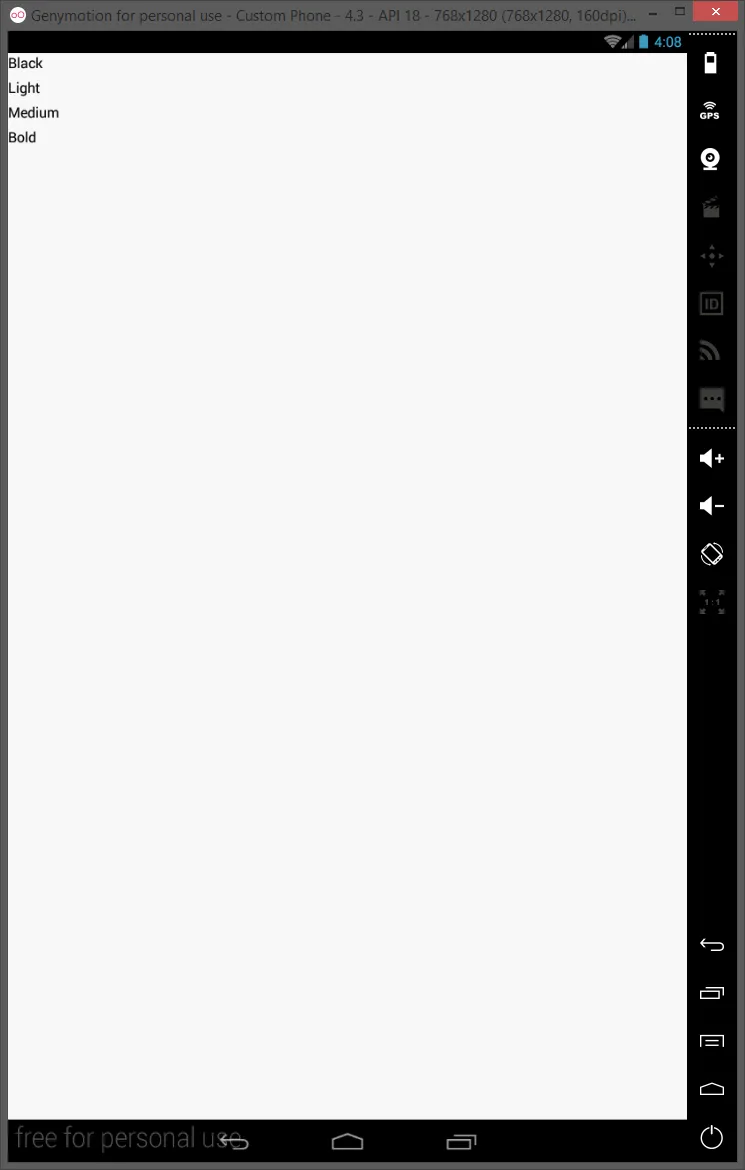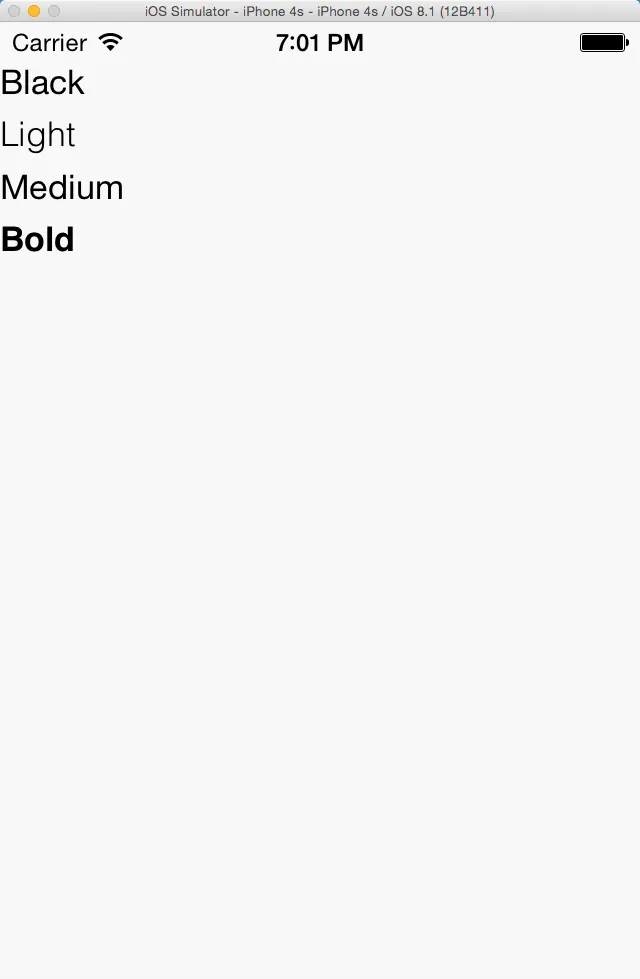我需要为应用程序中的不同标签指定不同的字体族。我需要使用默认字体 (例如 Android 的 Roboto 和 iOS 的 Helvetica) 及其修改版 (例如 Light、Medium 和 Bold)。据我所知,我应该使用 Roboto-Light 和 Helvetica-Light 来获取字体的 Light 版本 (Medium 和 Bold 同理)。
除此之外,我需要在 XAML 中设置字体 (就像 文档中描述的那样),因此最终代码如下:
<StackLayout BackgroundColor="#F8F8F8" Padding="0, 20, 0, 0">
<Label Text="Black" TextColor="#000000" >
<Label.FontSize>
<OnPlatform x:TypeArguments="x:Double"
iOS="17"
Android="16"
WinPhone="16" />
</Label.FontSize>
<Label.FontFamily>
<OnPlatform x:TypeArguments="x:String">
<OnPlatform.iOS>Helvetica-Black</OnPlatform.iOS>
<OnPlatform.Android>Roboto-Black</OnPlatform.Android>
<OnPlatform.WinPhone></OnPlatform.WinPhone>
</OnPlatform>
</Label.FontFamily>
</Label>
<Label Text="Light" TextColor="#000000">
<Label.FontSize>
<OnPlatform x:TypeArguments="x:Double"
iOS="17"
Android="16"
WinPhone="16" />
</Label.FontSize>
<Label.FontFamily>
<OnPlatform x:TypeArguments="x:String">
<OnPlatform.iOS>Helvetica-Light</OnPlatform.iOS>
<OnPlatform.Android>Roboto-Light</OnPlatform.Android>
<OnPlatform.WinPhone></OnPlatform.WinPhone>
</OnPlatform>
</Label.FontFamily>
</Label>
<Label Text="Medium" TextColor="#000000" >
<Label.FontSize>
<OnPlatform x:TypeArguments="x:Double"
iOS="17"
Android="16"
WinPhone="16" />
</Label.FontSize>
<Label.FontFamily>
<OnPlatform x:TypeArguments="x:String">
<OnPlatform.iOS>Helvetica-Medium</OnPlatform.iOS>
<OnPlatform.Android>Roboto-Medium</OnPlatform.Android>
<OnPlatform.WinPhone></OnPlatform.WinPhone>
</OnPlatform>
</Label.FontFamily>
</Label>
<Label Text="Bold" TextColor="#000000">
<Label.FontSize>
<OnPlatform x:TypeArguments="x:Double"
iOS="17"
Android="16"
WinPhone="16" />
</Label.FontSize>
<Label.FontFamily>
<OnPlatform x:TypeArguments="x:String">
<OnPlatform.iOS>Helvetica-Bold</OnPlatform.iOS>
<OnPlatform.Android>Roboto-Bold</OnPlatform.Android>
<OnPlatform.WinPhone></OnPlatform.WinPhone>
</OnPlatform>
</Label.FontFamily>
</Label>