我希望在将其他分支合并到主分支时,没有其他分支历史提交。我该怎么做?
我们知道:
git pull --rebase origin test # 表示:只有历史提交没有合并提交。
git pull --no-ff origin test # 表示:历史提交和合并提交。
git pull --ff-only origin test # 表示:只有历史提交没有合并提交。
我想要“仅合并提交”,如何操作?请像这样:
我们知道:
git pull --rebase origin test # 表示:只有历史提交没有合并提交。
git pull --no-ff origin test # 表示:历史提交和合并提交。
git pull --ff-only origin test # 表示:只有历史提交没有合并提交。
我想要“仅合并提交”,如何操作?请像这样:
https://github.com/torvalds/linux/commits/master
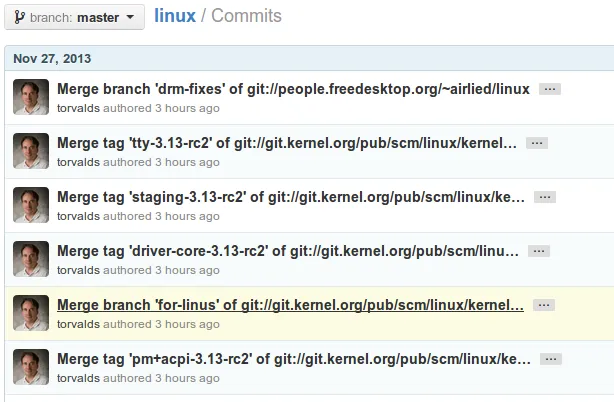
更进一步的问题:
如果我使用"--squash",在合并时将不会自动记录"Merge branch 'xxx' of xxxx"或"Merge tag 'xxx' of xxxx"。需要手动记录吗?