我有一个带有
UITableView和UITableViewCell的XIB文件。
我该如何在cellForRowAtIndexPath中将此单元格连接到tableView?
编辑

编辑
我只想在上面的tableView中使用屏幕中的单元格。我不想创建类,因为我只需要显示一个标签。
谢谢大家。
UITableView和UITableViewCell的XIB文件。
我该如何在cellForRowAtIndexPath中将此单元格连接到tableView?
编辑

编辑
我只想在上面的tableView中使用屏幕中的单元格。我不想创建类,因为我只需要显示一个标签。
谢谢大家。
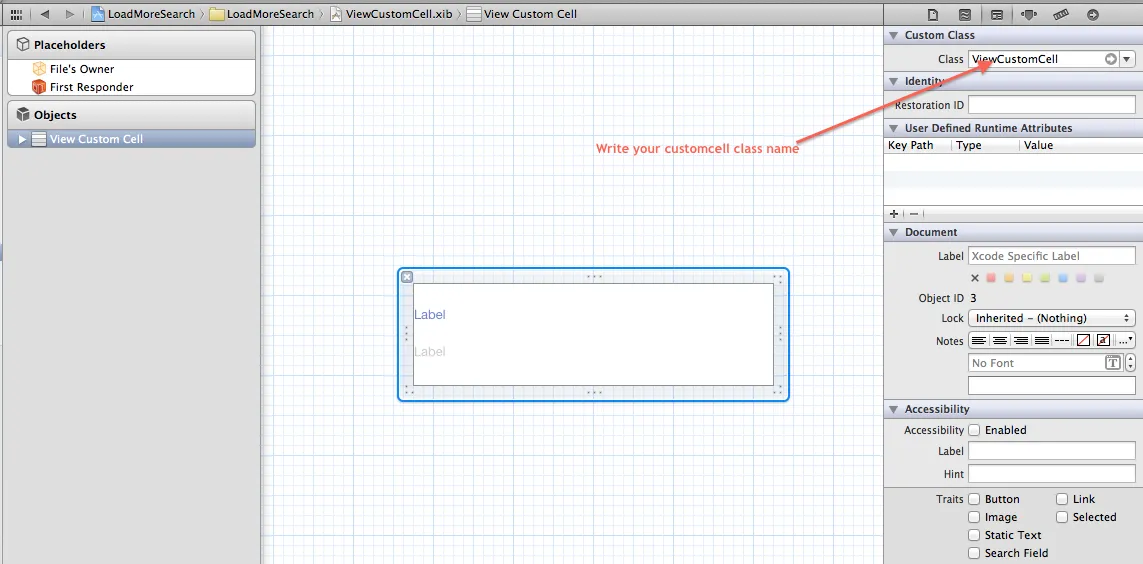 在您的
在您的- (UITableViewCell *)tableView:(UITableView *)tableView cellForRowAtIndexPath:(NSIndexPath *)indexPath方法中。static NSString *CellIdentifier = @"ViewCustomCell";
ViewCustomCell *objAlertCustomCell = [tableView dequeueReusableCellWithIdentifier:CellIdentifier];
if (objAlertCustomCell == nil)
{
NSArray *topLevelObjects = [[NSBundle mainBundle] loadNibNamed:@"ViewCustomCell" owner:self options:nil];
for(id currentObject in topLevelObjects)
{
if ([currentObject isKindOfClass:[ViewCustomCell class]])
{
objAlertCustomCell = (ViewCustomCell *) currentObject;
break;
}
}
}
objAlertCustomCell.lblAlertName.text = [[self.aryAlerts objectAtIndex:indexPath.row]valueForKey:@"vAlertName"];
objAlertCustomCell.lblDate.text = [[self.aryAlerts objectAtIndex:indexPath.row]valueForKey:@"vDate"];
objAlertCustomCell.lblDescription.text = [[self.aryAlerts objectAtIndex:indexPath.row]valueForKey:@"vDescription"];
return objAlertCustomCell;
如果您想在表格视图中仅显示一个标签,请尝试使用此选项。无需自定义单元格。
- (UITableViewCell *)tableView:(UITableView *)tableView cellForRowAtIndexPath:(NSIndexPath *)indexPath
{
static NSString *cellIdentifier = @"Cell";
UITableViewCell *cell = [tableView dequeueReusableCellWithIdentifier:cellIdentifier];
UILabel *titleLbl;
if (!cell)
{
cell = [[UITableViewCell alloc]initWithStyle:UITableViewCellStyleDefault reuseIdentifier:cellIdentifier];
// -------------------- Label for Title Name ----------------------
titleLbl = [[UILabel alloc]initWithFrame:CGRectMake(30, 7, 200, 13)];
[titleLbl setTag:1];
[cell addSubview:titleLbl];
}
else
{
titleLbl = (UILabel *)[cell viewWithTag:1];
}
[titleLbl setText:@"Title"];
}
static NSString *CellIdentifier = @"CellIdentifier";
TableCell *cell = (TableCell*)[tableView dequeueReusableCellWithIdentifier:CellIdentifier];
CellForRowAtIndexpath和其他方法都是委托方法,它们不需要被“连接”。
包括
@interface YOURTableViewController : UITableViewController<UITableViewDataSource,UITableViewDelegate>
将表格连接到数据源和委托文件所有者
[[NSBundle mainBundle]loadNibNamed:@"TableCellXibName" owner:self options:nil];
static NSString *cellIdentifier = @"currencyCellIdentifier";
// Try to retrieve from the table view a now-unused cell with the given identifier.
CurrencyTableCell *cell = [tableView1 dequeueReusableCellWithIdentifier:cellIdentifier];
// If no cell is available, create a new one using the given identifier.
if (cell == nil)
{
// Use the default cell style.
cell = [[CurrencyTableCell alloc]initWithStyle:UITableViewCellStyleDefault reuseIdentifier:cellIdentifier];
NSArray *nib = [[NSBundle mainBundle] loadNibNamed:@"CurrencyTableCell"
owner:self options:nil];
cell = [nib objectAtIndex:0];
}
你需要将代理和数据源设置到你的TableView中。
有两种方法可以实现:
1)如果你的视图控制器是UITableViewController,只需在xib中找到TableViewDatasource和delegate,并将其拖到文件所有者中即可。
2)否则,如果你使用的是UIViewController...
在你的.h文件中:
@interface YourViewController<UITableviewDelegate,UITableviewDatasource>
在viewDidLoad中。
self.tableView1.delegate = self;
self.tableView1.datasource = self;
cellForRowAtIndexPath中展示您的代码。我认为您犯了一个错误。 - Mani